Product Updates

Event request forms: a quick way to get new events on the calendar
Collect event details such as the event name, dates and times, and a description through new event request forms in Planning Center Calendar.

New notifications for Giving: alerts for recurring donations, first-time donors, and more
See first time donors, changes to recurring donations, and more, with flexible notifications options for administrators in Planning Center Giving.

Protect your church with two-step verification login
The most important thing you can do to protect your information is to enable two-step verification for your Planning Center login.

Planning Center is SOC 2 compliant: affirmation of our commitment to security
Planning Center is the only major church management system to comply with the SOC 2 audit of our systems, processes, and policies to keep your data secure.

Introducing the Planning Center notifications inbox
See notifications for everything that needs your attention in Planning Center—pending calendar requests, scheduling notices, permissions updates, and more!

Event notes and visitor count for Groups
Take notes on your small group meeting and keep track of visitors from within the Church Center mobile app.

May 2022 Product Update
Watch this short video to get an overview of everything new to come to Planning Center in 2022 so far! You might even pick up a few pro-tips along the way!
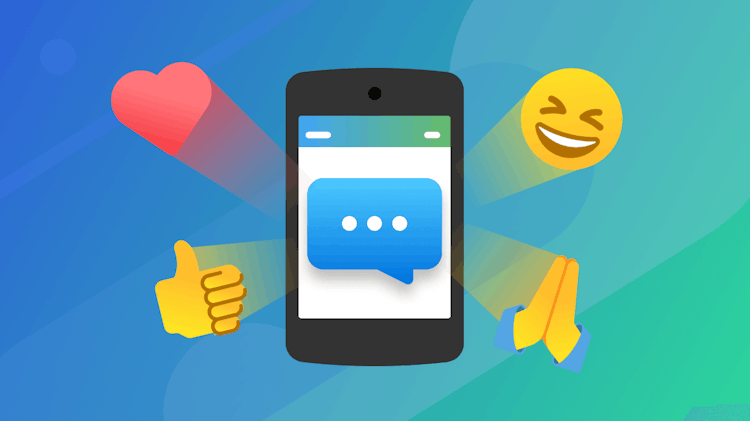
Emoji reactions in Groups messaging ❤️
Reactions are an unobtrusive way to acknowledge, send love, and respond without blowing up everyone’s phone!

Save files to People profiles
Ever need to attach a picture or a PDF to a person's member profile? Now you can collect files through online forms and save them to profiles!

Introducing My Church Center: A new home base for congregants
My Church Center is where congregants can see important updates and notifications about anything they’re involved in at your church all in the same place.
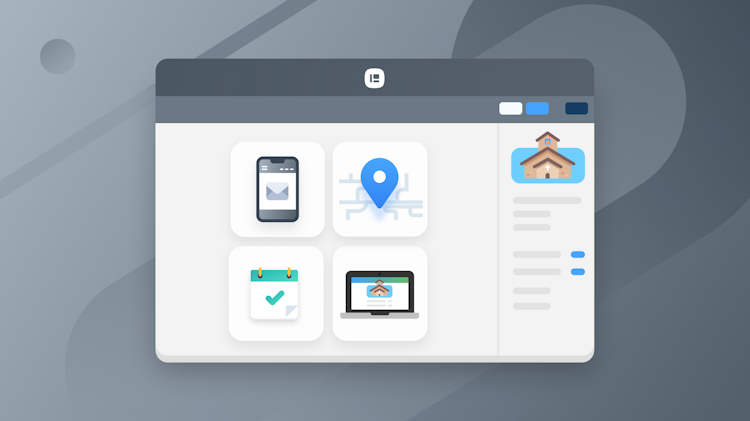
New customizable content and style options for Church Center
You can now bring more unique content and style to your custom Church Center mobile app and website with new editor blocks for events, locations, and more!

The new event chart in Check-Ins
We've completely upgraded the layout of the event chart to make it more customizable—so you can see the events and the event details you care about!

Tidying up phone number formatting
We officially standardized formatting for the phone number field in the Planning Center database! Now everything is a little tidier.

New pencil kit in Music Stand 4.4 on iOS
Now see a whole new set of drawing tools in Planning Center Music Stand no matter how you annotate your music sheets!
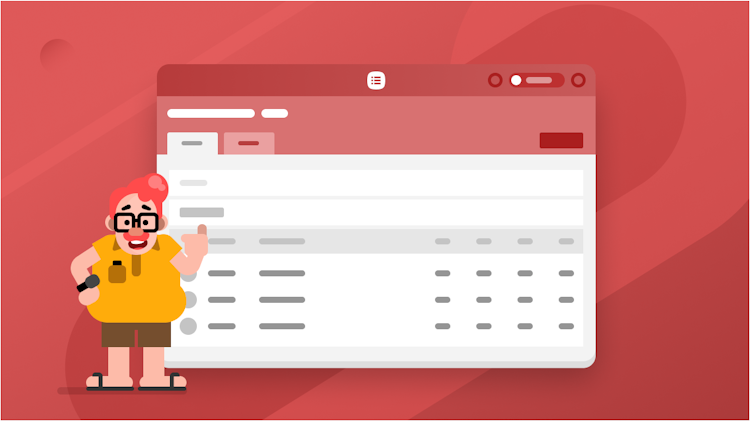
A shiny new Approval Groups tab
We made it a little bit easier to answer the “who's in charge here?” question with the shiny new Approval Groups tab in Planning Center Calendar.
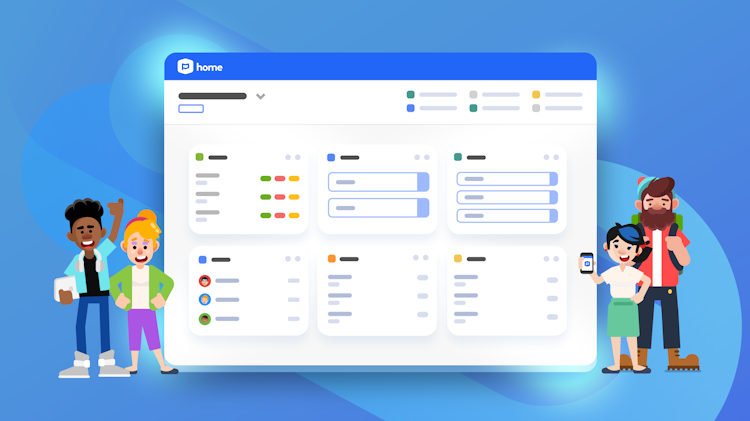
Introducing Planning Center Home
Planning Center now has a customizable dashboard that highlights important updates from your account and all the tasks you need to get done!

November 2021 Product Update
Watch a quick video overview of all the amazing updates we released in the last few months and get some tips on how to use them in your ministry!

Quick add items to your service order
Introducing a faster and more discoverable way to add items to your service plan—the quick add item row!

New customization options for pages in Church Center
Now you can give your Church Center presence a more customized website feel by creating your own page headings and stylizing your call to action buttons!

New Permissions in Groups: Group Type Managers
To give you more control over who has access to group information, we released a new permission level—Group Type Managers.
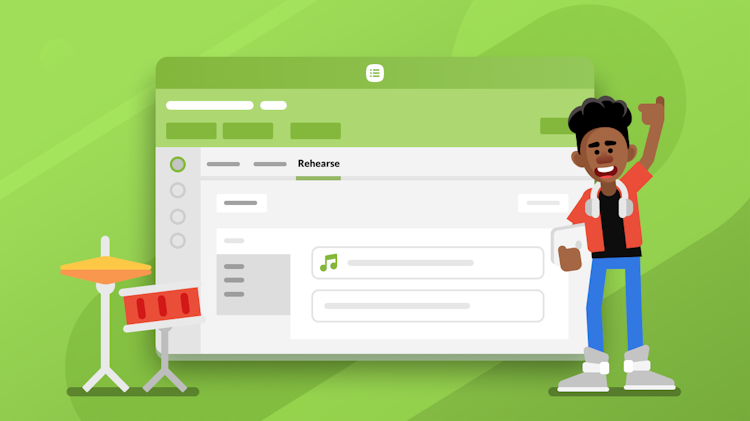
The New Plan Rehearse Tab
The new Rehearse tab makes songs and all their files easily accessible to musicians so you have everything you need to practice!