Since the dawn of Planning Center, phone number fields have been the Wild West of the database—anyone could claim the field of any profile and declare their own formatting rules.
Which is how we ended up with accounts looking like this.
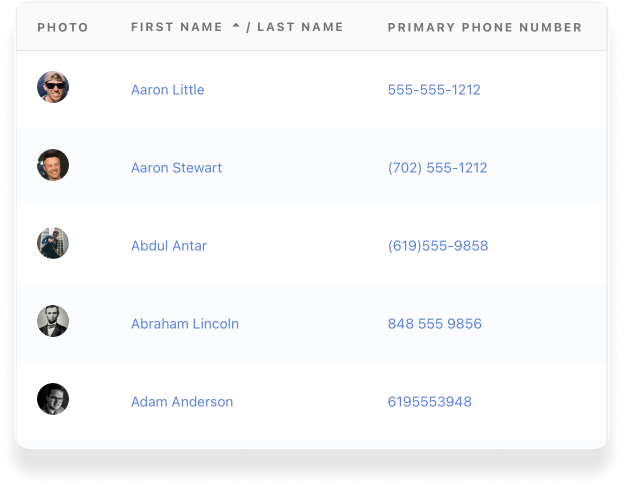
It’s enough to make anyone a little twitchy.
So we officially standardized the formatting for the phone number field based on country!
The phone numbers in your database will reflect the standard phone number format for the country you have set in your account settings.
In the United States, numbers formatted are formatted as (xxx) xxx-xxxx.
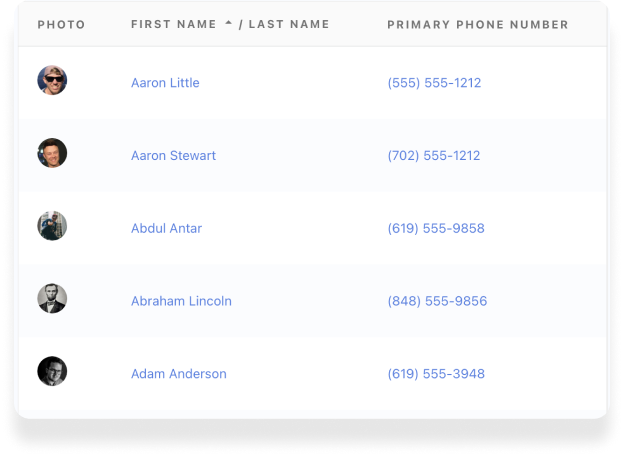
Internationally, the numbers are in the standard format of your country including the country code (for example, +614 123 456 789).
We also have a special exception for non-number inputs.
You know the people where you have “Call his wife instead” in the phone number field? Those will still work! The field will only auto-format numbers.
We started rolling out automatic formatting about a month ago, so your database should already be looking a lot cleaner than it did before!
:quality(80))