You can now bring more unique content and style to your Church Center mobile app and website with Publishing’s new editor has more customization options!
Contact Information
The Contact block makes it easy to share an email address, phone number, or website, so people can reach out or find more information quickly.
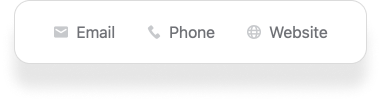
Event Schedule
Want to share your service times on your home page? Maybe display a schedule for an upcoming event? You can use the Event schedule block to add the details to one of your custom pages, and regardless of how you enter your event times, we’ll automatically standardize the format for you!
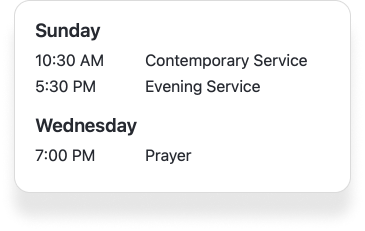
Location
One of the most popular requests we've received is to add a map option to Church Center. The Location block answers the call! This block generates a map based on the address or coordinates you enter and a Get directions button will also redirect people to their map app of choice.
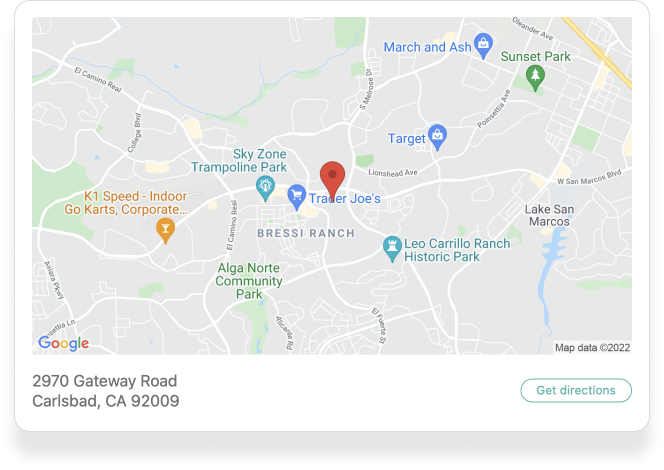
Button Styles
We also added some more button options so you can style up your call to actions! There are three different sizes, each with two different styles. You can even change the alignment of the buttons according to the needs of your page.
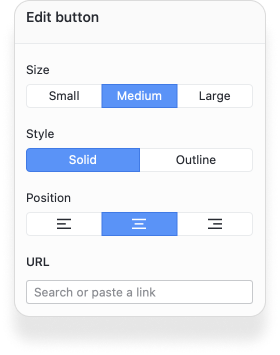
You'll find all these options along with the ability to add text, section headers, and videos when you create a brand new page in Publishing.
Happy creating,
🖤 Team Publishing/Church Center
:quality(80))