Getting Started With Planning Center

Transitioning to Planning Center is like a choose-your-own-adventure experience—a road trip that will look different based on where you’re starting and where you’re going as a church.
But we know it can be daunting to figure out what to do first on your own.
So we made a roadmap—a getting started guide—for each of the common paths churches take to moving to a new church management system.
We highlight all the important stops you make along the way, from signing up for a trial and migrating your data, to getting free training and support.
So whether you’re brand new to software, transitioning from another system, or expanding how you use Planning Center, we have a guide for you.
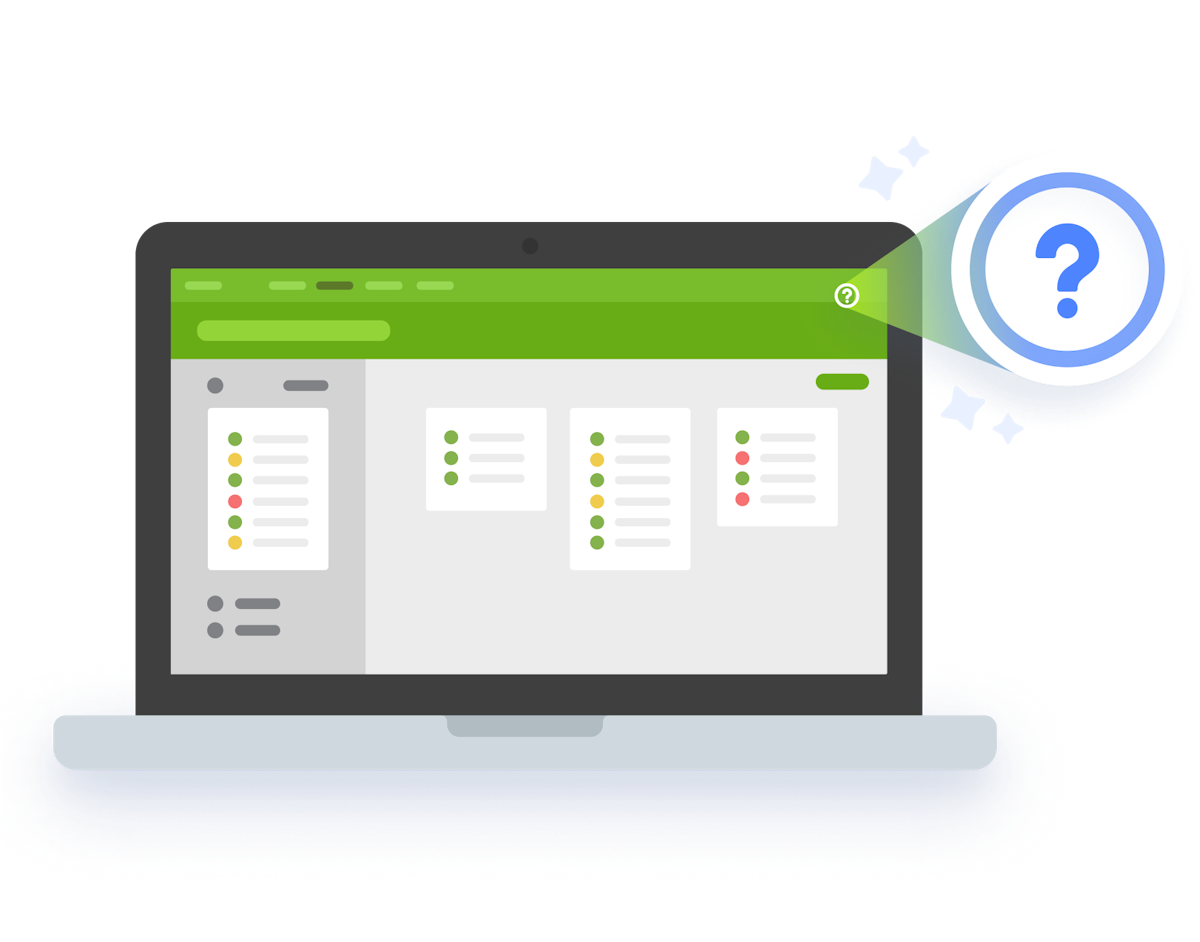
Using the 30-day Free Trial to Explore
Diving right into the products and learning as you go is the best way to start, even if you have an existing account (shoutout to our Services-only churches!).
And when you hit a wall and don’t know what’s next, you can click the ? for a list of best practices and how-to articles.
Every product has a 30-day free trial with access to every feature so you can have the full experience.
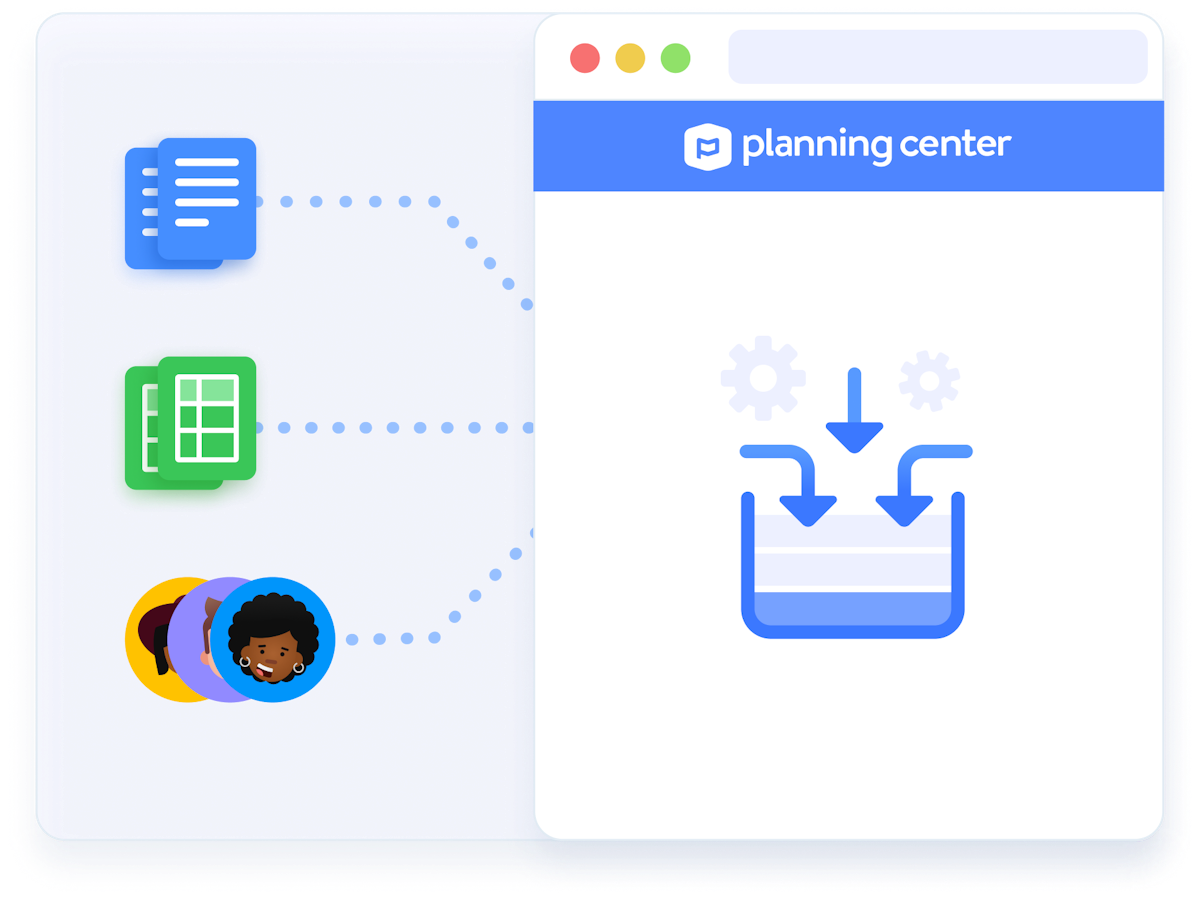
Migrating and Organizing Your Data
We’re going to walk you through how to move all of your data (membership, financial, events, etc.) to Planning Center. Whether you’re coming from another software system, a spreadsheet, Google Drive folders, or the original folders—manilla—we’ve got ya covered.
We’ll show you how to upload data through a CSV, help you find 3rd-party partners to manage the process, or connect you to our API to build a tool yourself.
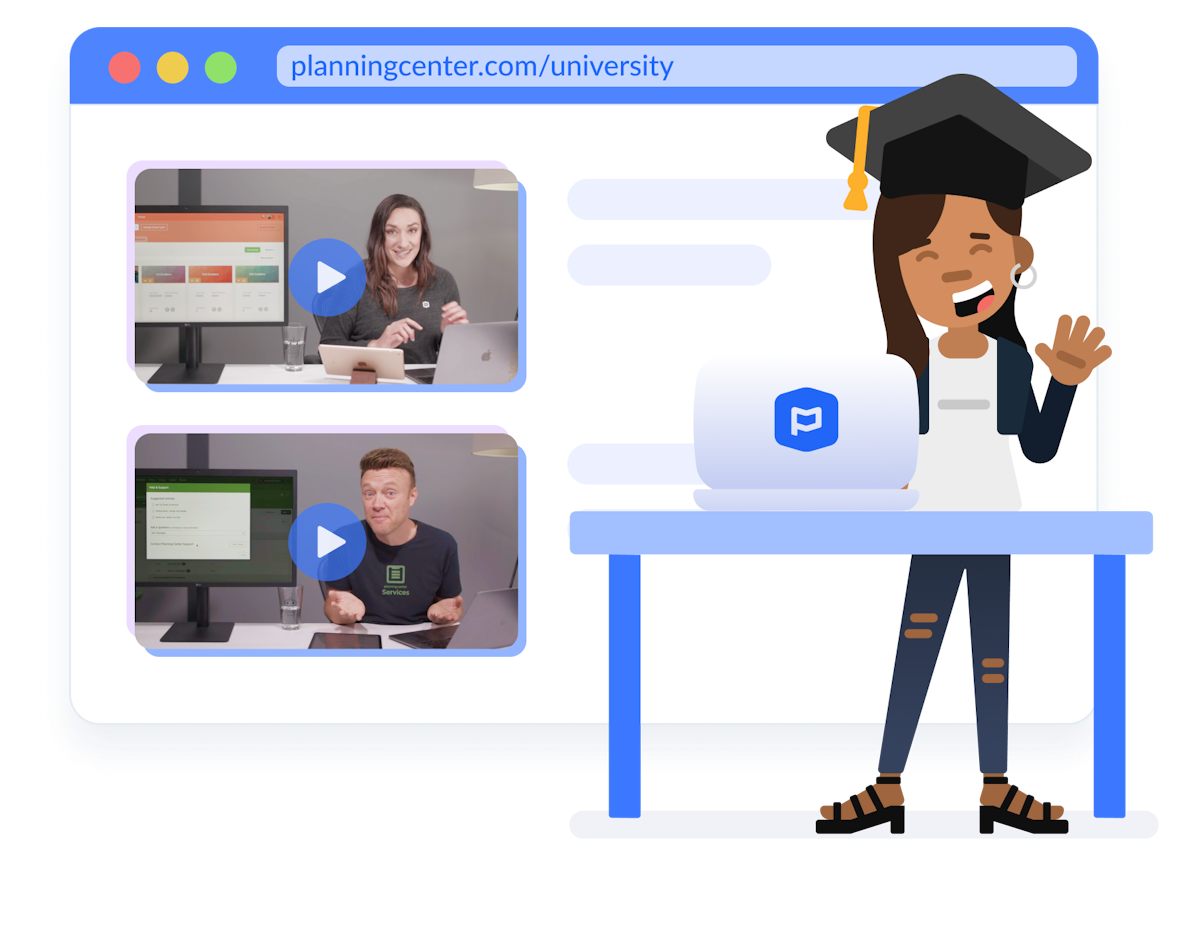
Becoming a Planning Center University Scholar
Planning Center University (PCU) is a series of free training videos on each Planning Center product!
Each course is taught by a product specialist and includes both an overview of how features work and best practices for how to use them in ministry.

Leaning on Support for Help
You know the teacher who says there are no dumb questions, but then rolls their eyes when a student asks something they think should be obvious?
Our support team is nothing like that.
Many of our team members have switched their own church over to Planning Center and have been down this road before. So reach out with your questions! We’ll get back to you in 1 business hour.
Customer Testimonials
Still daunted? Other churches took the journey and arrived happy and with their data intact, you can too!


Talk to Other Churches
Get advice from other churches on how they made the transition in the Planning Center community! There you’ll find a group of enthusiastic customers who would love to help.
Frequently Asked Questions
Why don’t you do in-person training?
Our products are dynamic—we’re improving them with new features and updates every week (see for yourself on the blog)! We guarantee that you have access to accurate information by offering our training online, where we can update content in tandem with the product.
We re-record our PCU videos seasonally (at least 2-3 times a year) and update our documentation by the week to make sure you have all the info we’d provide in-person, but exactly when you need it and for free.
How do I train my staff?
We cover this in the Getting Started guide, including some tips specifically on getting your staff on board.
What if I need more than 30 days to try things out?
We will absolutely work with you if you need more than a 30-day trial to explore. And you can also always sign up for the free plan until you’re ready to go all-in!