You probably don’t want the person managing the Thursday night softball teams to have too much insight into your Celebrate Recovery groups. You probably also don’t want your small group manager to have access to the leadership team group.
And at the very least, you don’t want to overwhelm your Groups Administrators with all of the groups ever in your church account.
To give you more control over who has access to group information, we are releasing a brand new permission level for people who need to manage one or more specific Group Types—Group Type Managers.
Now you can give people only what matters to them.
What can a Group Type Manager access?
A Group Type Manager can only see the people and groups that they’ve been given access to in their Group Type. We’ve hidden the “Tags” and “People” tab at the top of the admin side of Groups. We’ve also scoped a Group Type Manager to only see calendar events, reports, and resources from the Group Types they manage. Our goal was to make it look and feel as if no other groups or people existed outside of the groups that a Manager can access.
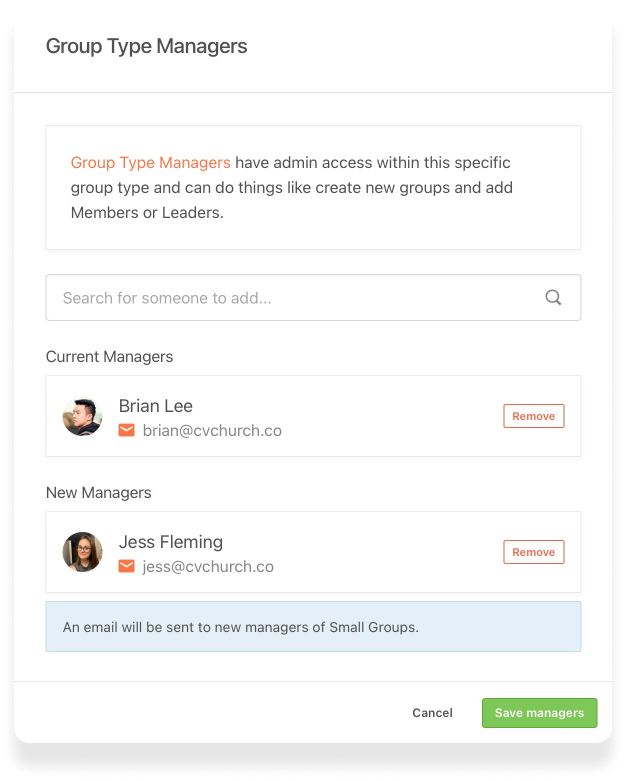
There are two ways to make someone a Group Type Manager. You’ll see a new section to edit permissions from a person's profile page, or you can add many managers from editing the group type.
With this new permission level, your church will be equipped to maintain the privacy of more sensitive groups, and continue growing more administrative leaders.
Stay connected,
Team Groups
:quality(80))