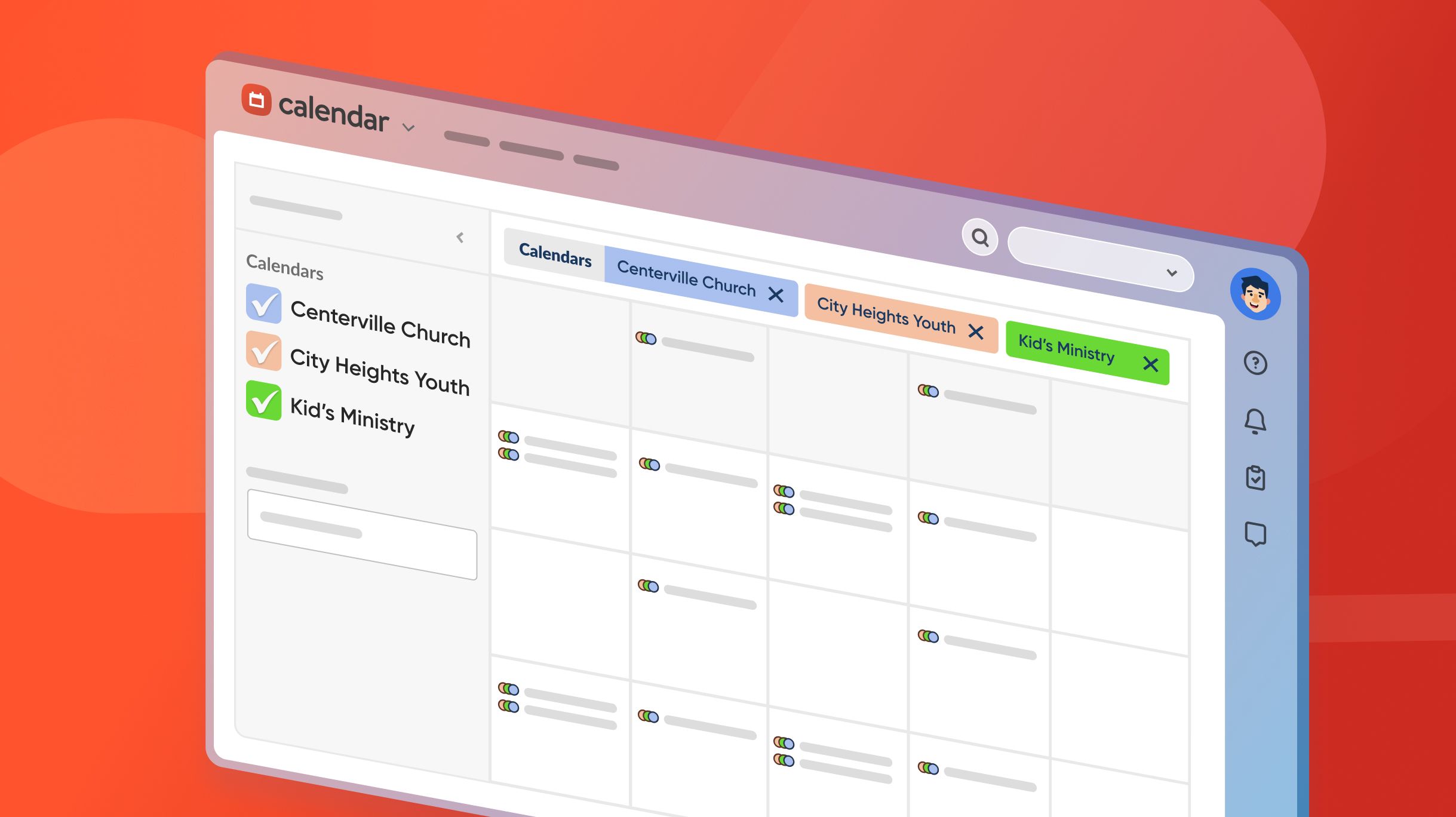
Give every team their own calendar
Create multiple individual calendars, and give every team a clear home for the events they own!
Jon Aleixo
·Marketing Copywriter
No spam. Privacy guaranteed. Unsubscribe anytime.
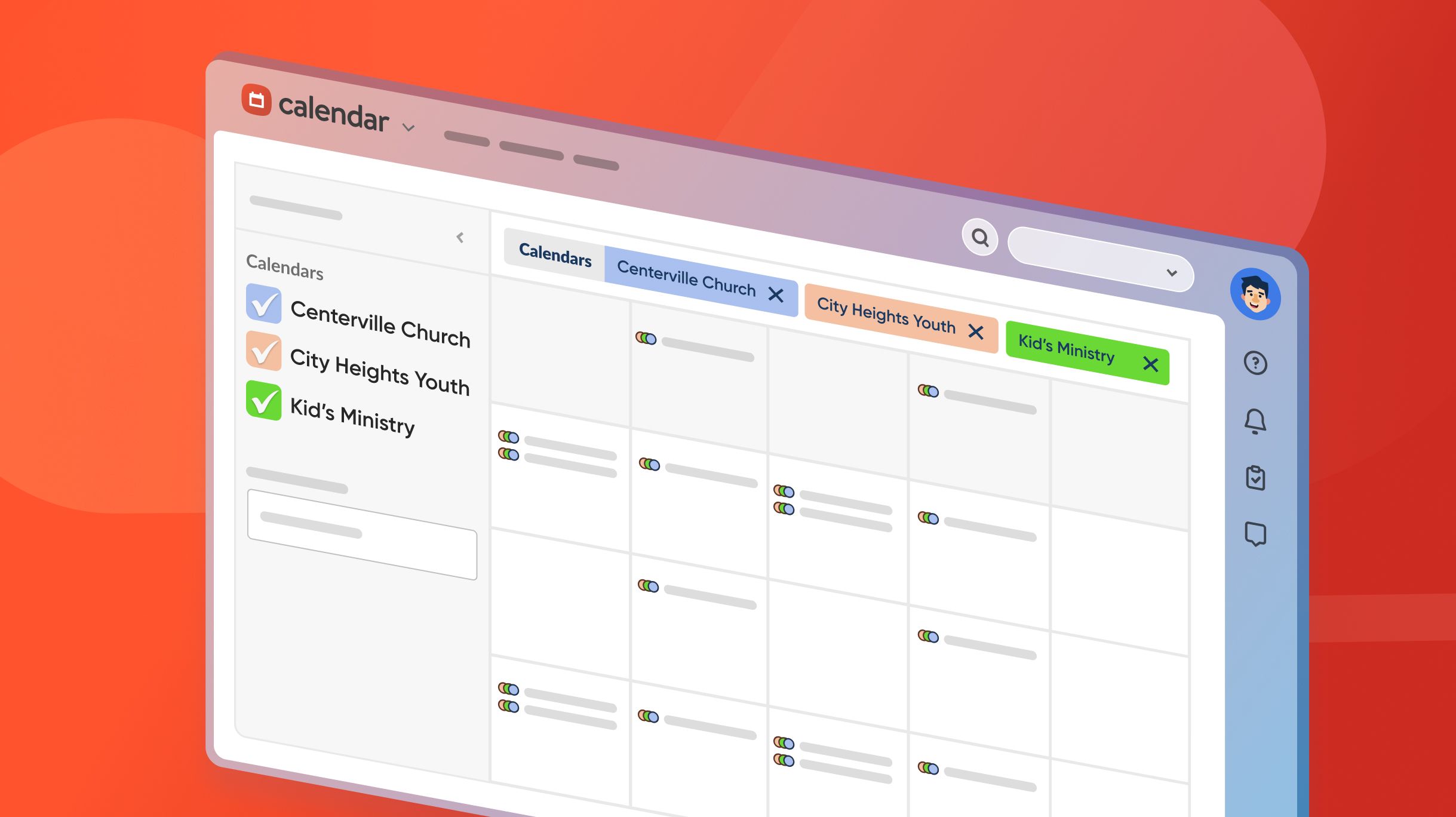
Create multiple individual calendars, and give every team a clear home for the events they own!
Jon Aleixo
·Marketing Copywriter

We're releasing the ability to add more preschool options to your grade list: Infant, Preschool 1, Preschool 2, Preschool 3, and Pre-K. Plus, a special Christmas gift for some of our international churches.
Savannah Frye
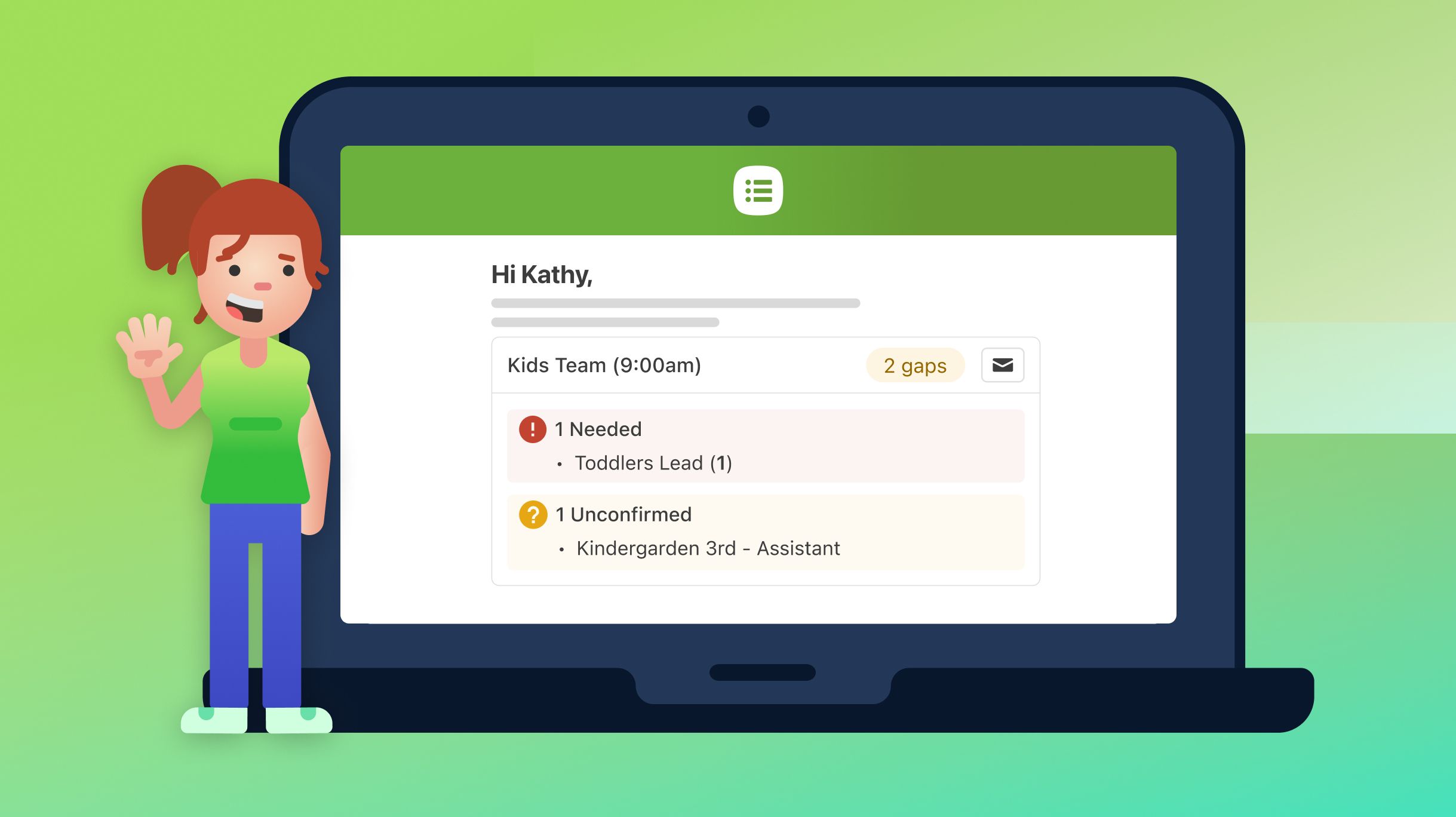
With new gap alerts, you can be notified when you’re missing volunteers and proactively fill those slots.
Jon Aleixo
·Marketing Copywriter

Find groups of people in your church database more easily. Type who you need and our AI suggests conditions. Join the waitlist today.
Emily Jiles
·Product Marketing Manager

Introducing PicoLabs: our brand-new innovation playground where we can build and test tools that could help your ministry. Plus, our first experiment: Links, our new NFC tap app.
Jeff Berg
·Owner / Developer

Use chat to bring those everyday conversations, quick check-ins, and shared celebrations together, all in one place: Planning Center!
Jon Aleixo
·Marketing Copywriter

Giving is now easier and more secure with our completely redesigned web donation form that saves you money on processing fees while keeping your database clean!
Jon Aleixo
·Marketing Copywriter

Ask people to fill out custom fields in their profiles for themselves and their family right from the Church Center app or web!
Emily Jiles
·Product Marketing Manager

Fall small groups are almost here. Planning Center Groups makes the prep work easy so you can focus on your people. These 7 essential features will help you prep, launch, and connect your small groups this fall.
Savannah Frye

The look and feel of our new design reflects the innovation we're known for, without losing the whimsy or the functionality of the product.
Emily Jiles
·Product Marketing Manager

Learn how to set up NFC tags for your church in 3 easy steps. Help visitors and members connect instantly with just a tap—no QR codes or typing required!
Jon Aleixo
·Marketing Copywriter

See what content your church is engaging with using Church Center analytics—now available for free in your app editor, Publishing!
Jon Aleixo
·Marketing Copywriter

Track the background checks and safety training of your staff and volunteers right from Planning Center with the new Protect My Ministry add-on.
Jon Aleixo
·Marketing Copywriter

Get an overview of what's new in Planning Center this spring, and find ways to streamline your workflow!
Jon Aleixo
·Marketing Copywriter

Create additional dashboards to share with other team members and launch projects, events, and ministries, or highlight metrics!
Jon Aleixo
·Marketing Copywriter

Customize access to songs, media, and files independently from schedule and plan permissions—safeguarding worship-only content while empowering other ministries.
Jon Aleixo
·Marketing Copywriter

Send personalized texts right from within Planning Center using your Text In Church account.
Jon Aleixo
·Marketing Copywriter

Support people who need privacy during their healing journey by keeping their personal information hidden from others.
Jon Aleixo
·Marketing Copywriter

Learn how you can keep your data more secure, communications easy, and day-to-day ministry work flowing smoothly.
Jon Aleixo
·Marketing Copywriter

Organize children into classrooms based on their unique needs and developmental milestones!
Jon Aleixo
·Marketing Copywriter