You put a lot of time and effort into your church website, so it's a bummer to send visitors somewhere else when they're donating. No more! Now you can put the entire donor experience right on your own website.
Here's what it looks like:
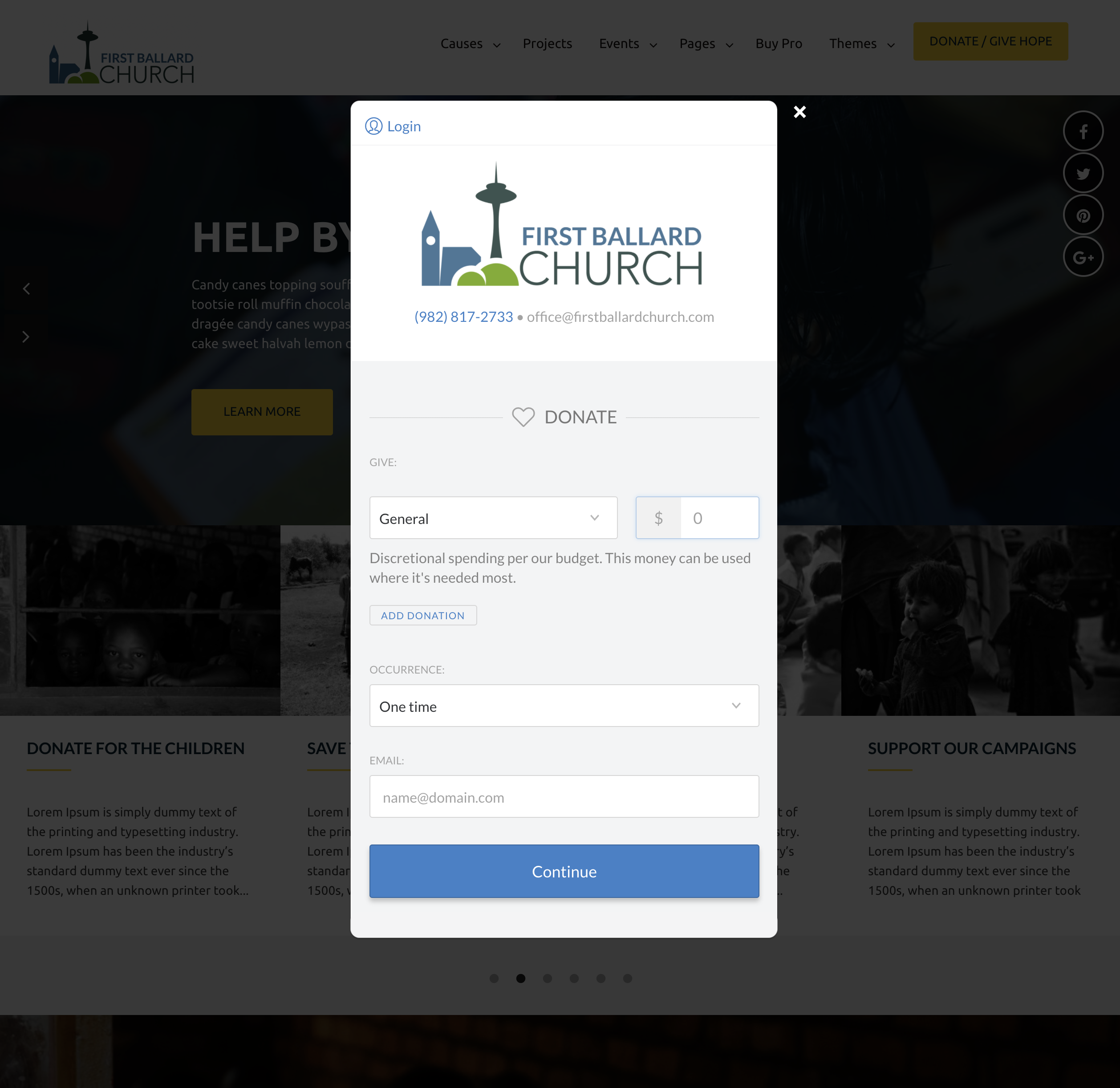
Give it a Try
* Don't actually donate to our fake church. We'll probably just spend it on toys and LaCroix.
Details and Installation
The button is just a regular old html link, so you can style it any way you like. Most commonly, people make them look like buttons with labels like "Give Now" or "Donate." On mobile devices the link's functionality will change so that it opens the donation form in a new tab (which works better on phones). Please note that your website must be a secure https website for the embedded experience to work.
To get it working with your site, check out the installation instructions. The basic steps are:
Add the script to the header of your website:
<script src="https://js.churchcenter.com/modal/v1"></script>Create a link with a special parameter in the URL:
https://firstballard.churchcenteronline.com/giving?open-in-church-center-modal=true
That's it!
Let us know what you think,
❤️ Team Giving
If you currently use an iframe
If you're one of the few customers who have used a standard "iframe" tag to embed your donation form on your church website, you need to update to this new approach!
There's an email in your inbox about this, but we've received an increasing number of automated bug reports associated with basic iframes. In some cases, these issues prevent people from donating. In others, the donor might see a security warning in their web browser. Yikes! This new approach is more reliable for your donors and fully supported by Planning Center.
:quality(80))