Today we're excited to release new email settings to give your donors control over their email notifications in Planning Center Giving.
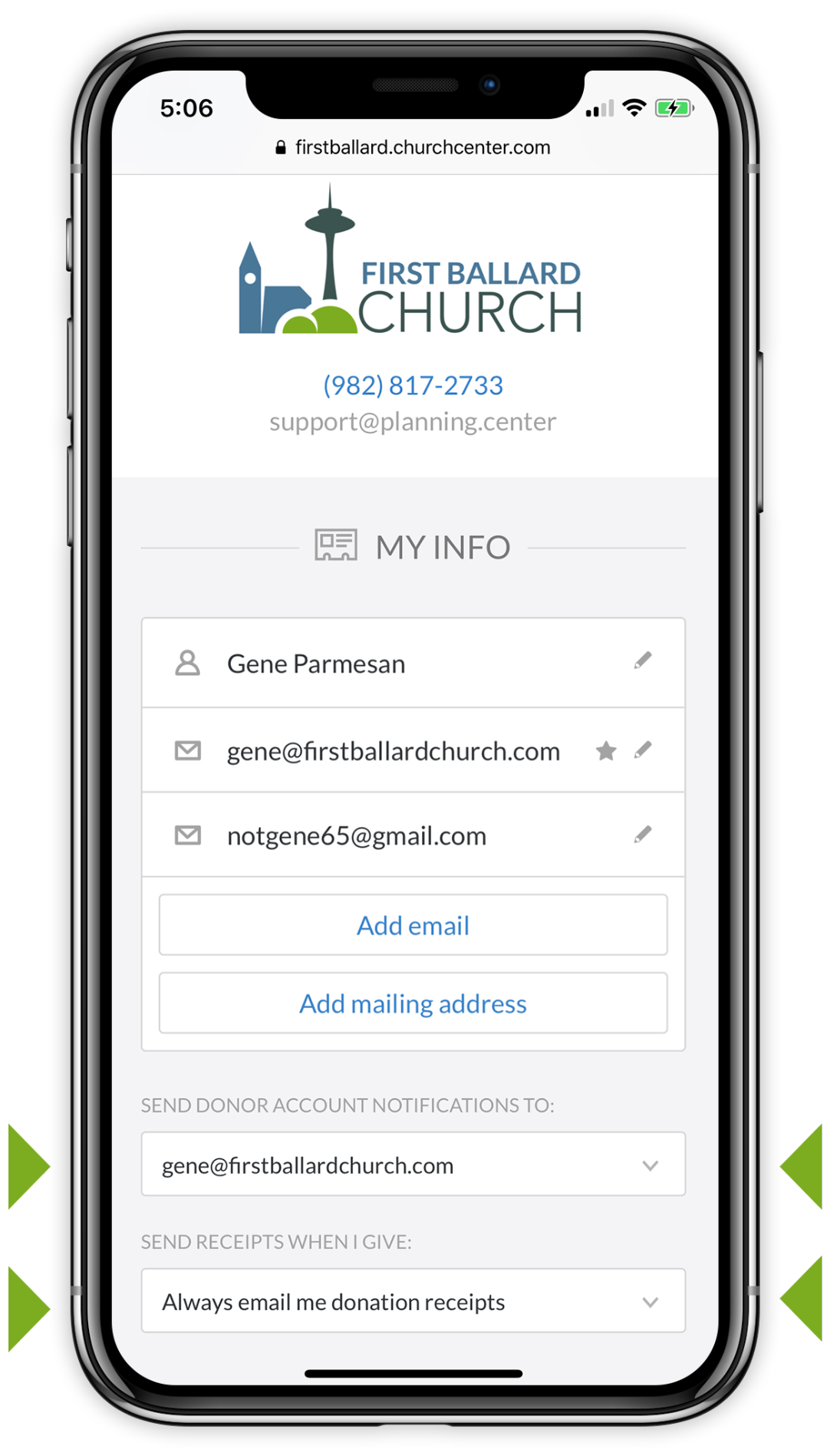 Preferred Email Address Donors who have more than one email address listed in their Planning Center profile can now control which address receives their donor notifications. This includes things like donation receipts, statement deliveries, and account alerts. This might be especially useful for church staff who mostly use Planning Center with their work email, but want to keep their donor correspondence in their personal inbox.
Preferred Email Address Donors who have more than one email address listed in their Planning Center profile can now control which address receives their donor notifications. This includes things like donation receipts, statement deliveries, and account alerts. This might be especially useful for church staff who mostly use Planning Center with their work email, but want to keep their donor correspondence in their personal inbox.
Donation Receipt Opt-Out
Do you have donors suffering from email overload? As it turns out, there are a number of donors who don’t want email receipts for every single donation. Often, it’s because their bank already sends them an email or mobile notification as soon as they transfer money. Now they can opt-out of these additional emails from Giving.
Admin Controls
These new settings also exist on the administrative side of Planning Center Giving, so you can pull up a donor’s profile to change email settings at their request.
Alteration/Deletion Alerts
If a member profile is updated in one Planning Center app, the change is synced across all Planning Center applications. However, we created a special provision in Giving. If a donor selects a specific email address to receive notifications from Giving, and the same address is deleted or edited by an admin, Giving will send one final email to the address before switching to the alternate email on their profile. This way your donors stay in the loop and can correct the change quickly if needed.
As always, we’d love to hear your thoughts, questions, or even a huzzah!
~ Team Giving
(DMa, Mo, Wassim, Josh, and Jeremy)
:quality(80))