People are the heart of your church, and the purpose of every feature in Planning Center People is to eliminate the administrative obstacles in the way of the church’s ability to build relationships with people. Workflows is a feature designed to streamline the often disjointed process of following-up with people in your church to make sure no one slips through the cracks.
A few weeks ago we improved Workflows to increase the speed of the process to create more time and space for you to focus on the people in your workflow, rather than changing the status of their card: you are now able to update multiple cards at once.
So for example, if you have an entire membership class ready to be moved to the next phase of the process, you can now move everyone to the next step at the same time, instead of taking the time to manually move each card individually.
To update every card in the workflow, click the Select All button on the left above the list of cards.
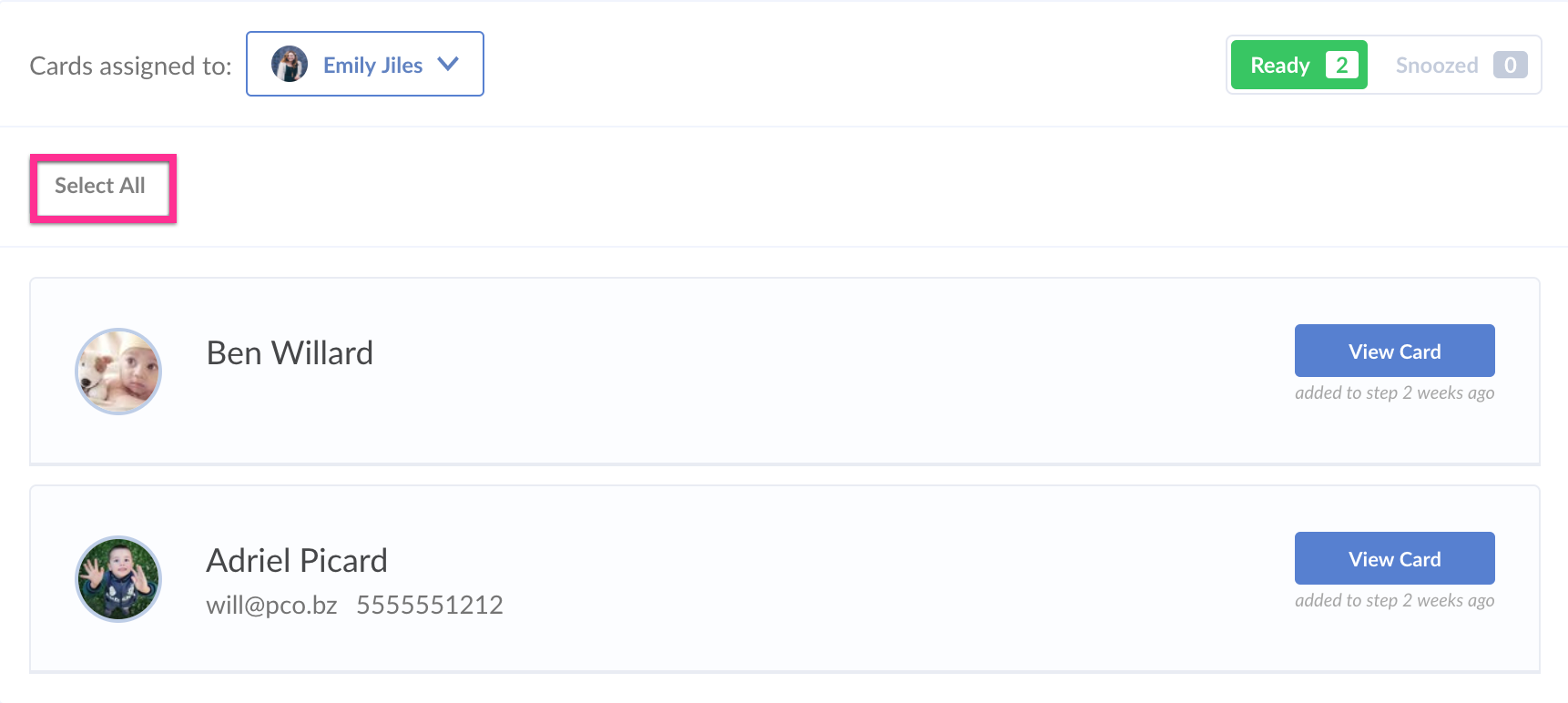
If you only want to update a few cards in the workflow, hover over the individual’s picture and click the checkbox to include them in your action.
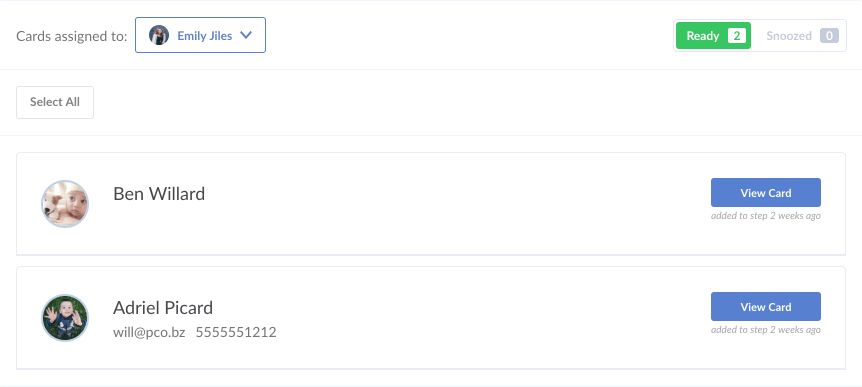
From there, you can do everything you do with an individual card:
Complete cards
Skip a step
Remove from the workflow
Reassign to another person
Snooze the cards
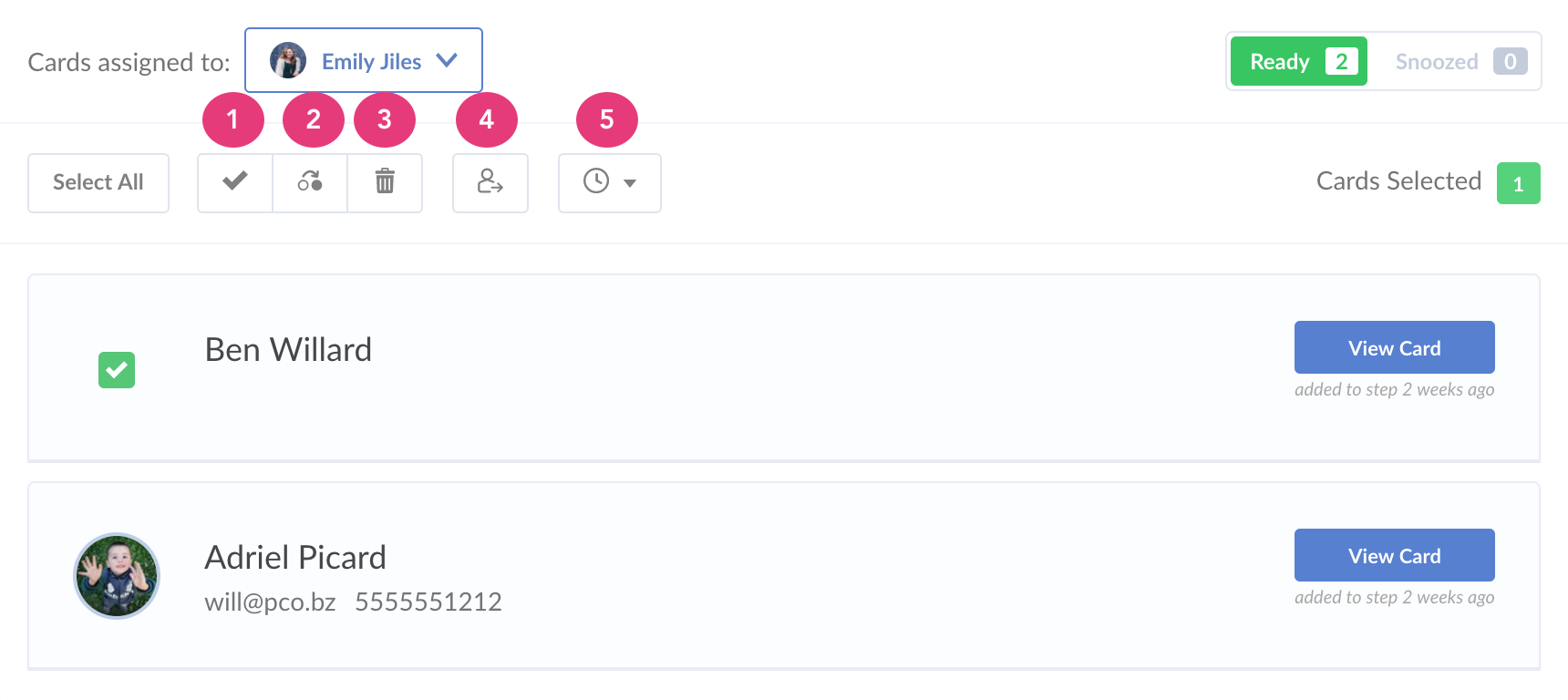
We hope this update to Workflows helps you chip away at some of the administrative obstacles in your way as you seek to love and support the people who walk through your doors each week.
—The People Team
:quality(80))