We track a lot of information for each and every donation in Planning Center Giving. We use “stamps” to efficiently communicate details about a donation’s lifecycle: where the donor gave, how they paid, the current status of the donation, and more.
Goodbye "Pending" Stamp
As an administrator in Giving, one of the biggest frustrations is to see that a donation is pending and not know why. Today, we say goodbye to the “pending” stamp, and welcome three stamps in its place:
Uncommitted: This donation is a part of a Batch that hasn't been committed yet. The count is still in progress.
Awaiting Transit: This ACH donation is less than 2 hours old and hasn't yet entered the banking system.
In Transit: This ACH donation has now entered the banking system and can no longer be canceled. It will take a few days for the transaction to settle.
Even when looking at a larger list of donations, these new stamps should help you understand what’s happening at a glance:
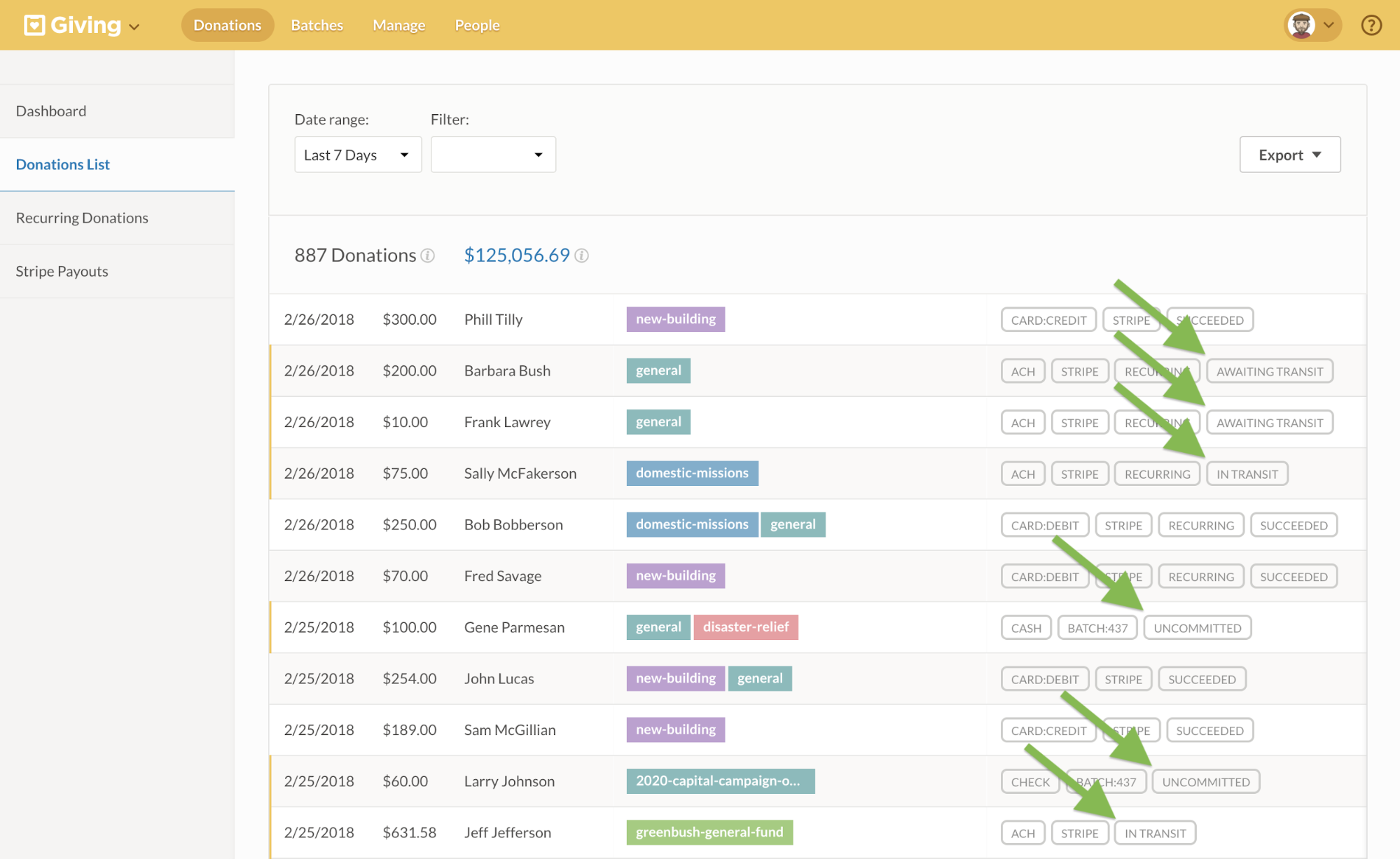
You can filter on all of these stamps anywhere you see a list of donations in Giving.
New Dashboard Filters
One thing we’ve learned from customers, is that they have different expectations when it comes to the dashboard. Some view it as a representation of “current” donation activity, while others view it as a report of “settled” donation activity. In response, we created a simple way to customize your dashboard view with more specific status indicators.
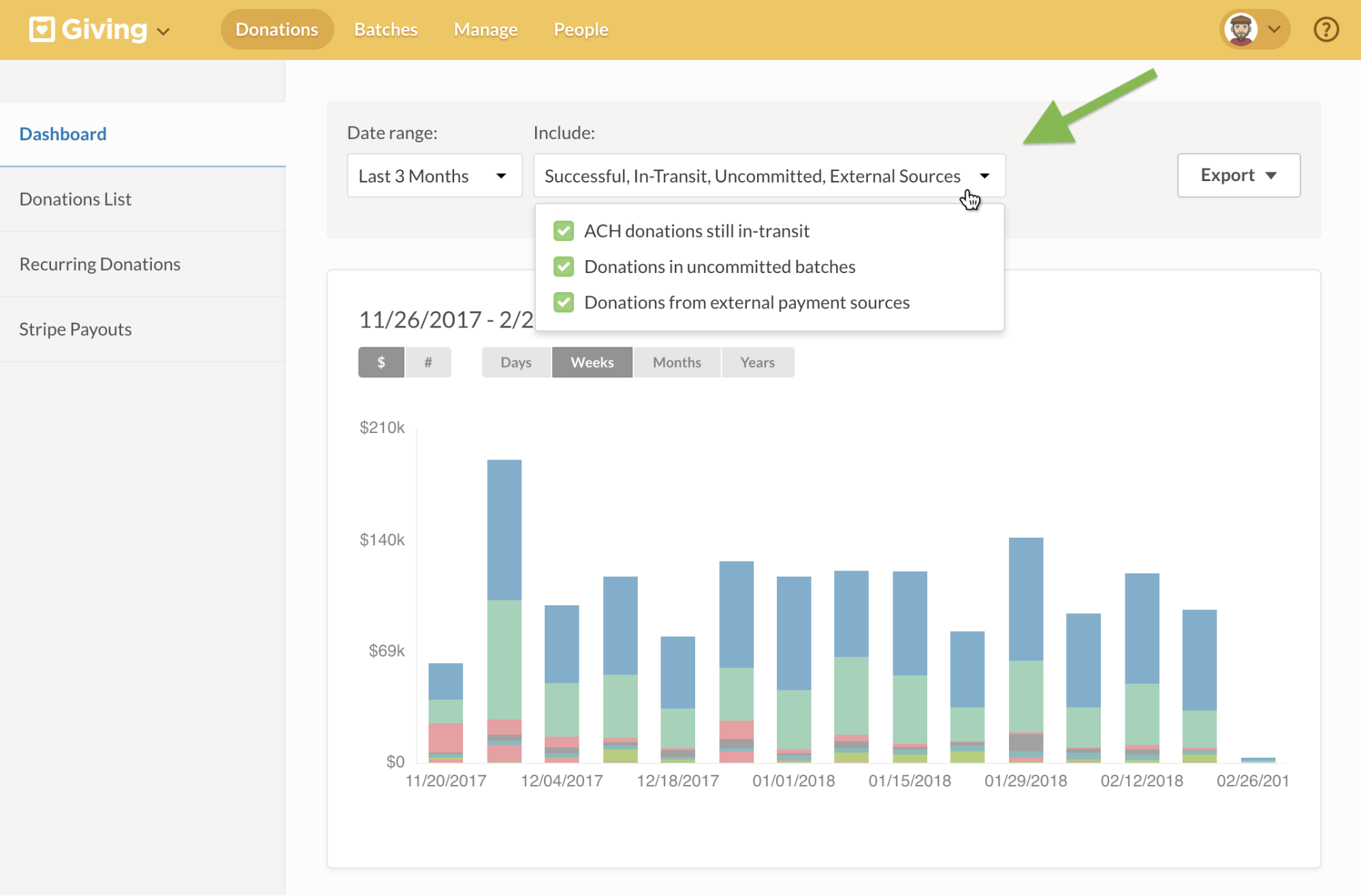
Cancel Fresh ACH Donations
The "awaiting transit" indicator reveals a new feature in Giving! It’s a two hour window of time where donors can cancel the donation before it gets submitted to the banking system.
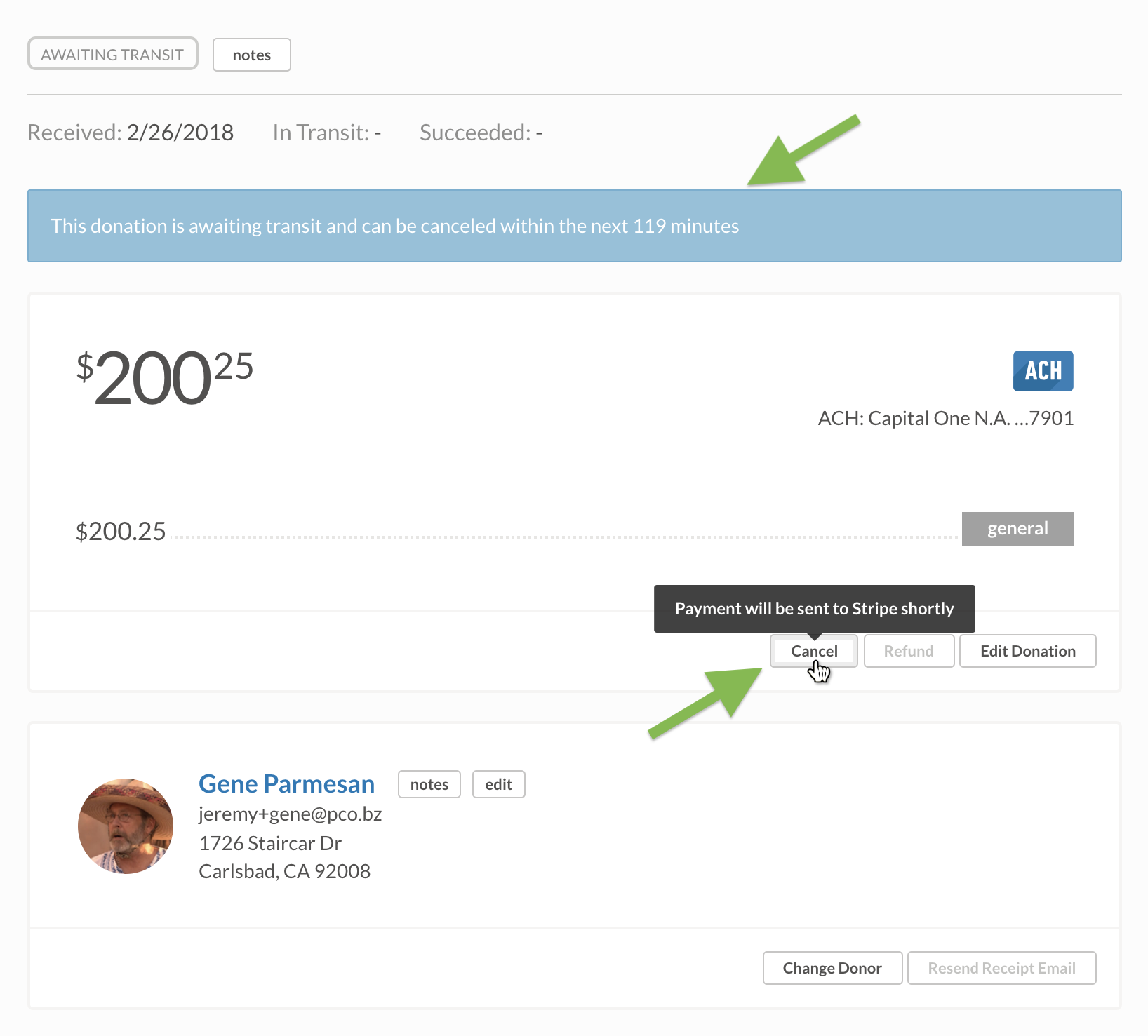
Now, if donors make a mistake, they won’t have to wait days for the transaction and a refund to clear, they can just click Cancel!
Let us know what you think!
~ Team Giving (Mo, Josh, Wassim, Dma, Jeremy)
:quality(80))