:quality(80))
The Planning Center Tasks app: Take your to-do list with you
With the Tasks app, you can note tasks the moment they come to you, get notified when something needs your attention, and check things off your list without returning to your desk and opening your laptop.
Jon Aleixo
·Marketing Copywriter
:quality(80))
:quality(80))
:quality(80))
:quality(80))
:quality(80))
:quality(80))
:quality(80))
:quality(80))
:quality(80))
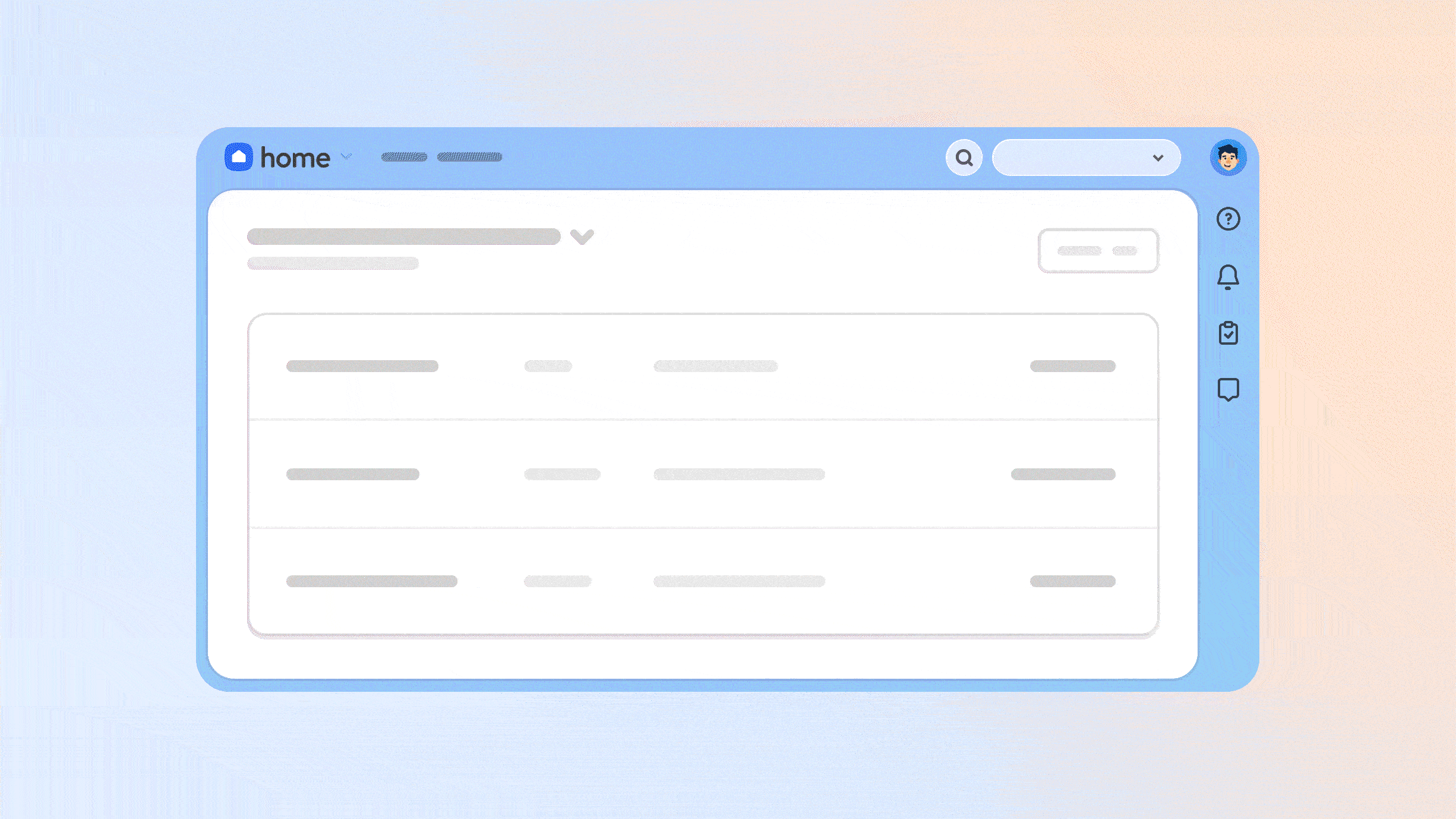
:quality(80))
:quality(80))
:quality(80))
:quality(80))
:quality(80))
:quality(80))
:quality(80))
:quality(80))
:quality(80))