Happy June! Like the rush of kids home for the summer, we’ve got tons of new features to help you plan as things warm up and events get underway. ☀️

Protect Your Directory Information with Privacy Mode
Keep your congregation’s sensitive information private by not publicly listing emails and phone numbers.
Learn how Privacy Mode protects churches from scammers.
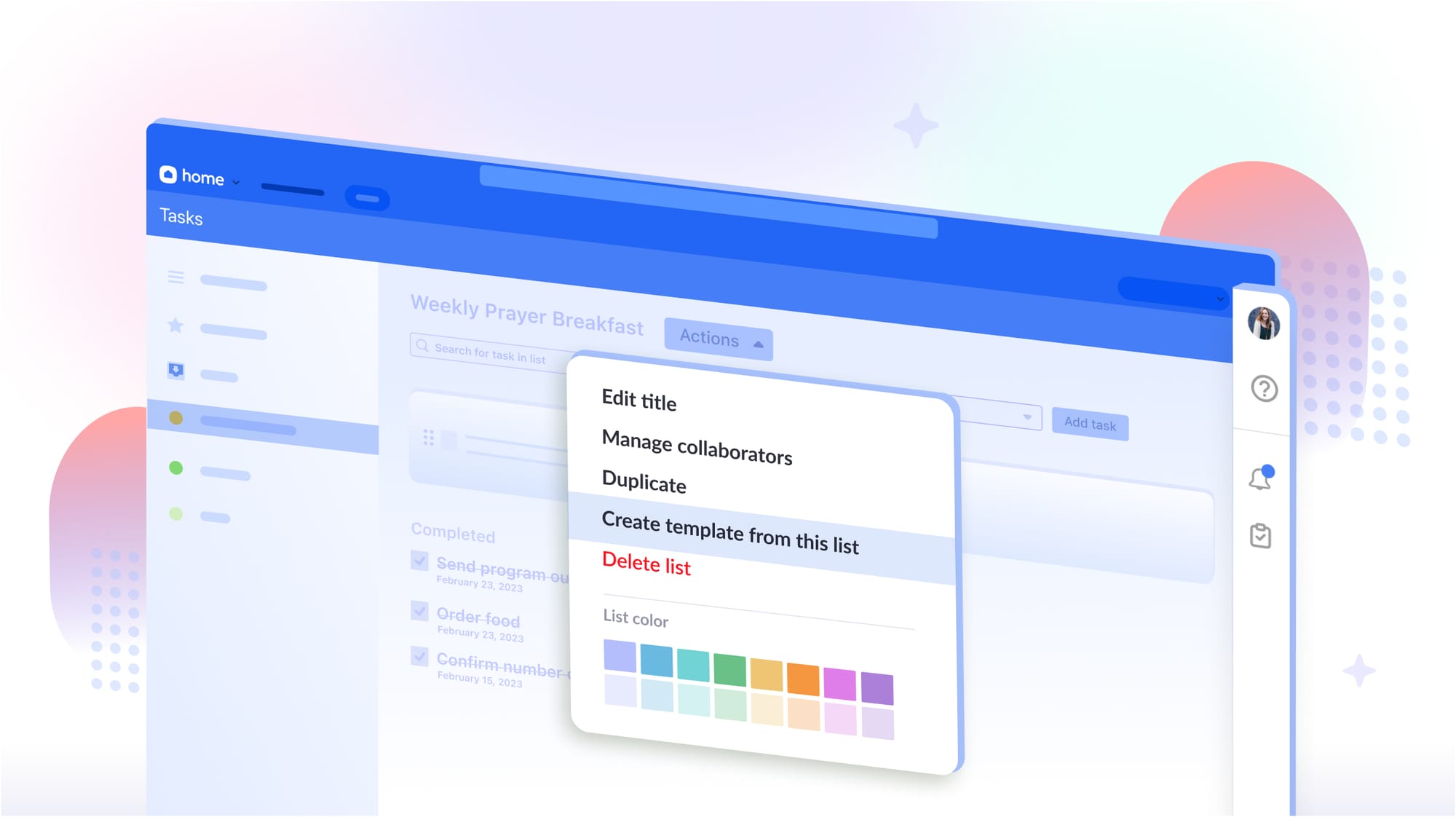
Make Templates for Recurring Tasks
Copy your task lists for repeating events and projects.
See how easy it is to make a task list once and turn it into a template.

Receive and Process In-Kind Donations
Record, track, and acknowledge non-cash donations from your donors, such as furniture, artwork, vehicles, and labor services.
Learn how to process in-kind donations from your congregants.

Share Ministry Content to Church Center
Pull information from other Planning Center products onto custom pages with content blocks.
Check out the video for a walk-through of how it works! 📺
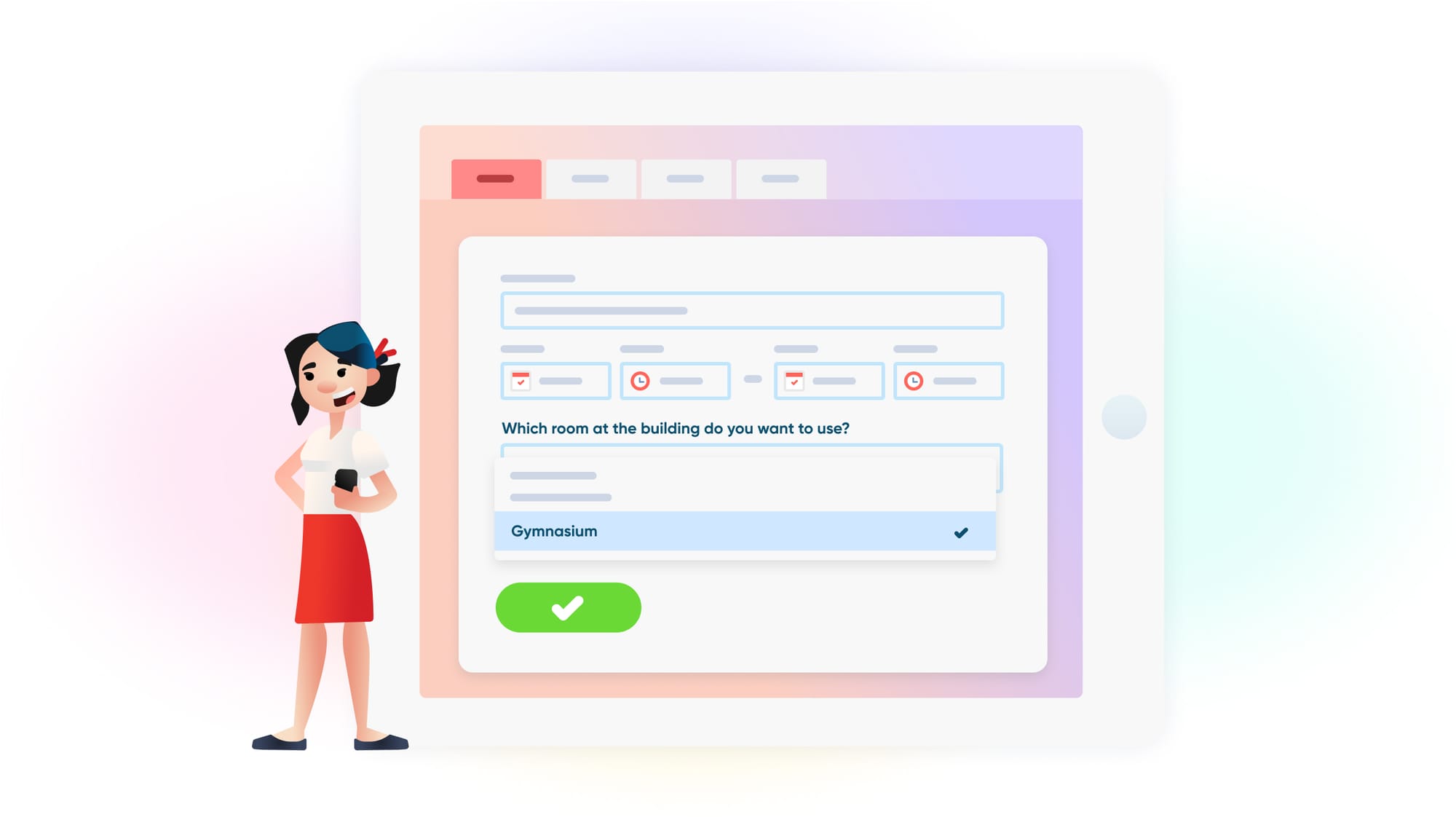
Add Room and Resource Fields to Event Request Forms
Let people select the specific rooms and resources they need for their event.
See how much easier it is for people to request what they need.

Get a Giving Subscription Up to 12 Months Free
Stuck in a contract with another donation software? Use Giving for free until your contract is up.
Bonus Roundup!
There’s always a little more. ✨
Check People Into Summer Events with the Updated Registrations Integration
For Service Planning: Boost Productivity Using the Redesigned Plan View
We’ll see you again in September with the next round of New for You! Subscribe to the blog in the meantime to see updates as they come out!
💙 The Planning Center Team
:quality(80))