Creating a safe environment for the children in your care is paramount. It requires diligence, attention to detail, and policies and protocols.
With the new Protect My Ministry 2.0 add-on, you can track the background checks and safety training of your staff and volunteers right from within Planning Center.
By connecting your Protect My Ministry account with your Planning Center account, it’s easier to verify that your staff and volunteers are up-to-date with your requirements to create safe spaces for children and families.
Features that create a safe space for families
The Protect My Ministry 2.0 add-on introduces some unique features to how background checks can be managed in Planning Center:
Simple onboarding
Once your account is all set up, your team can seamlessly run background checks from Planning Center People, reducing manual input and decreasing the time it takes for volunteers to begin serving.Faster checks
After a background check is ordered, an email is automatically sent to applicants to collect necessary personal information and a signature on all required consent forms.Customized screenings
Choose from standard screening packages or create customized screenings that address your ministry's specific needs.
Using Protect My Ministry + Planning Center
First, you’ll need a Protect My Ministry account to start ordering background checks in Planning Center People. Then you’ll want to follow these steps to connect the 2.0 add-on, or check out this setup video.
Go to the Add-Ons tabs in your Account Settings and enable the Protect My Ministry 2.0 add-on.
Then, on a person’s profile, you’ll want to select Order background check with Protect My Ministry from the security badge dropdown.
Next, you’ll see the options you can choose from, like the kind of background check you want to order, the location of the volunteer for whom you’re ordering the background check, and if you’d like to add safety training.
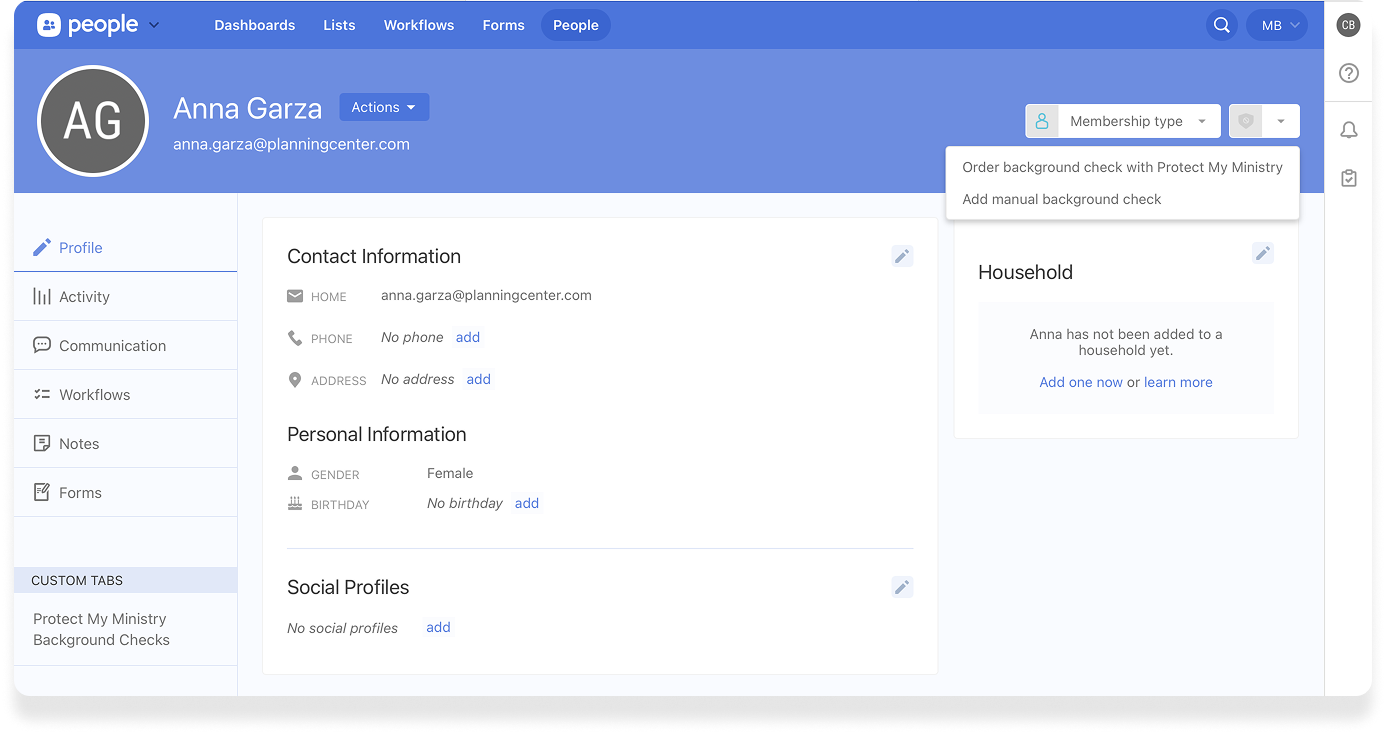
If you’re interested in what other packages are available through Protect My Ministry, or to get help choosing the right one for your church, visit their site here or reach out to their support team at support@protectmyministry.com.
Check out this announcement to learn more about add-ons in Planning Center and how you can even build your own.
💙 Planning Center
:quality(80))