Last-minute service cancellations, all-church meeting reminders, important community updates—these are the kind of things you want everyone in your church to know about as they happen.
Now you can keep everyone in the loop by sending announcements to Church Center from People!
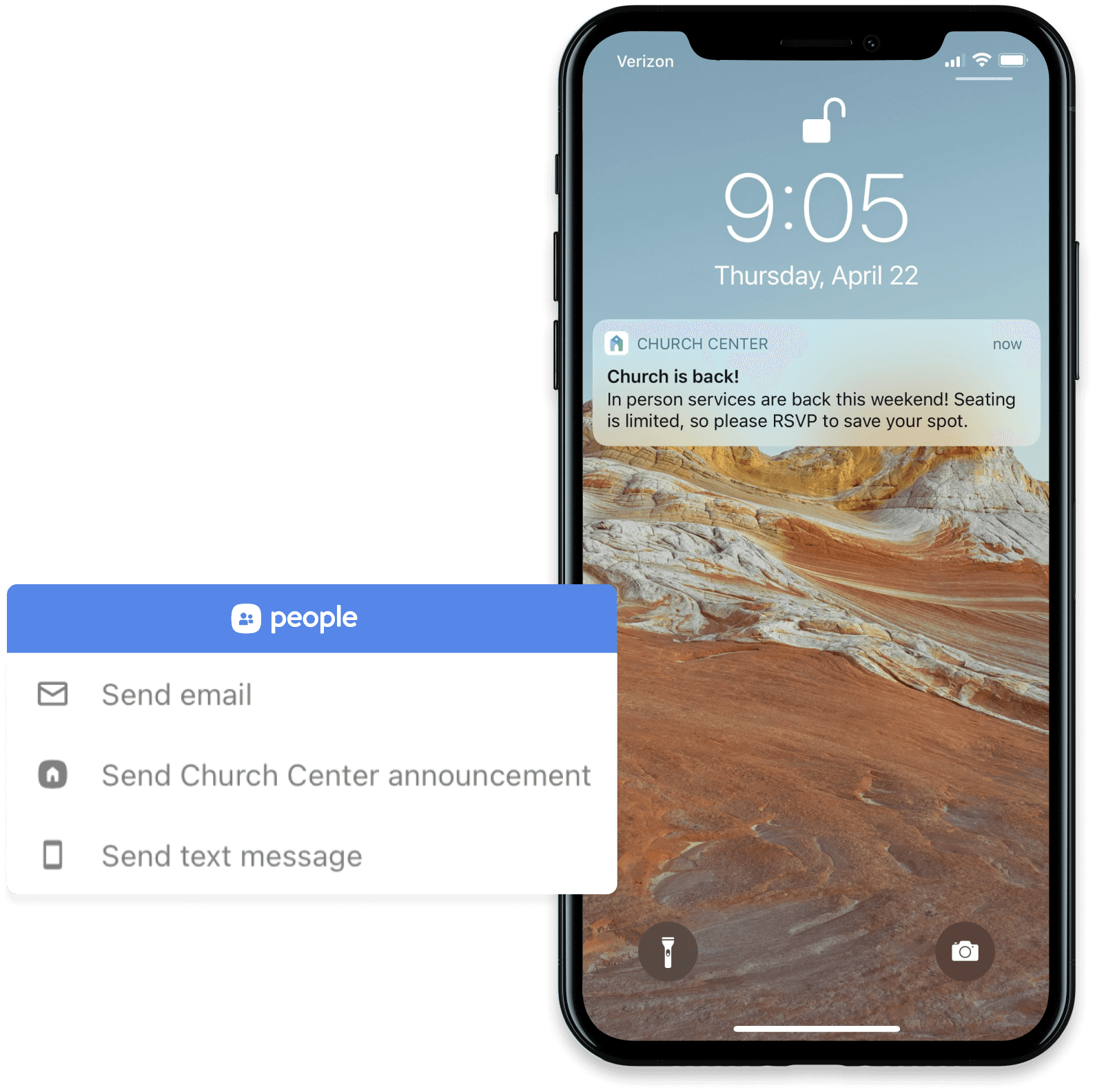
You can send the notification to groups of people from the same place you send mass emails and texts—Lists!
Similar to texting, your notifications have a character limit. Unlike texting, push notifications don’t cost any credits; so you can send as many as you want...until you overdo it and your congregants mute you. Don’t do that.
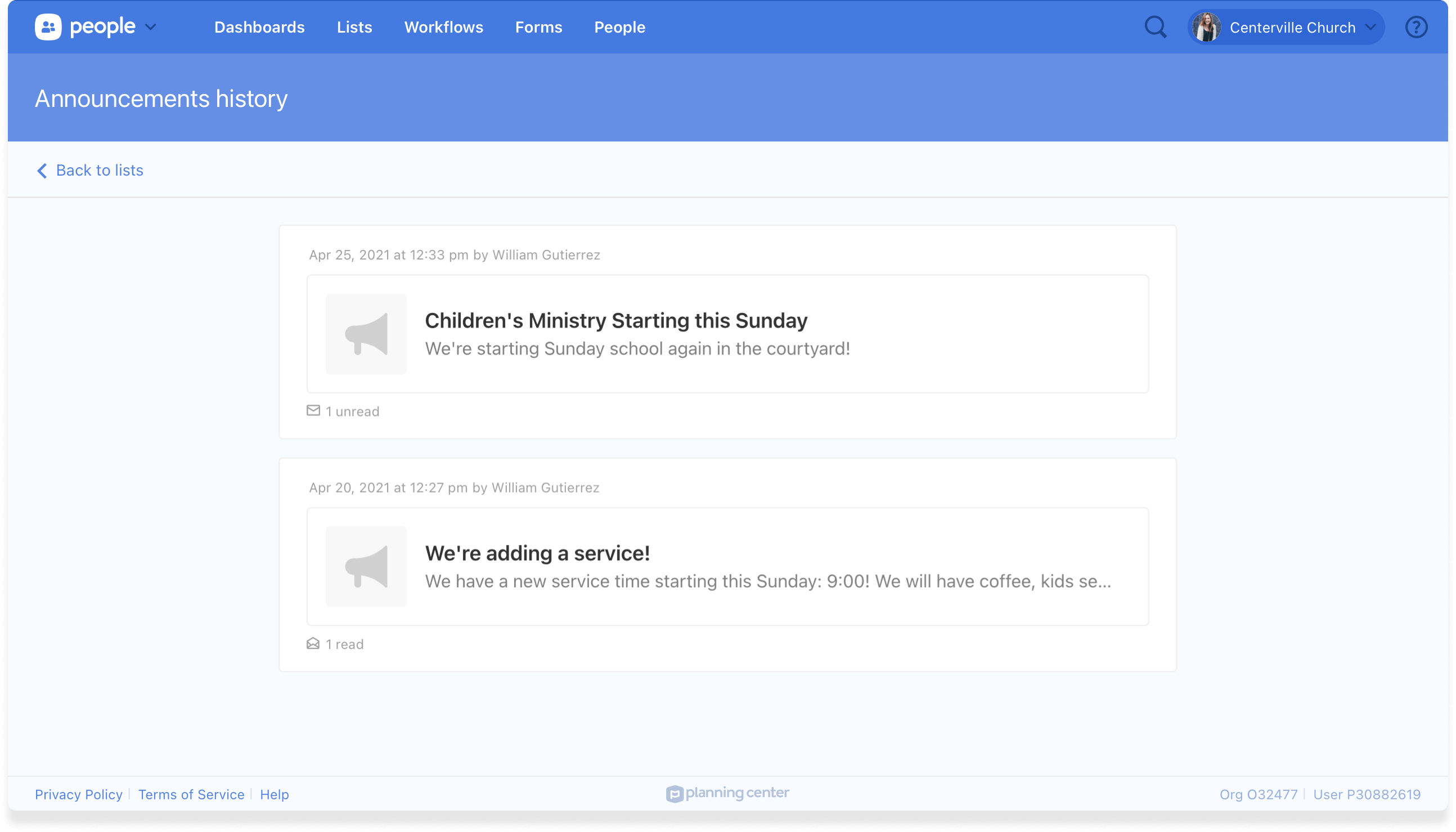
If you want someone to do something about your announcement, like signup for in-person church on Sunday, you can include an action button.
The action button is perfect for nudging people towards next steps, like filling out an event signup, or donating towards a specific fund.
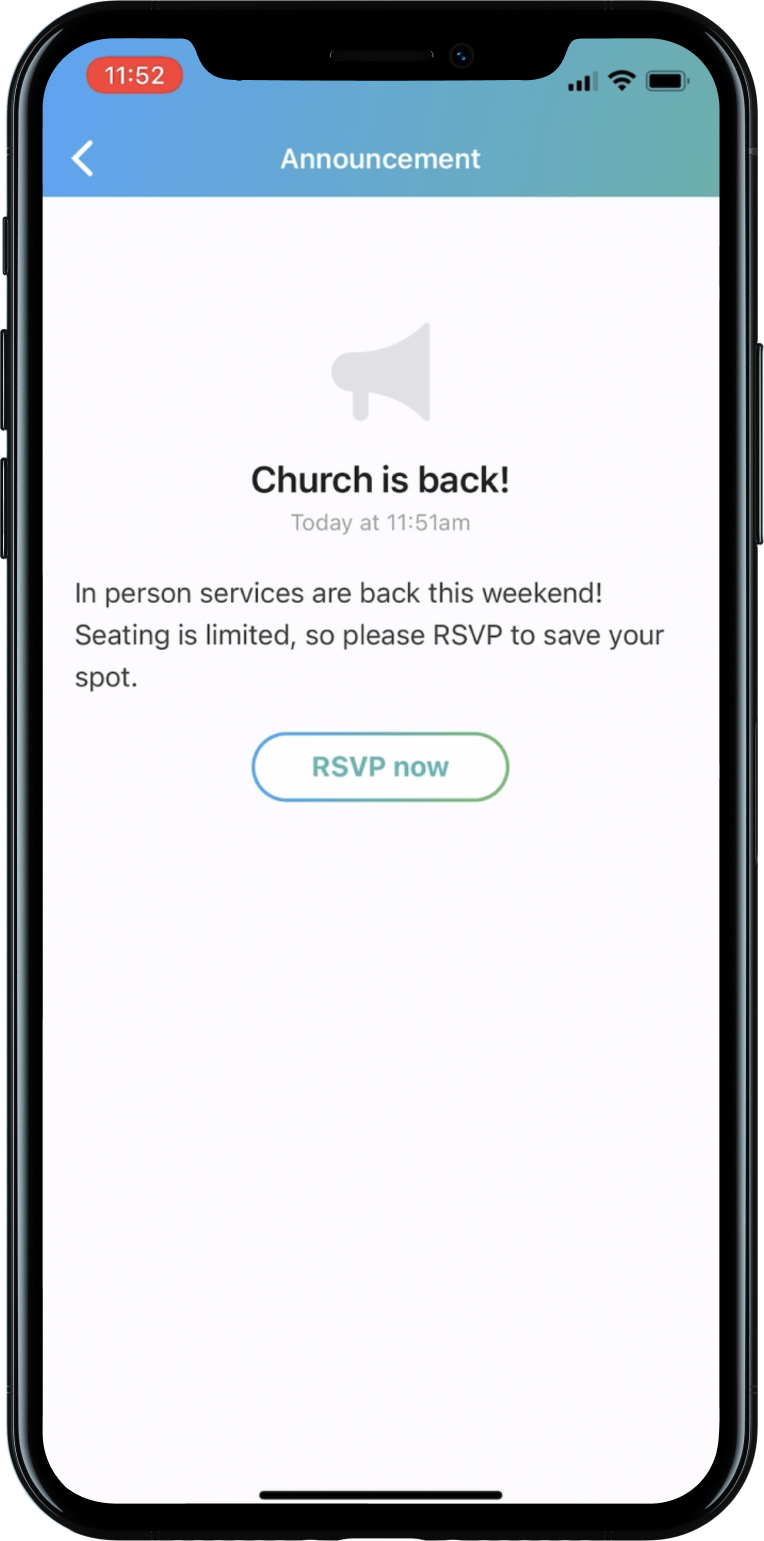
A record of all push notifications is stored on the Church Center Announcements history page next to your Lists. From there you can see the details of every notification sent, including who hasn’t read it yet so that you can send them a follow up text!
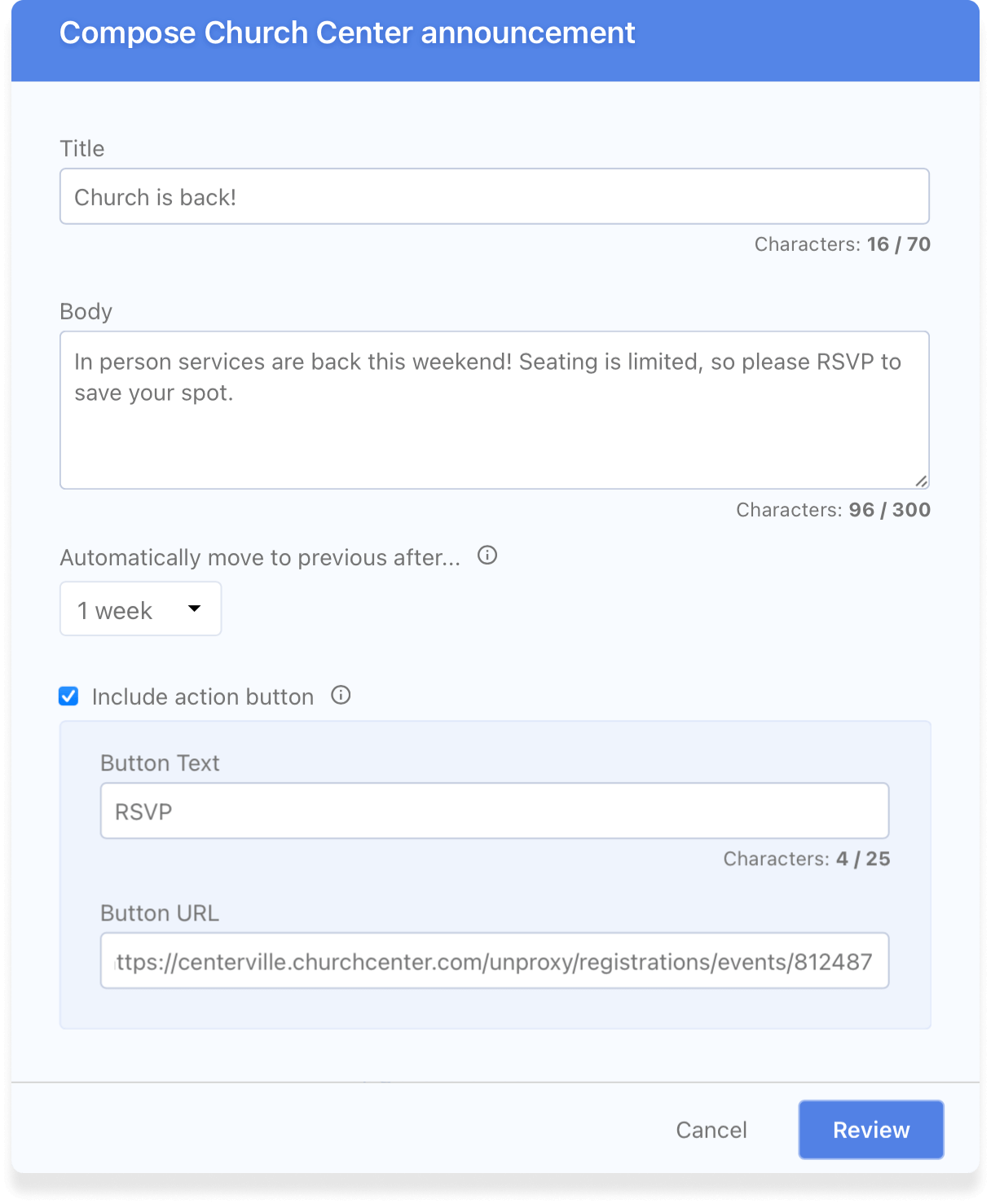
You can learn more about push notifications in this how-to article, and if you have any questions you can always reach out to our support team—they’d love to help!
We hope this is a helpful new addition to your communication options for connecting with your congregation, and we’re excited to keep building on it!
Team People
:quality(80))