When it comes to church, "How do I limit attendance?" isn't a question we often (or ever) ask. We are much more likely to find ourselves saying, "The more the merrier!" or "Can I find you a seat?" But as we phase into gathering again, limiting attendance for social distancing is necessary for many of us.
While some of you are trying to determine when and whether to gather, others may be figuring out how to gather. Today, we're sharing some of our best practices for facilitating smaller gatherings, both at your campus and in homes.
Collect Signups for Smaller Services
If you plan for a specific number of people at each service, you can collect signups, and then prepare for social distancing requirements in advance through Registrations.
If all you want is a headcount for each service, use simple signups to make pre-registration easy. All congregants have to do is select the number of people in their group and provide their name and email address.
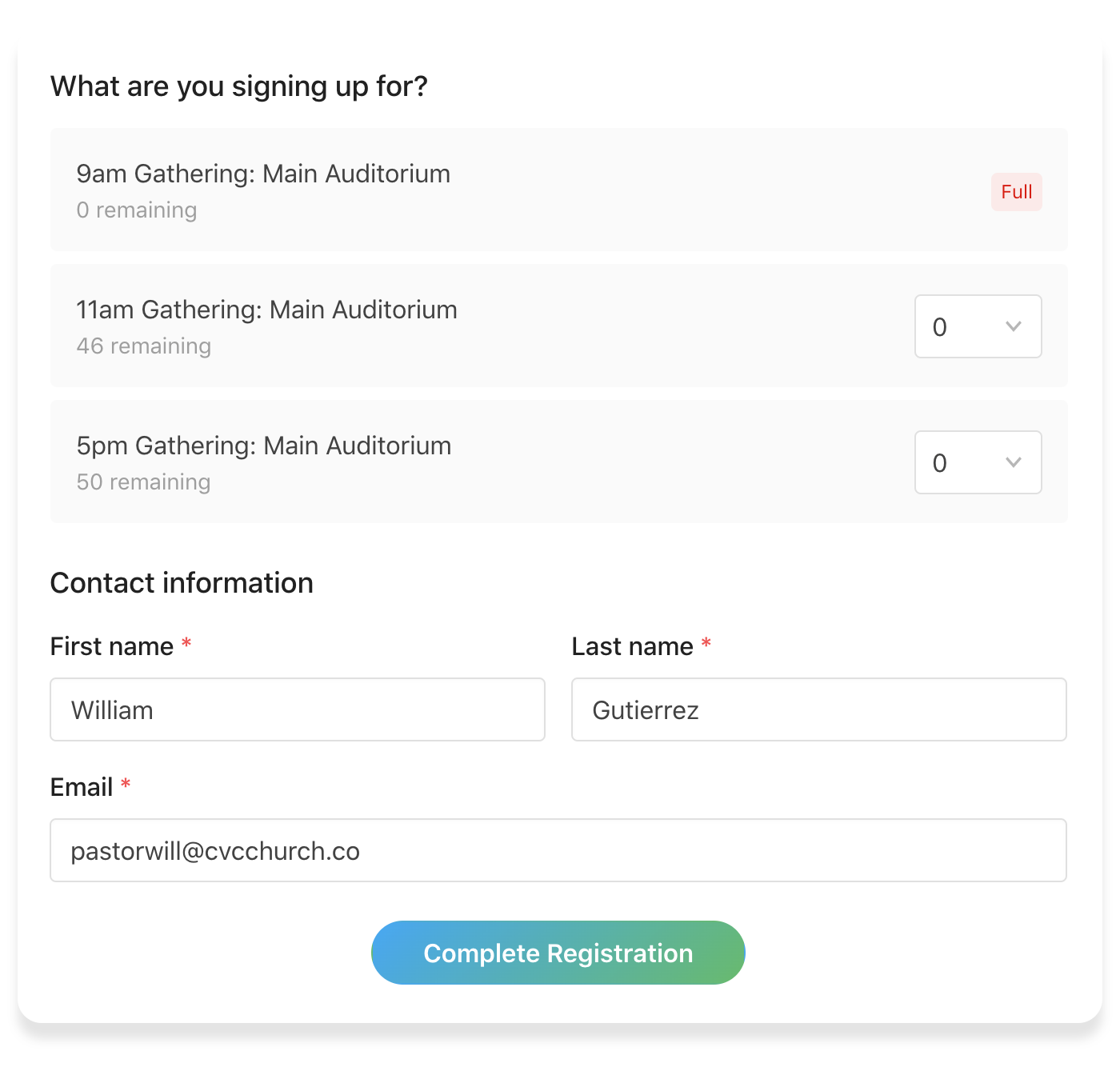
If you need to know exactly who’s coming to each service, you can use detailed signups to collect personal information, ask custom questions, and collect forms. After you gather all the information you need, you can use assignments to place people in specific sections or rows.
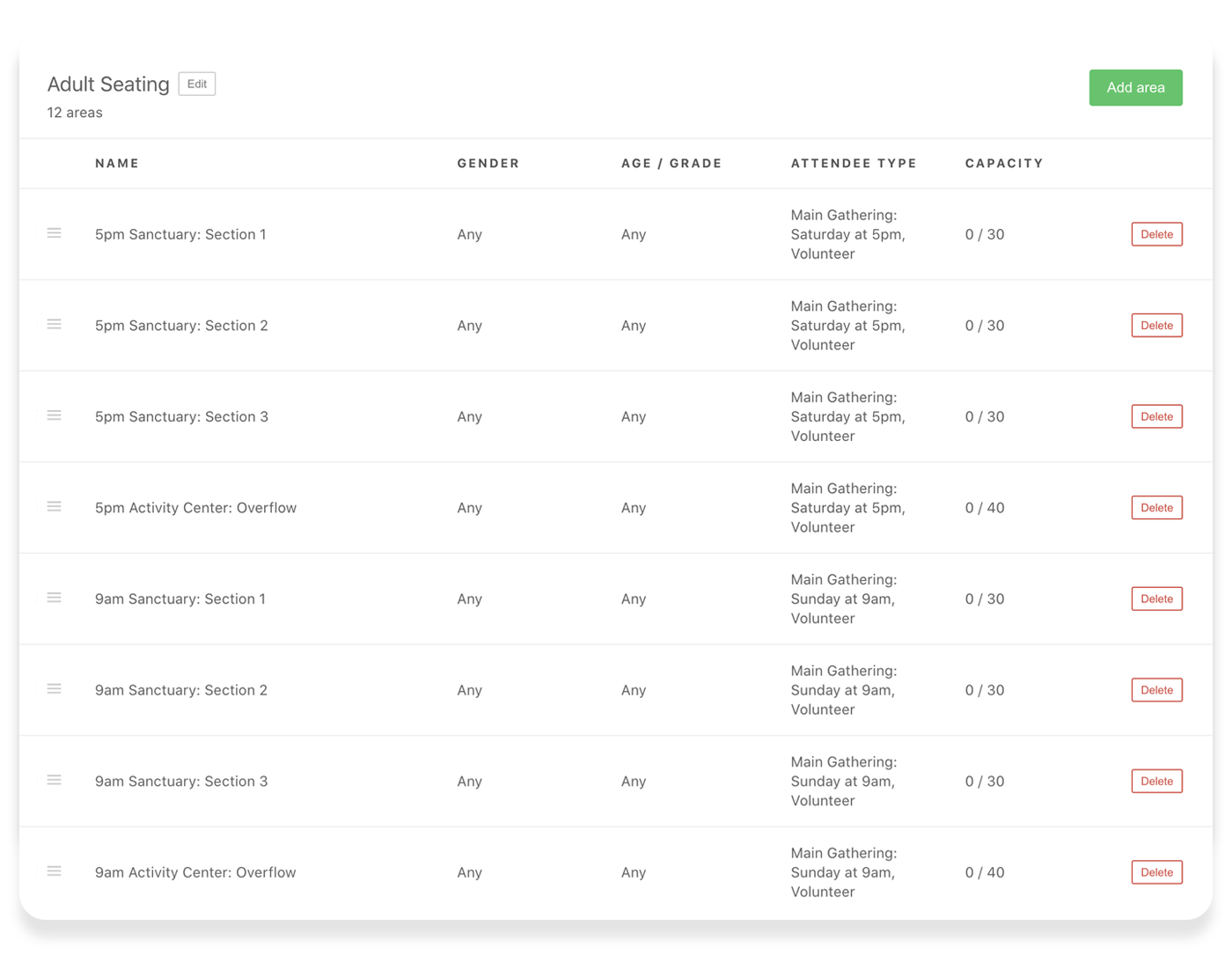
A detailed registration is especially helpful if you are reopening your children’s ministry—you can assign children to specific classrooms and use Checkistrations to check them in to a set location each week.
Of course, with both of these options, you don’t want to supplant hospitality. By setting your signup capacity lower than your physical capacity, you’ll be able to welcome visitors and people who forgot to signup.
For more guidance on how to set things up in Registrations, check out our article on how to limit capacity for social distancing.
Coordinate Home Church Gatherings
If your church wants to start by gathering in even smaller groups, you may be pivoting to home gatherings. The simplest way to organize these kinds of meetings is in Planning Center Groups.
You can start by creating a new Group Type for home gatherings, and then add groups to that group type. Once the groups are public and open, your congregation can sign up. Be sure to set the group capacity to a reasonable size that would allow for social distancing, and include location information so people can stay close to home.
You can also help hosts or group leaders out by uploading resources to the group, like the link to the livestream and the sermon notes for their discussion time. People will be able to access everything easily through the Church Center app!
For more guidance on coordinating smaller home or remote gatherings, read this collection of best practices for setting things up in Groups.
Communicate with Your Congregation
Once you have your signups and/or groups published, you can let your people know by sending out an email through lists in People.
In your email, you can also tell people what to expect as you start meeting again, answer common questions around risk mitigation measures like masks and sanitization, and encourage people to stay connected through your livestream and virtual small groups if they aren't comfortable gathering in person.
If your church is not yet in this phase of planning, you can send out a form instead to hear how your congregation feels about gathering again.
There are many churches figuring out how to navigate this time of transition, and a few of them are in the Planning Center User Community sharing their ideas. If you’re looking for some encouragement and inspiration, you should check it out!
And if you have any questions on how to get things set up in Planning Center, our support team is always ready to help.
More soon,
♥️ Planning Center
:quality(80))