If your week was anything like ours, you might be feeling a little whiplash from so many major life changes in such a short period of time. Events canceled, schools closing, travel plans postponed—all because of the spread of COVID-19.
Many health officials and city, county, and state governments across the country are making recommendations for how people should handle large gatherings of people, which we know impacts you, the church.
We are not here to advocate for any kind of action apart from following the recommended courses by your local health officials. What we are here to do is highlight some tools in your Planning Center tool belt that might help you and your church get through this season if you are making any changes.
Church from home: setting up small groups
Even if you are choosing to cancel weekend services, you might still want to encourage smaller local gatherings hosted by members of your congregation for people to watch a sermon together and then discuss and fellowship.
Note: There are resources out there to help you live stream your service for free, including YouTube and Facebook.
If this is something your church is doing, you can easily set this up in Planning Center Groups. A few tips on how to get started…
Create a new group type for all these new groups.
Cap the group member limit at the recommended number of people for a gathering in your area so only that number of people can sign up.
Add locations to each of the groups to make it easy for congregants to use the group directory to search for a group close to home. (Note: we are working on a feature that will allow you to put a link, like for a video stream, in the location rather than an address if you are exclusively meeting virtually.)
Share resources and materials (like sermon notes, study aids, the link to the live stream or recording, or your service plan) by adding them to the group for leaders and members to use.
Take attendance by having the host/group leader mark who came. Publish the group list and send out a link to this specific group type so people can start signing up.
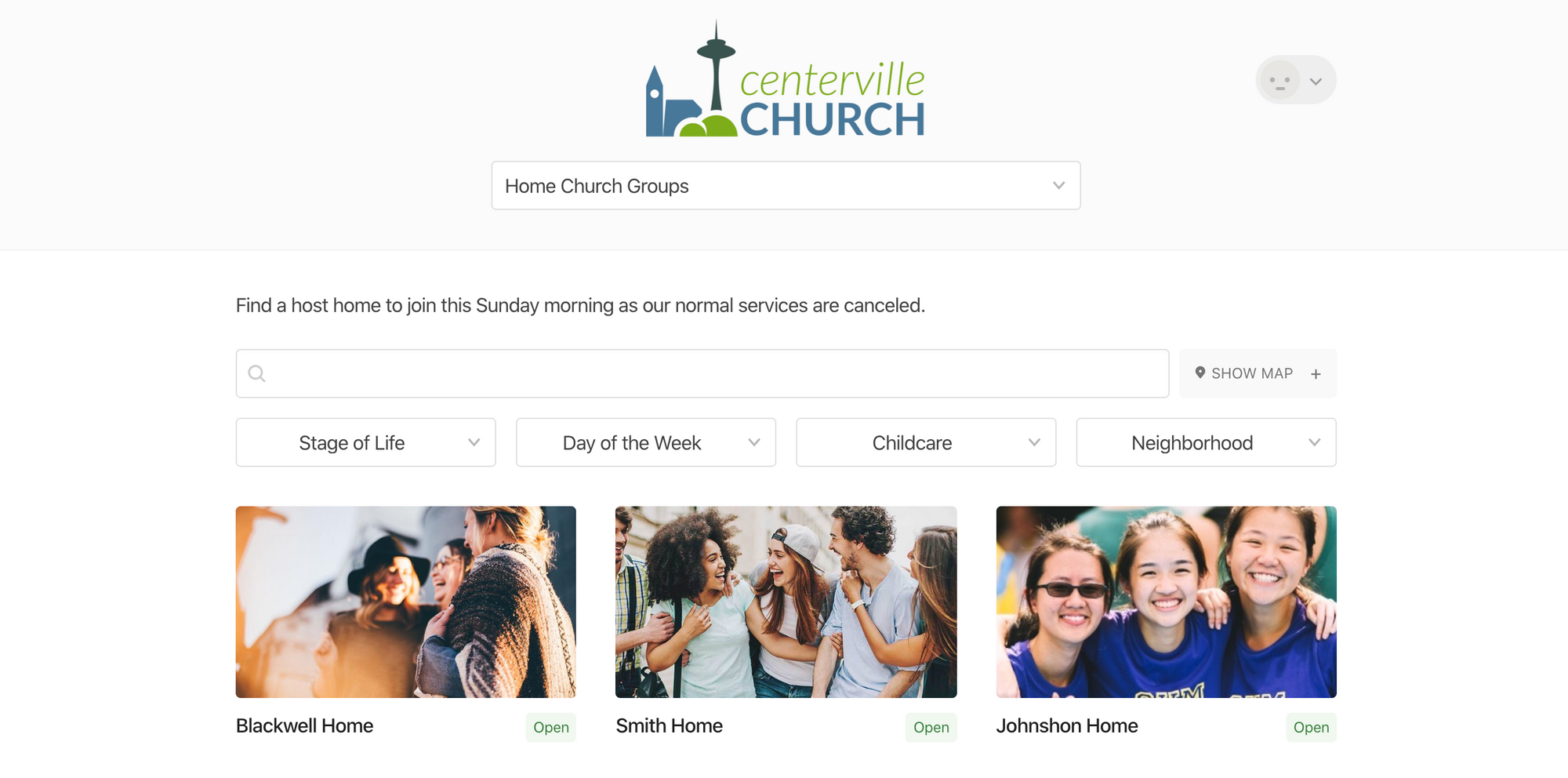
Now it’s time to tell your people how they can still engage with your community!
Get the word out: communicating about changes
Make sure your congregation knows about any changes you are making in your regular schedule and how to stay connected by reaching out with the information and resources they need.
There are a few ways to contact your people from Planning Center.
Email: Contact everyone you have saved in your database via email directly from Planning Center People by creating a list of all your primary contacts, or breaking it down by location (zip code) and contacting people to let them know about groups in their area.
You can send them the link to the groups list where they can find all the details for joining a host group, or you can attach study materials, sermon notes, links to the live stream, and other resources directly to the email.
Text: There are three companies that integrate with People that will help you send text messages out to large groups of people using the Lists feature. (Clearstream is giving away free credits to churches in need of this service during this time).
Church Center App: Update your church’s campus description with any changes, instructions on where to sign up for a small group, or the link to the live stream.
Update events in Calendar: Make sure to update your master Calendar with any cancellations and add any services you are streaming to the Event Schedule. You can then share your iCal link with your congregation so everyone is automatically updated on what is happening when.
Connect with donors: Create a list of all your donors who only give via cash or check to see if they might consider switching to an online option (or mail in their check) while you are on hiatus. Here is how to make the list:

Between these methods, you should be able to keep everyone informed!
Additional tips
There are always ripple effects of canceling big items, so here are a few tips on how to keep track of the details in such a way that you can pick up where you left off on the other side.
Canceling events in Registrations: Close the registration on any event you are canceling or postponing and email existing registrants to let them know what the plan is and what you need them to do. From there, you can cancel each attendee individually and refund payments. (Note: we are currently working on a feature update to save you some hassle and allow you to cancel all attendees at once.)
Postponing service plans: If you are fully canceling any planned weekend events and services, you can move your service plans to a future date and retain your entire schedule. This way you have everything you need when you get back to normal. Edit each time in your plan, and check the box to update in future plans. (Note: we are working on a faster way to do this, which will be available very soon.)
Session Notes on Check-Ins Attendance: Add a note about the weekend, like church canceled due to coronavirus, in the Session Notes of canceled events.
Is there anything we didn’t cover, or things you need help figuring out how to do in Planning Center but are unsure of? Please email us, or click the question mark in the top right hand corner of any of our products, with any questions you might have. Our support team is here to support you and help you figure out how to keep church going for you, your congregation, and your community in this season.
As mentioned above, we are working on feature updates in Groups, Registrations, and Services to make some of this coordination effort even easier on you and your team. We’ll be in touch soon.
Stay healthy,
Planning Center
:quality(80))