Today we've added bunch of powerful new Groups filters to Planning Center People lists. Create new lists based on group membership, attendance, join dates, and application dates. The resulting list of people can be attached to Workflows, Actions, and Automations.
A new class of Groups functionality has just opened up.
Create Your Groups Lists
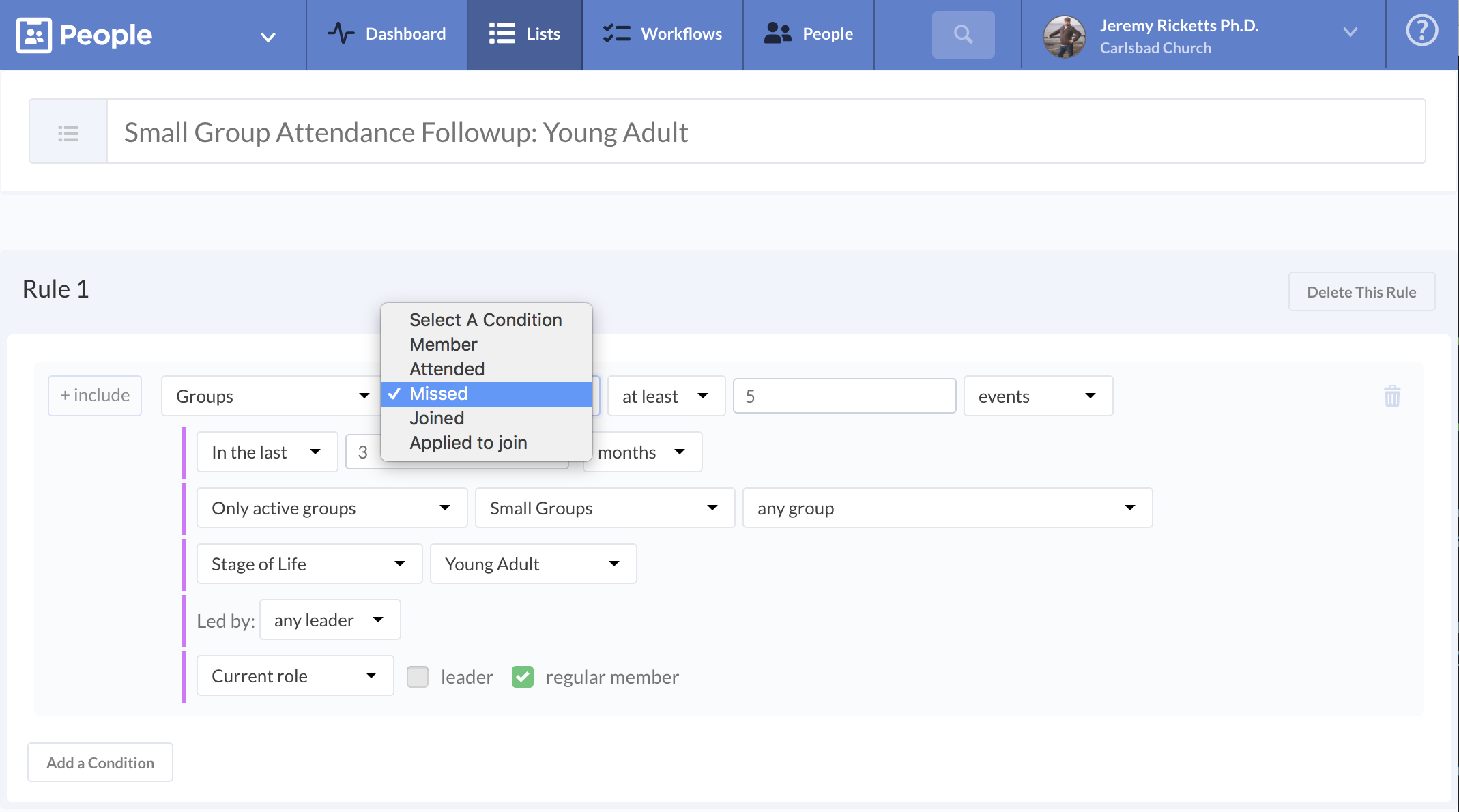
Let's touch briefly on each filter:
Member - This filter existed before, but you'll notice it has a bunch of new options for limiting or expanding the scope of the search. Example: Regular members of Small Groups who meet in the Ramona neighborhood.
Attended or Missed - Build a list of all the people based on attendance reports. Example: Everyone who missed more than 50% of their Growth Group's events in the past three months. Example: Everyone who missed the last 3 events in the currently active Celebrate Recovery groups.
Joined: Get a list of anyone who joined a group (whether they are still a member or not) across any date range. Example: Everyone who joined a Leadership Class last year that was led by Bob Johnson.
Applied to join: Create a list of people who asked to join a group and then narrow that list based on the status of the response. Example: Everyone who applied to the Women's Volleyball Team who weren't added to the group. Example: Everyone who asked to be a part of any active Small Group who hasn't received a response yet.
The Power of People Lists
The number one feature request for Planning Center Groups has been personal, attendance-based reporting. So, why did we build it in People Lists before building it in Groups itself? The answer is: you! When we sorted the feature requests (yes, we track every single one) the vast majority of customers wanted to do something with this data. Things like:
Adding people workflows.
Sending an email to a list.
Triggering some action in another application.
Building a custom report or spreadsheet export.
Changing a custom field in someone's profile.
Although we will be building more reporting functionality into Groups itself, getting all the functionality of People Lists seemed like a big step forward.
Let us know what you think!
~ Team Groups
Big List of List Ideas
To spark some creative thinking, here are a few ideas for lists involving Groups data:
Small Group members who have missed a high % of group events this quarter: add them to a workflow for followup unless they've already completed that workflow in the past year.
New registrants for the Mexico Mission Trip event in Registrations: automatically add them to the Mexico Mission Trip group, then send an email letting them know how to access the group page.
People who asked to join a Small Group today: check to see if they're already in one, and automatically send an email to them.
Members of the High School Youth Group who recently became too old for this group, and who are not a part of a Young Adult group: add them to a workflow for followup.
People who asked to join a Financial Peace class in the past year who never joined one: email them to tell them a new class opened up.
Small Group leaders who don't have basic contact data on file: add them to a workflow for followup.
Members of the Men's Volleyball Team who don't have basic injury waivers on file in People: send them an email.
Small Group leaders who miss > 20% of their own group events this year: add them to a report.
Board members who haven't signed up for this years leadership summit in Registrations: send them a reminder email.
Members of the Choir who never checked in, in Check-Ins, to the last 3 "Choir Practice" events: make a report for the choir director.
:quality(80))