Starting today, you can switch your entire Planning Center experience to dark mode! All your tools are in the same place, and everything works as it did before—now just a little easier on the eyes.
Good…gooood.
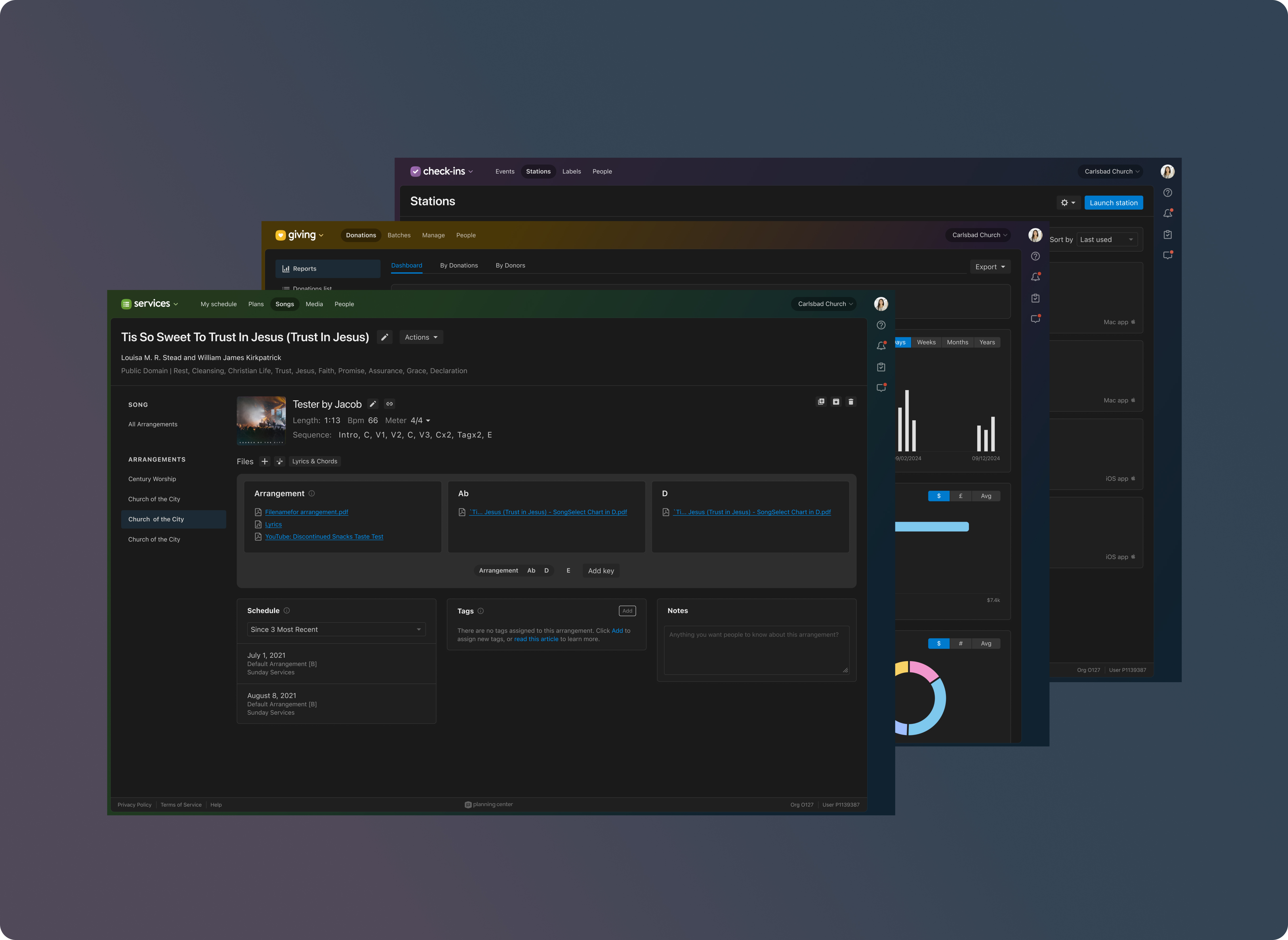
A New Hope for tech booth volunteers
Dark mode is for anyone. But it’s especially for the people who live in order of service every Sunday.
Now, as you run the slides, sound board, or camera controls, hopping over to Services won’t feel like staring into the face of an exploding Death Star. No more squinting or fumbling with brightness settings.
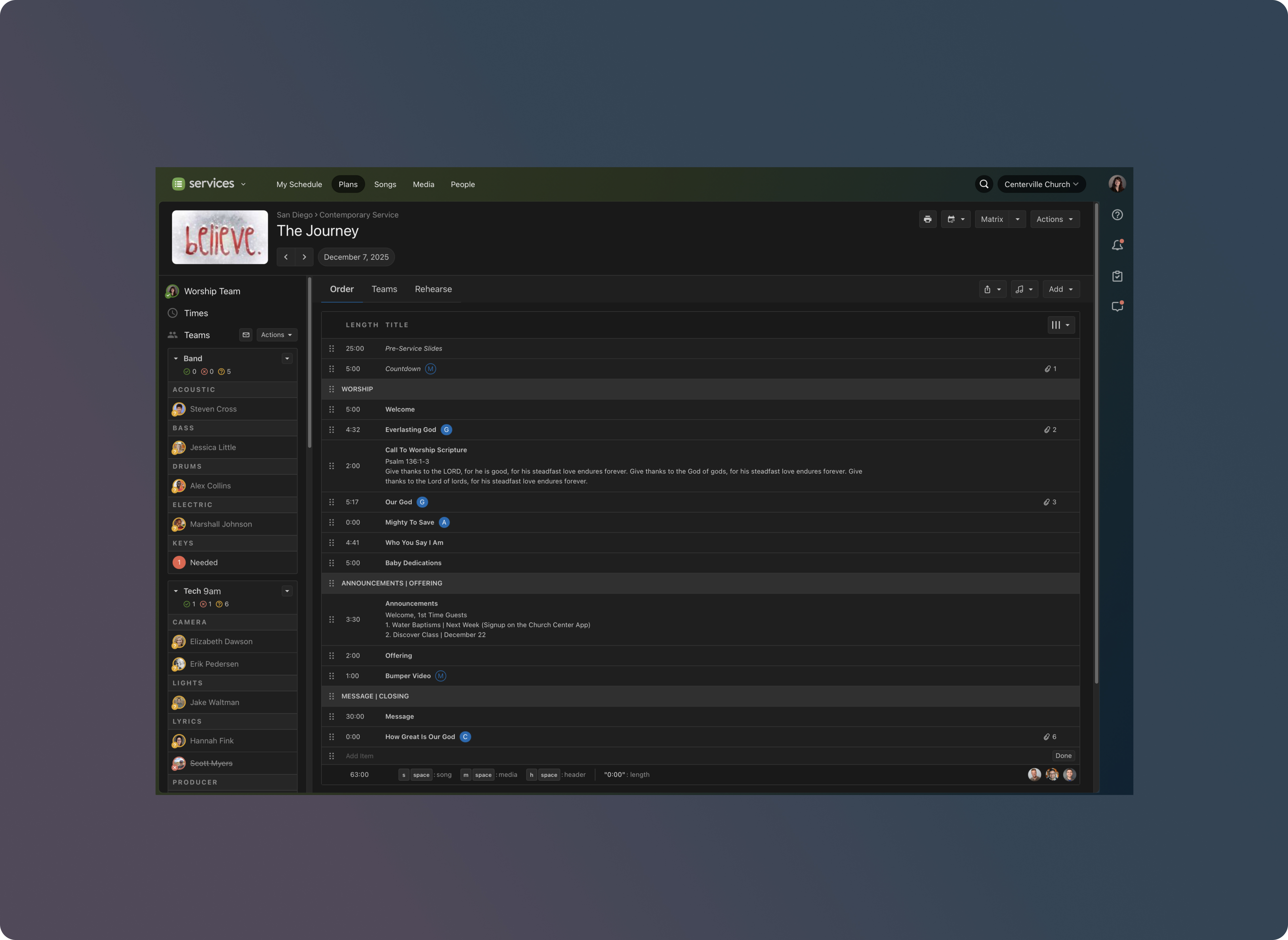
The Force is strong with our new design
Dark mode is the first system-wide update under our new, unified design. Before now, creating a consistent dark mode across all Planning Center products was impossible. Each product had its own approach to color, navigation, and styling—beautiful in their own way, but not built to work together.
By standardizing certain components and creating consistent styling across the system, our design and engineering teams could build dark mode and implement it everywhere in one swoop.
And dark mode is just one example of the types of projects we can do now that we have a shared design foundation across our entire system.
Power! Unlimited power!
Choose your path, and do or do not (either way there are cookies)
Dark mode is available right now as a beta feature while we’re still testing things out and finding bugs. It’s a personal setting just for your account, so you can use dark mode while the rest of your team uses light mode—or vice versa.
You can enable it from your profile settings and switch between light mode, dark mode, or "follow system setting" (which automatically matches your appearance settings on your phone or computer).
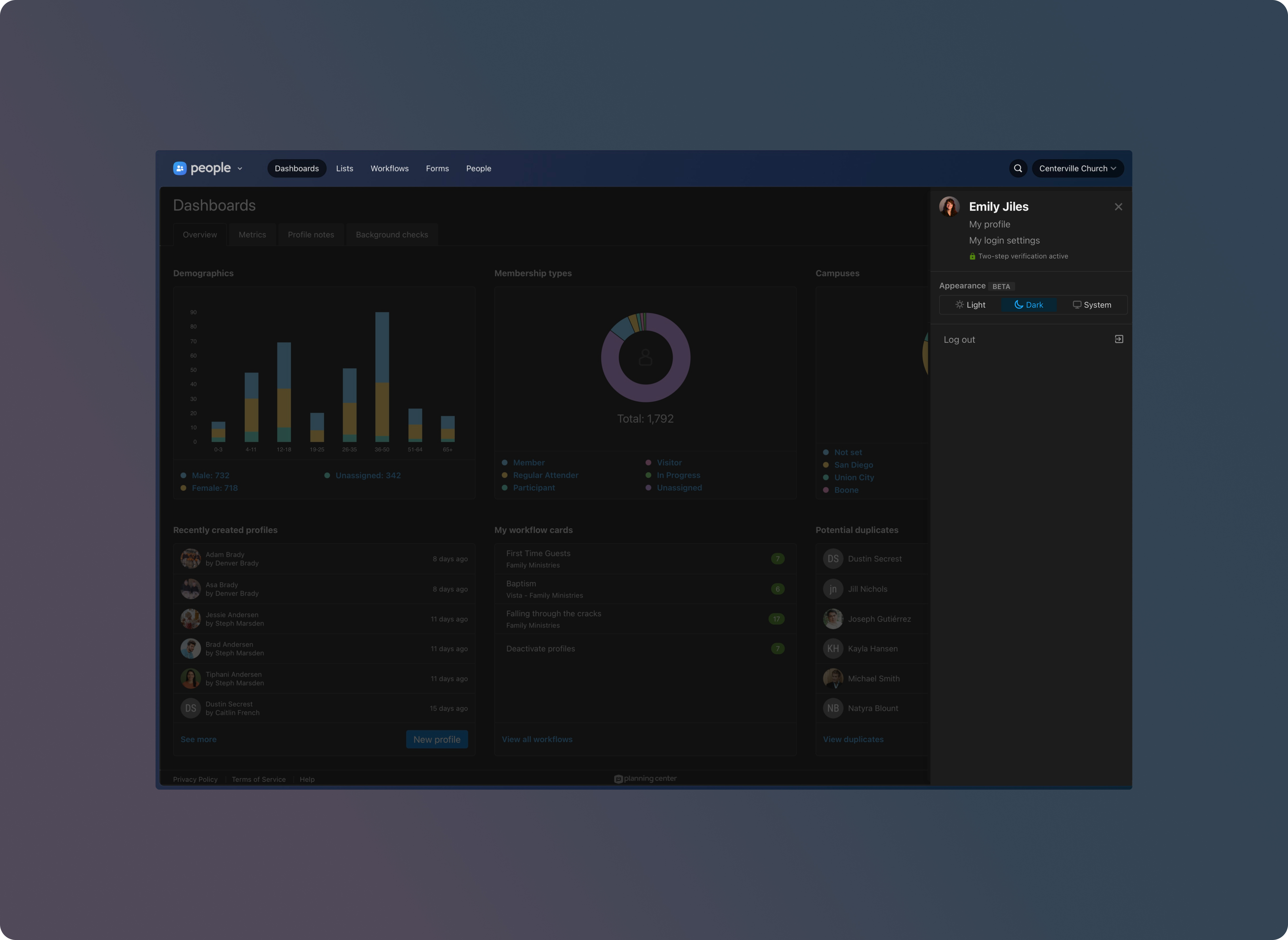
So come on over to the dark side mode. Try it out and tell us what you think!
 Planning Center
Planning Center
