Financial giving is a crucial part of your church life and meets a lot of needs. Because there’s a person behind every single donation, you might want to express your gratitude for their contribution and keep them informed about the church’s financial state.
But keeping tabs on who donated what, when, and toward which fund can be a lot to manage!
Now you can automatically send a follow-up email to anyone who gives!
Automatically Send Emails to Anyone Who Donates through Giving
Automations in Giving can help you quickly follow up with people who donate in ways that are thoughtful and make them feel valued and seen.
For example, if someone donates for the first time, you can trigger a thank-you email to automatically send an email that expresses gratitude for partnering with your church and its mission.
As a Giving admin, you’ll now see a new option under the Manage tab labeled “Automations” where you can set up an email to send immediately when someone gives.
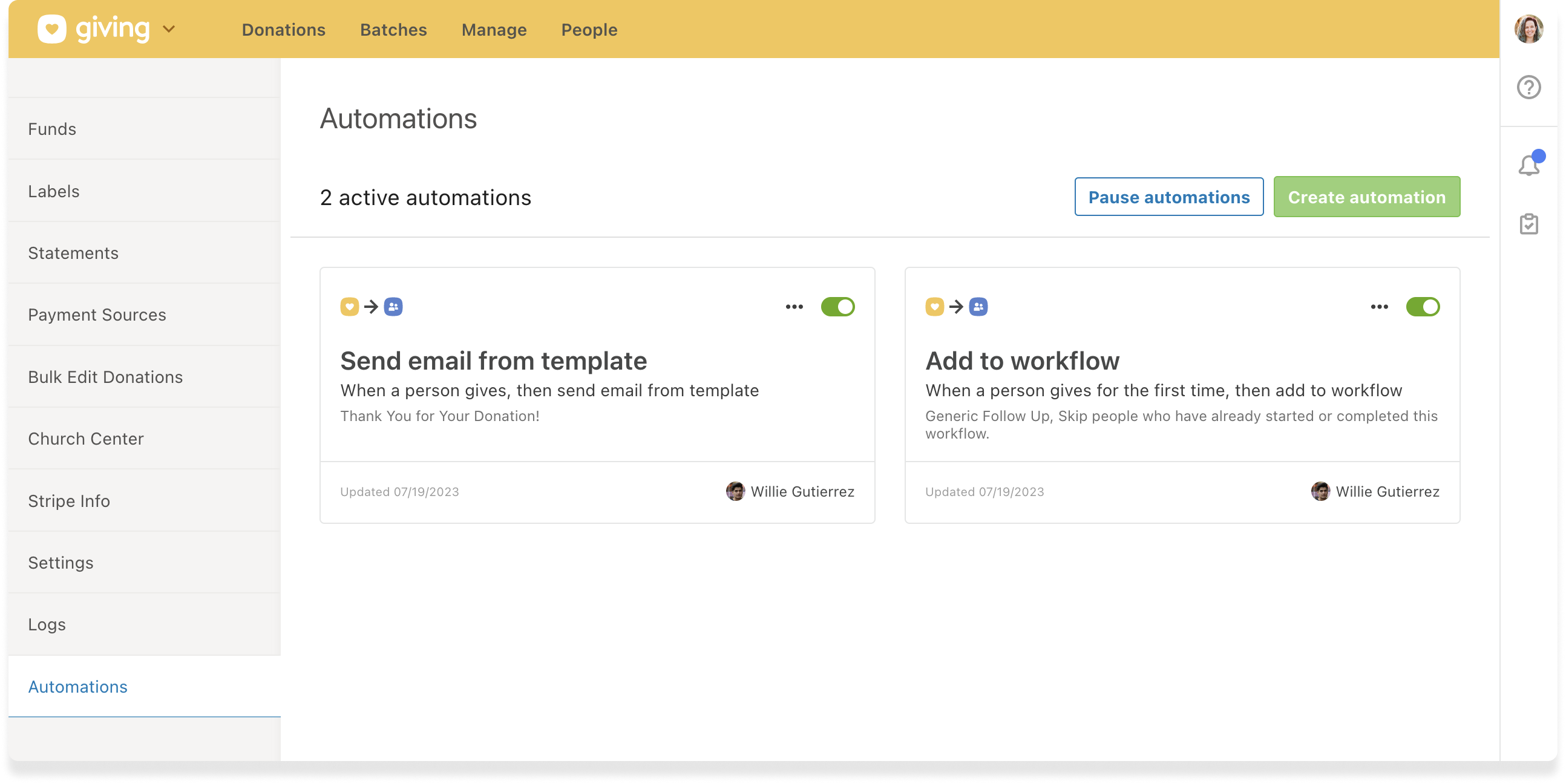
You can also have someone automatically added to a workflow when they donate.
Let’s say someone sets up a recurring donation towards your new building project. You can add them to a workflow that sends emails at specific intervals during the project.
That way you can update them on the construction progress, how their donation is being applied to the project, and really make them feel part of what’s happening.
Using automations in Giving can help you hone in on your follow-up process with donors and never have to worry if you missed anyone or forgot to say “thank you.” No one’s generosity will be overlooked as everyone in your church endeavors together.
We’re continuing to roll out new automations in more places throughout the Planning Center ecosystem, so keep an eye on the blog. And until then, learn how you can you use automations to organize group members!
Happy automating!
💙 Team People
:quality(80))