
When you plan and schedule church services, it can be helpful to focus on one week at a time. But more effective planning also includes zooming out and thinking about many weeks at a time.
In Services, the Matrix empowers churches with that long-term view, showing many plans side by side in a grid-like view, and now includes tons of new features and optimizations to make you more efficient than ever!
See What You Want, Hide What You Don’t
Services gives you a central place for all the information about your church services, but seeing everything at once can be overwhelming. The new Matrix provides settings for each user to turn entire sections on or off, or to reorder them, so you can see just what you need to.
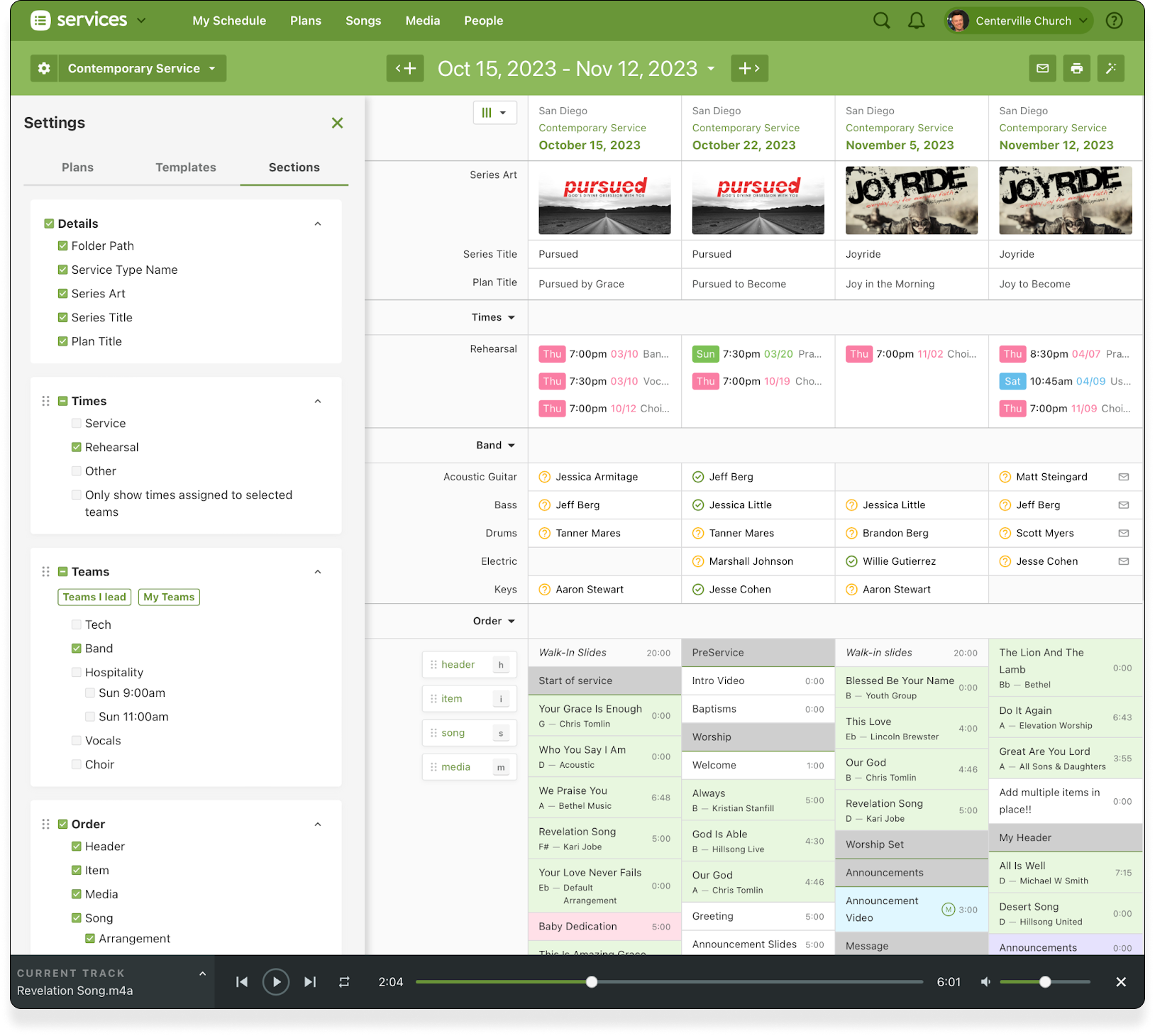
More Data at Your Fingertips
There’s a lot more data available in the new Matrix, too! In fact, you might not ever have to leave! New data includes the following:
Times. View and edit Services, Rehearsals, and other times. If you hide other teams, you can hide their associated times too.
Series Art. View and edit uploaded artwork and drag and drop to copy between plans.
Custom Row Colors. Enable custom row colors for different types of items in your service, like Announcements or Baby Dedications.
Item Details and Files. Edit item details, access files, upload new song files, and transpose audio right from the Matrix.
Templates. View any of your templates, drag elements into your plans, or compare multiple templates with each other.
Media Player. Experience the full media player. It’s now fully persistent and will keep playing as you navigate between any page in Services.
Save and Swap Between Matrixes
If you lead in more than just one context, you probably want to see some information when planning your various weekly church services. Each Folder and Service Type now has its own settings, or you can combine them together in any configuration to save as a custom Matrix.
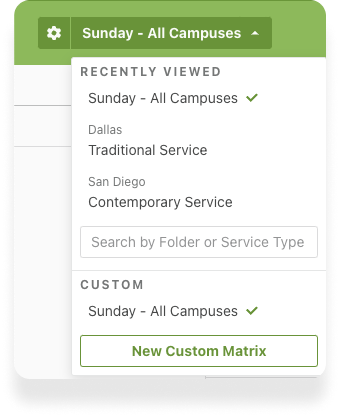
Load Plans Faster
Sometimes you might want to see one extra plan in the Matrix without having to go in and change the settings. You can do that faster than ever now with a single click on the “Load 1 Next” or “Load 1 Previous” buttons on either side of the dates in the header.

Load by Quantity or Date Range. If you want to change the default number of plans loaded, you can specify a number of plans or a date range. Loading by date is helpful if your Matrix includes both monthly and weekly plans.
Quick-Load Plans. If there’s a specific plan you want to go back to, click on the dates in the main header to view the Quick-Load popup and choose that plan.
Target View
One of the benefits of long-term planning is tracking how often you’re scheduling people, singing which songs, or using items in your service. You can now hover over any person or item in your service and click the Target icon to highlight every instance of that person or item across the whole Matrix.
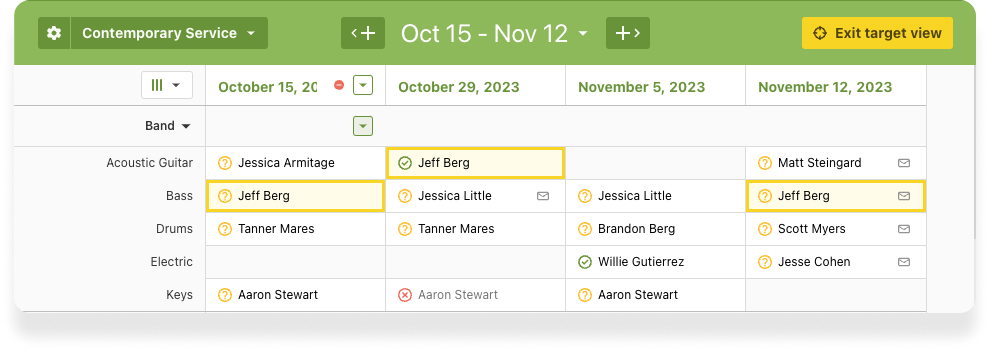
Everything Everywhere All at Once
The new Matrix is the culmination of many years of rebuilding pages in Services. Our goal is to make it (and keep it!) the most powerful, yet easy-to-use way to plan your church services—not just one week at a time, but months.
💚 Team Services
:quality(80))