If you could be a fly on the wall at Planning Center these days (more like a Zoom room-crasher, thanks COVID), you'd no doubt hear conversations and even songs about "unity."
There are currently eight Planning Center products, each with their own unique, self-sufficient features. There are also features across all Planning Center that perform the same (or similar) functions, but look or act a little differently from product-to-product.
One of our company-wide goals this year and beyond is to unify these same-but-different features to be consistent across the entire platform.
So throughout this year we’re focusing our efforts on updating these features to look and operate the same, regardless of which Planning Center product you’re in!
To start the year off in the direction of these goals, we spent most of January coordinating across teams to work on a few projects that set us up for success moving forward!
In-Product Announcements
Things can move fast around here! To keep you up-to-date on how to use new features, we’re refining, or in some cases introducing, product-specific notifications for product updates.
The notification will appear above the top menu bar and link to additional information on the blog or the product update notes.
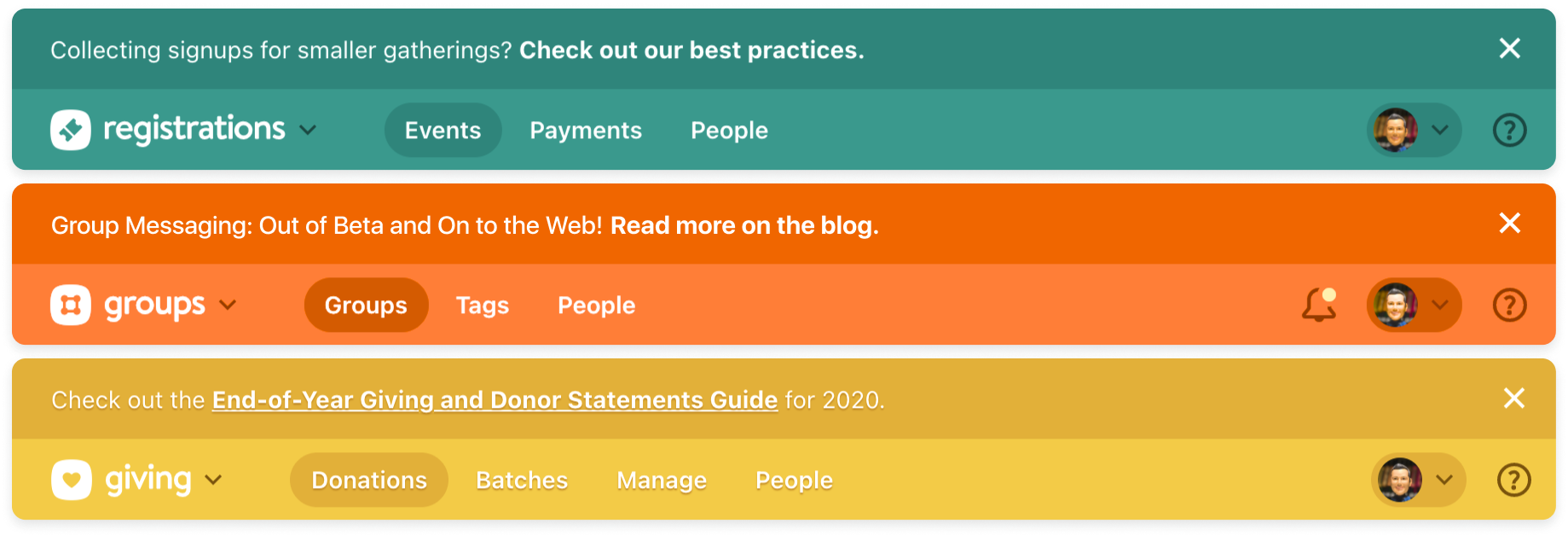
Person Profiles
Most Planning Center products have a “person profile”. The place you go for information about a person in that product.
There is a lot of shared profile information across the Planning Center suite, and over time, the presentation of those details has shifted in each product. We want to make it easier for you to find what you need to know about your people regardless of which product you’re in.
Action Button
All our product profiles have actions. Some are the same across the suite—like Edit and _Delete—_while others are unique to the individual product. This new action button gives us one place to put those actions, as well as surface the status of a profile (like whether they’re inactive or a potential duplicate).
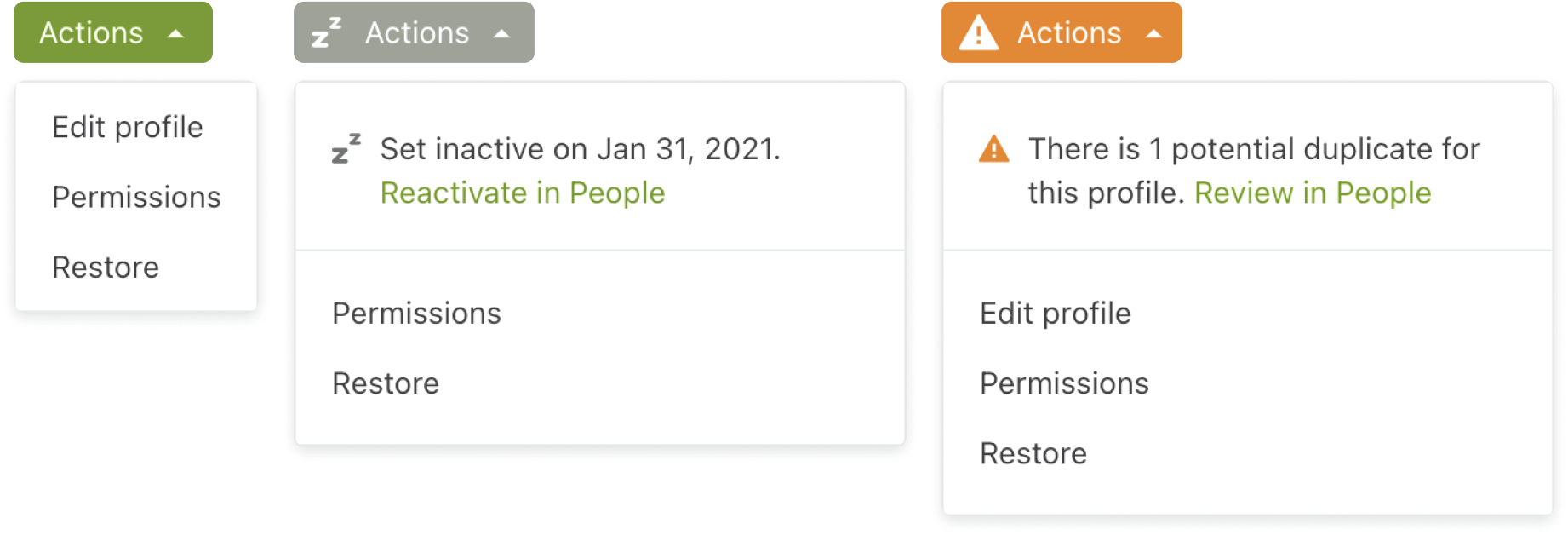
Avatars, Typography & Tabs
Subtle differences in size and spacing tend to compound, leaving an interface feeling cluttered and chaotic. We spent some time obsessing over the details in these profile headers to leave them feeling fresh and tidy.
![]()
Colors
We like to keep things fun and approachable, which is why each of our products has its own color that is expressed throughout the UI. But, the way we were using these colors varied a little across the suite and we wanted to remedy that.
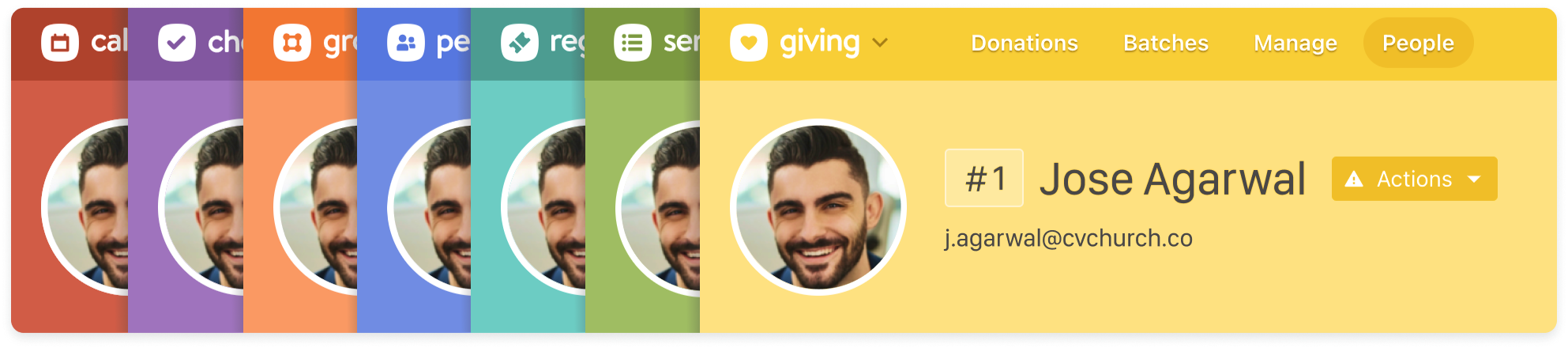
In addition to product colors, you’ll notice that inactive profiles got an update and are now more similar across products.
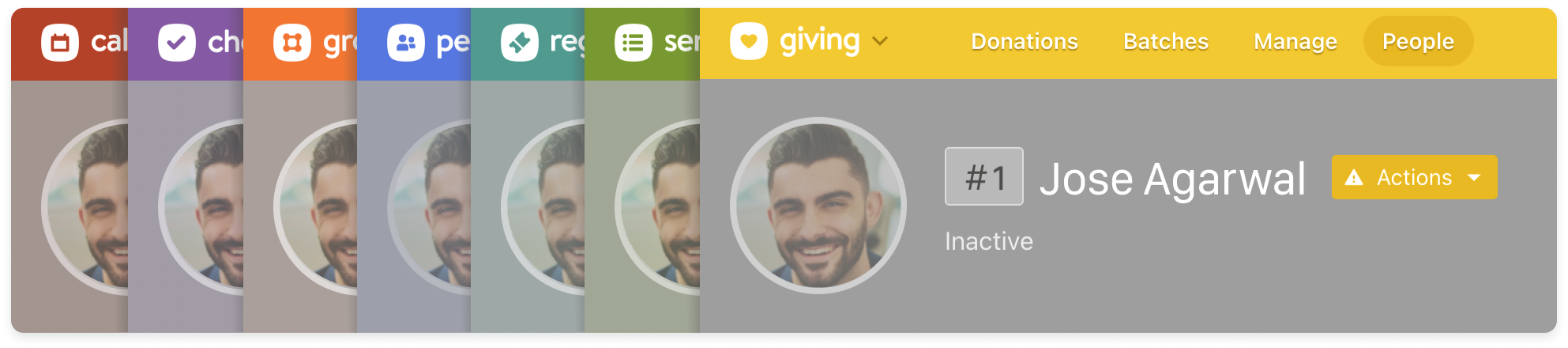
Alerts
Some actions in our products can have wide-spread consequences—deleting a Services plan can effectively nuke months of thoughtful, detailed planning!
So our alerts double-check with you to make sure you’re doing what you want to do. During our Unity Weeks, we collaborated on creating specifications for unifying all alerts across the suite. This was a stretch goal for us, so we’re only part way done on this one, but will continue work on getting all alerts up to spec in the weeks to come!
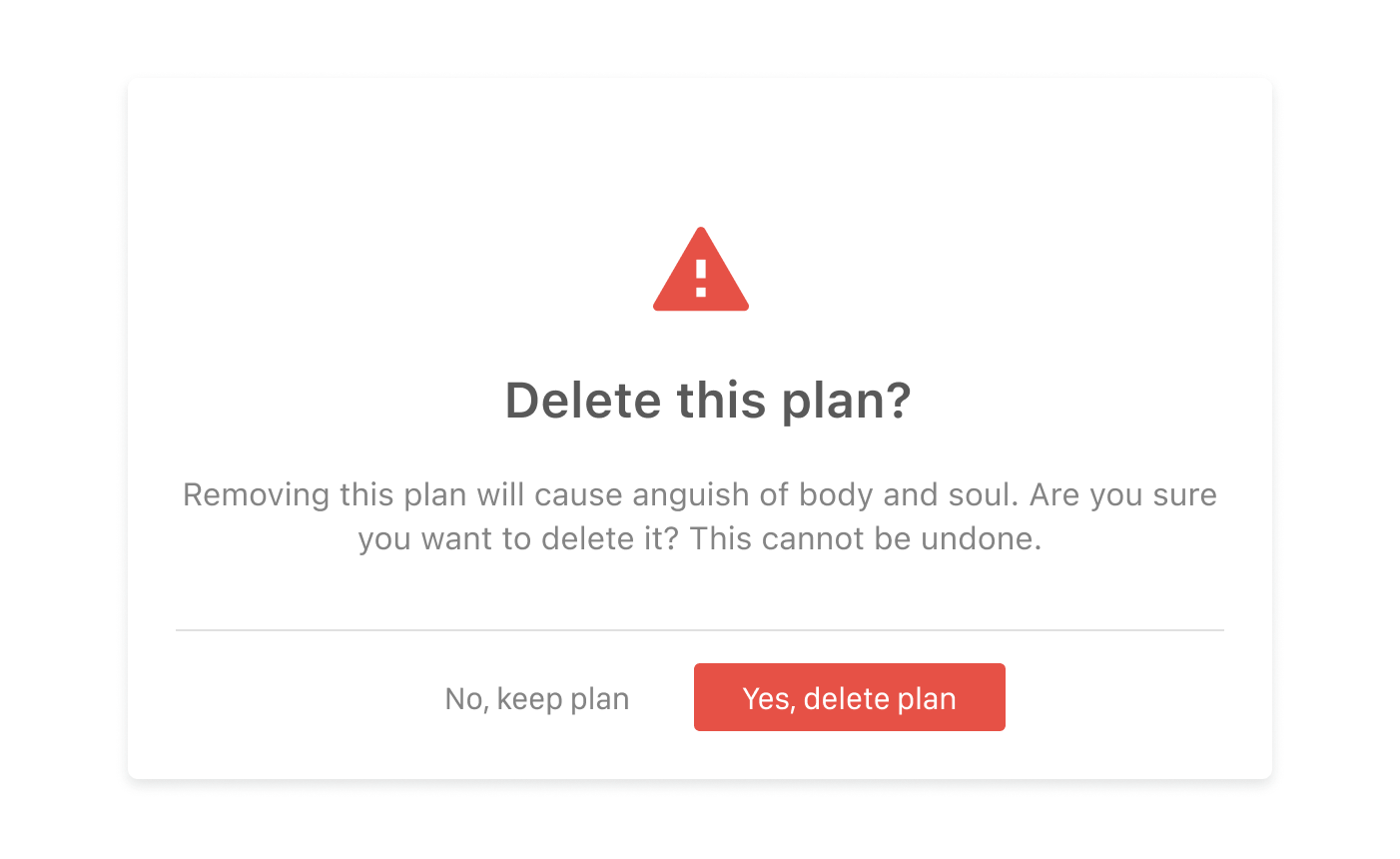
Overall, this felt like a successful first step in a journey toward greater product unification. There’s still much to do, but we’re excited by these opportunities to improve our products and are hopeful you’ll find them useful as you continue using Planning Center in your ministries.
💙 The entire Planning Center gang
:quality(80))