Your church is more efficient and effective when you empower your people to work together as a team, which is the motivation between our latest addition to Workflows.
Previously, someone's permissions on a workflow were tied to their overall permissions in People (Manager, Editor, or Viewer). If you wanted someone to be able to create a new workflow, your only option was to make them a manager, which comes with all sorts of other privileges that they may or may not need.
Now, these permissions are handled independently with two new controls.
First, there is a new option on people’s profiles you can use to give them permission to create their own workflows.
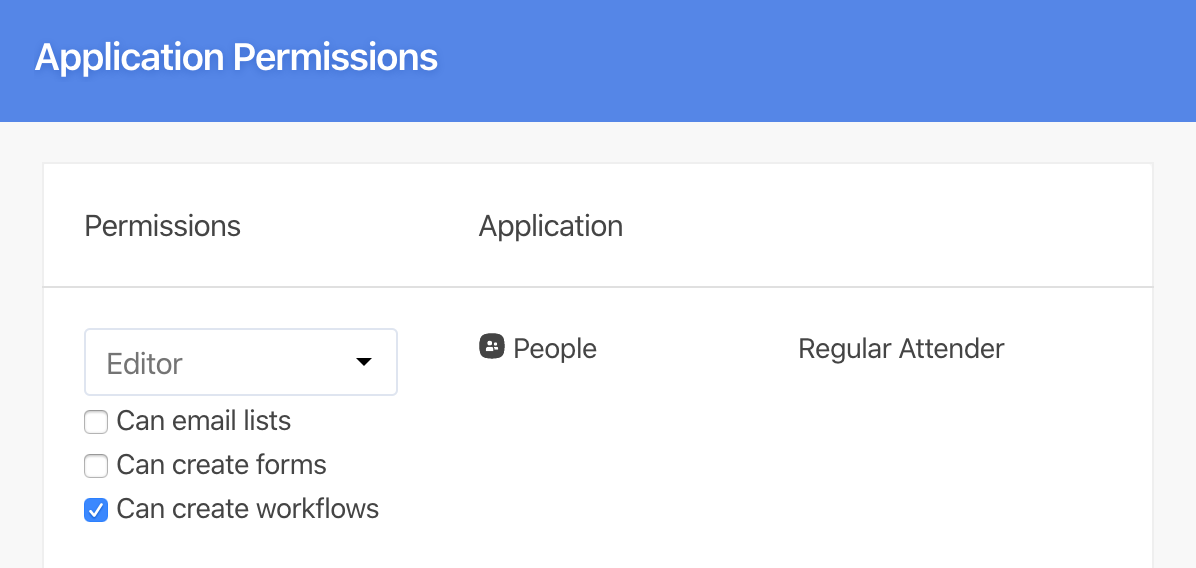
You can also control what people can do within specific workflows.
There are three options for what each person or group can do.
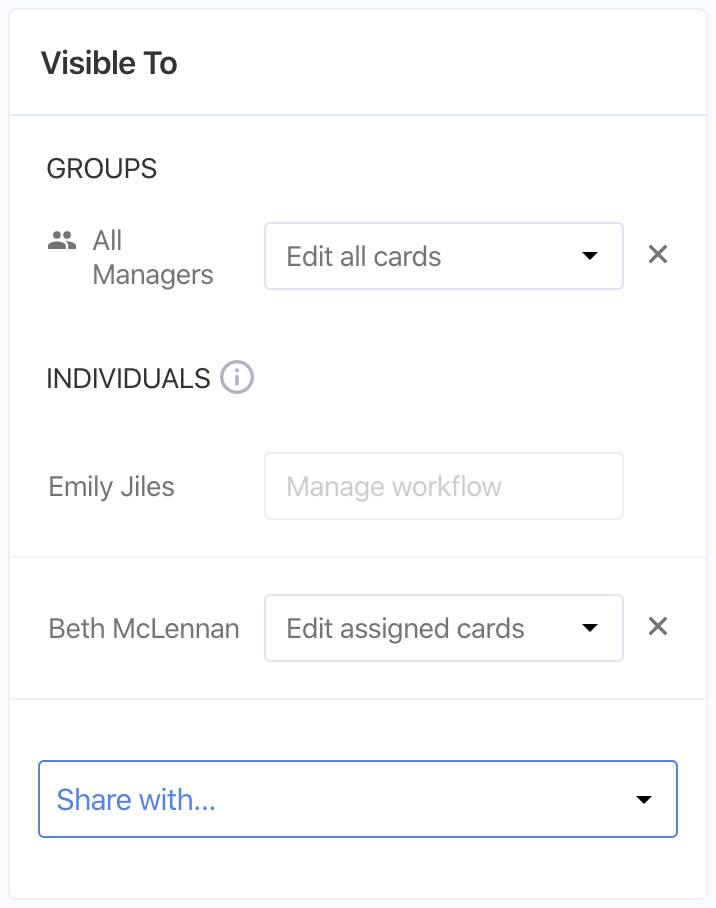
Manage workflow: Allows that person to change anything on the workflow, including its name and steps. (Previously, this is what people with Manager permissions could do.)
Edit all cards: Allows you to see and contribute to all of the cards in the workflow without being able to change the actual workflow. (Previously, Editor permission.)
Edit assigned cards: Allows you to contribute to the cards you're assigned to and nothing else. (Previously a Viewer permission.)
This work brings the permissions in Workflows in line with the changes we made to permissions in Lists and Forms. If you have suggestions about how we could make permissions work even better for you, reach out to our support team and let us know.
:quality(80))