Right before the Sunday morning service, someone shares a prayer request with you. You quickly type it into your phone, promising to follow up with them.
But soon, it's buried under shopping lists and work memos, and when you rediscover it weeks later, you can't remember who you're supposed to be praying for or how to follow up with them.
Losing track of notes happens to the best of us, but it doesn’t have to happen to your congregation’s prayer requests.
It is possible to pray for and support your people the way you need to if you put the right systems in place, and Planning Center People has the tools you need to build one.
Make sure people are prayed for
When you receive a prayer request, you need to put it somewhere you’re sure it won’t be lost. A note in a person’s profile is the perfect place for it, and using the People mobile app, it will take you the same amount of time it did when you saved them into your phone. And this time it won’t get buried under your grocery list!
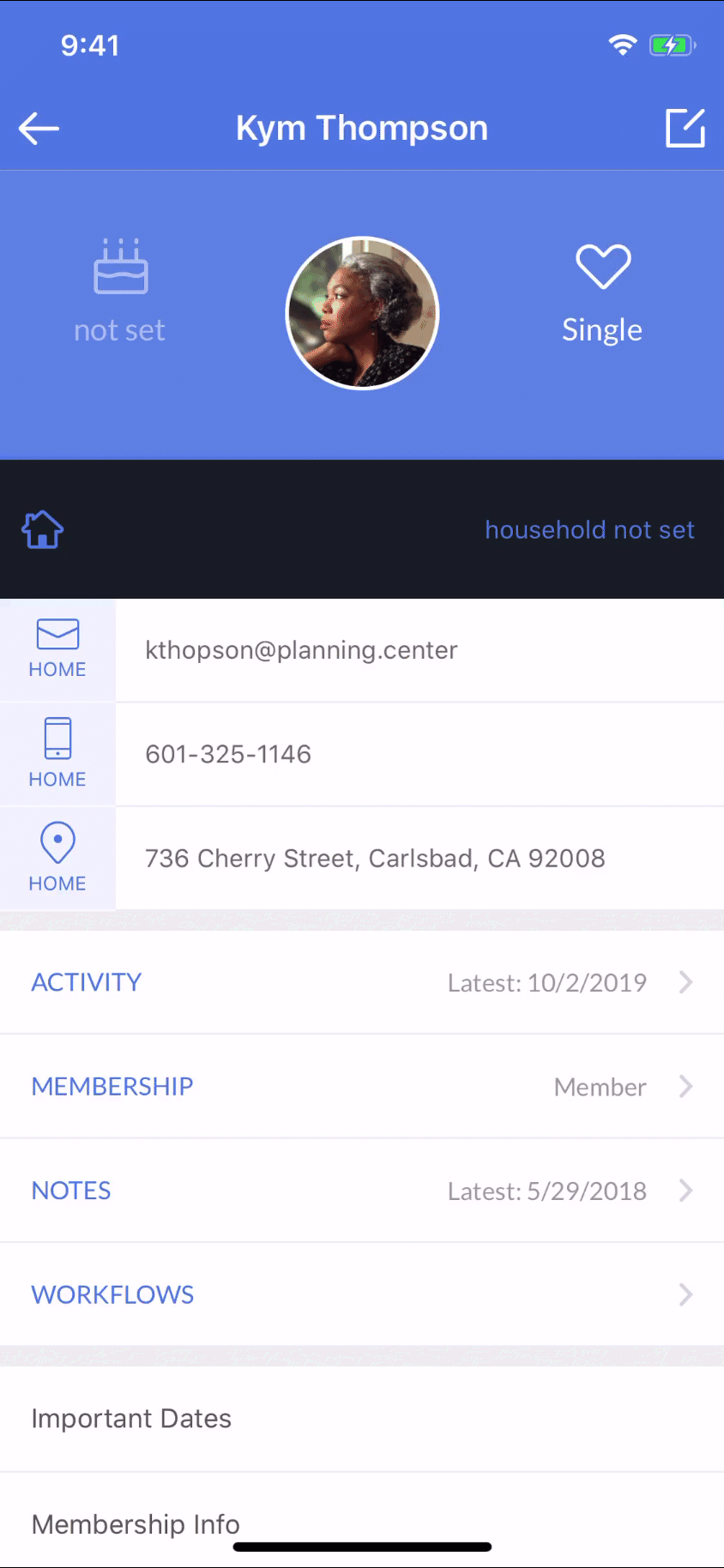
Now, you always want your congregation to feel welcome to share their needs in person. But for those who are more private, create a place where they can share their need at any time and be confident they will be heard.
In People, make a custom form with a special Notes field where people can submit requests throughout the week. You can make it easy to find by embedding it on your website, sharing the link on social media, and printing the QR code on your bulletin.

Any requests shared through the form will automatically be added to their People profile as a note.
Once they are there, you have to do something with them—otherwise, this isn’t any better than having scattered notes on your phone! Make sure your prayer team sees every need that comes in, whether manually or through your form, by setting up a daily email with all the prayer requests received that day.
Make sure people are cared for
Sometimes people need more than prayer, but figuring out how to follow up with them can be a balancing act. You want to avoid smothering them, but you also want to provide extra support to those who want it.
Give people a choice by including a checkbox on your form—if people want you to reach out, they can click it and be added to your follow-up workflow.
Workflows are where you and your team can create custom to-do lists with every follow-up step you want to walk people through, like a phone call, an email, or a handwritten note.
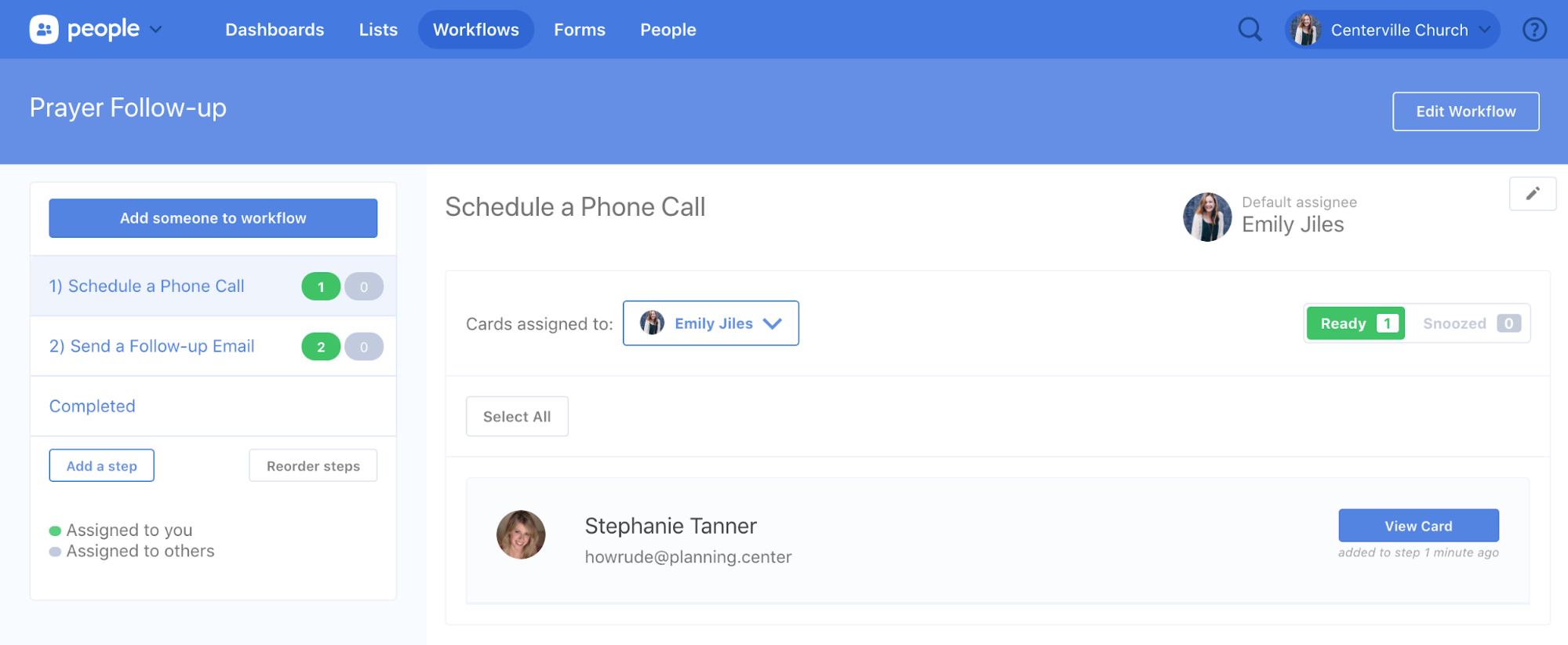
In your workflow, assign certain steps to members of your team, or have the same person follow the process through. At each step, add notes about how the person is doing when you connect with them and whether you want to engage with them further.
And forms aren’t the only way to get someone into a workflow, if someone shares with you in person, you can add them on the go from the app!
It might feel unnatural to organize something as organic and personal as prayer with a system, but systems don't have to replace people. They can be a catalyst for personal connection, a way to ensure you don’t let any of your people's needs fall through the cracks.
A Note on Privacy: When you create a Prayer Request category in Notes, you can specify which individuals and permission levels are allowed to view those notes.
:quality(80))