Volunteers are often the front line of children’s ministry—the people on the ground welcoming families at check-in stations, leading craft time, answering tough questions, and cleaning caked Goldfish crackers out of the carpet after snack time.
Finding people willing to do this work, scheduling and communicating with teams, and equipping them to serve well is hard. This post outlines some best practices for how you can use Planning Center People and Services to care for and coordinate your volunteers.
Find New Volunteers
I’ve worked in children’s ministry long enough to know that finding people to volunteer can be difficult. But I’ve also found that when it’s easy to get involved, more people want to help.
Using the free People app, you can create a custom form to collect all the information you need about potential volunteers— whether that's as simple as up-to-date contact information or as detailed as long-form questions about their past experience.
Then, you can drop the form onto your website, include the QR code in your bulletin, or post the link on your social feeds so people can easily sign up!
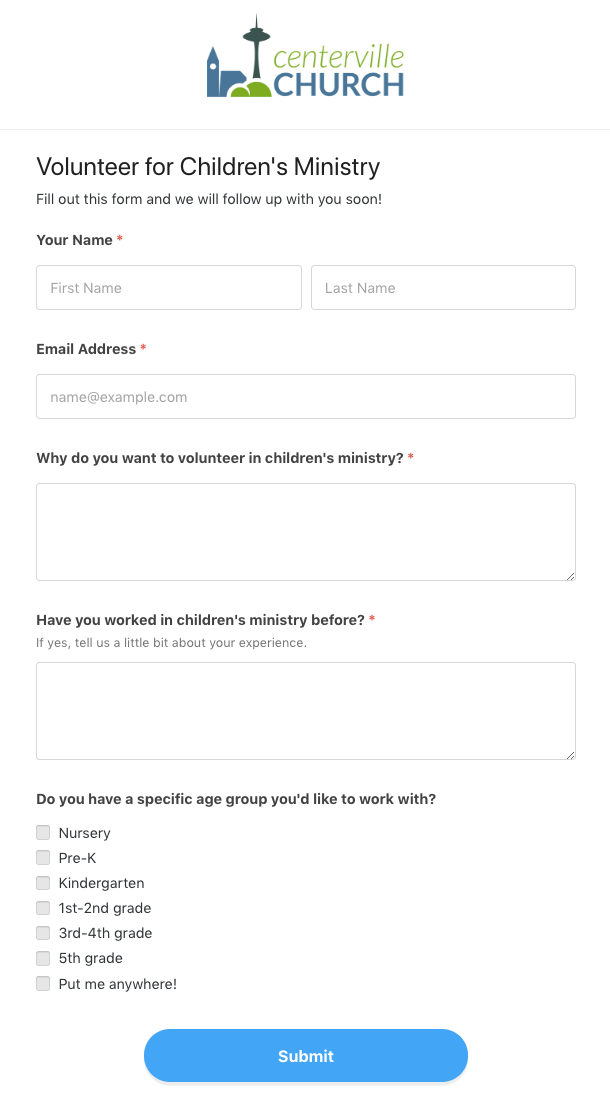
Once people start signing up, it’s time for the most important part: following up.
When a volunteer completes your form, they can be automatically added to a workflow in People. Workflows can help you walk people step-by-step through the process of becoming a volunteer.
At each step in the workflow, you can delegate follow-up tasks to other people on your team, set automatic reminders for tasks, and take notes.
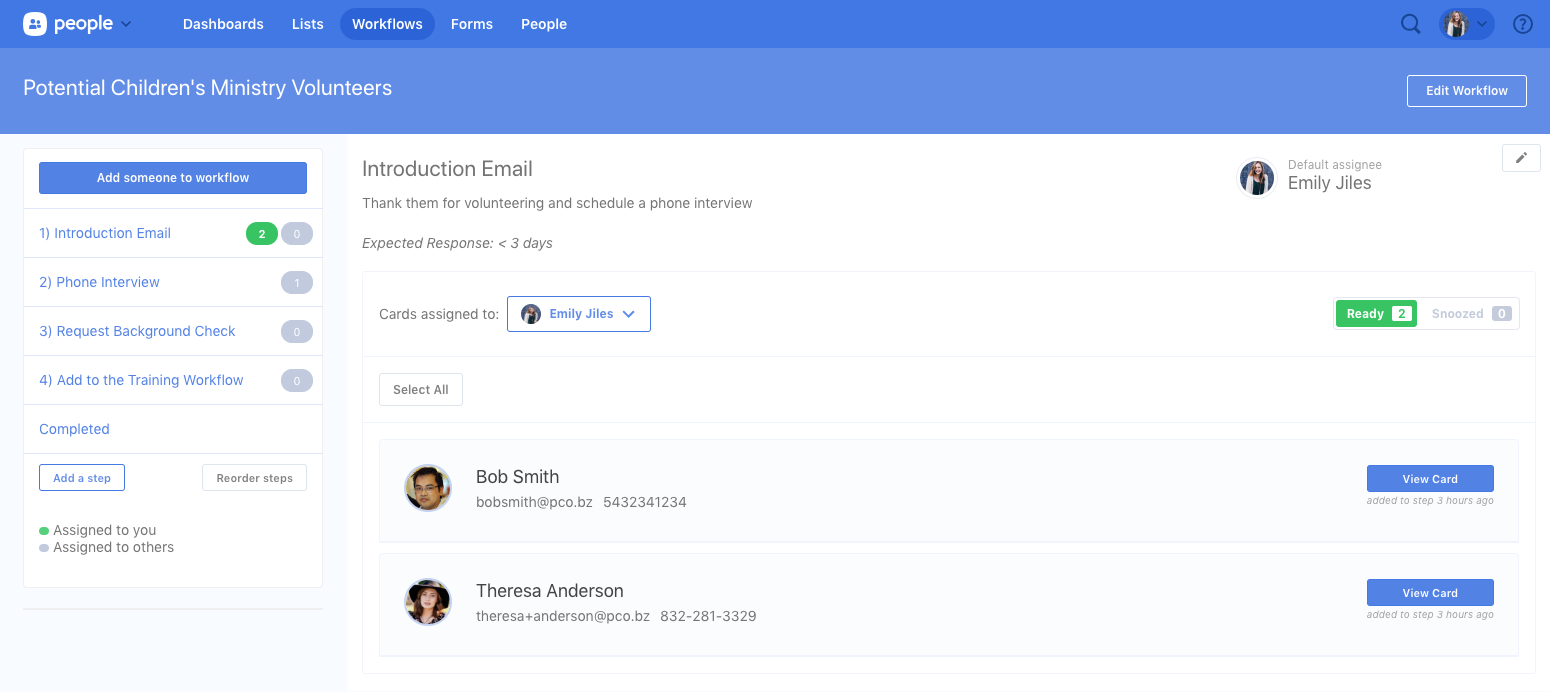
Want to give this a try? Start by learning how to use Forms and Workflows in People.
Streamline Scheduling
How many collective hours have you spent texting and emailing volunteers to confirm they are going to show up? How often do you have to make last-minute calls looking for someone to fill in for a no-show?
Even after all the spreadsheet gymnastics you perform to schedule everyone and all the communication to get people on the same page, things can easily fall apart. And even if they _don’t, y_ou may still be carrying the stress that they will.
You can get some of your time and your sanity back by scheduling through the Services app.
Services has many features dedicated to worship teams, but one of the most powerful functions of the app is scheduling—something every volunteer-run ministry needs, not just worship teams.
Working with Volunteers’ Schedules
Avoid some of the typical scheduling pitfalls by giving your volunteers an easy way to communicate their preferences (and vacation plans).
Scheduling Preferences: Volunteers can set their own preferences for when they want to serve: what days, how often, and on what team. They can also specify if they need to work at a different (or the same) time as other people in their household.
Blockout Dates: Have volunteers mark the days they absolutely cannot serve so that you know when not to schedule them before you even have to ask.
Notification Preferences: You can send scheduling notifications via email, text, and through push notifications in the mobile app, and volunteers can specify the best way to be reached.
After volunteers add their scheduling preferences, blockout dates, and notification preferences, Services will help you schedule and communicate according to those specifications!
Organizing your Schedule
When your volunteers have set their scheduling preferences, you can start planning children’s ministry services and scheduling teams.
Teams: Create teams for every area of your ministry, like Second Grade or Toddlers. You can also set certain volunteer teams (or all of your teams) to be Secure Teams and only include people who have passed a background check.
Positions: Set up specific positions on each team—like Lead Teacher or Small Group Leader—then assign people to those positions and schedule them to fill that need.
Templates: If you have teams that use some of the same people every week, you can create templates and schedule even faster!
After you set everything up, your scheduling plan might look something like this:
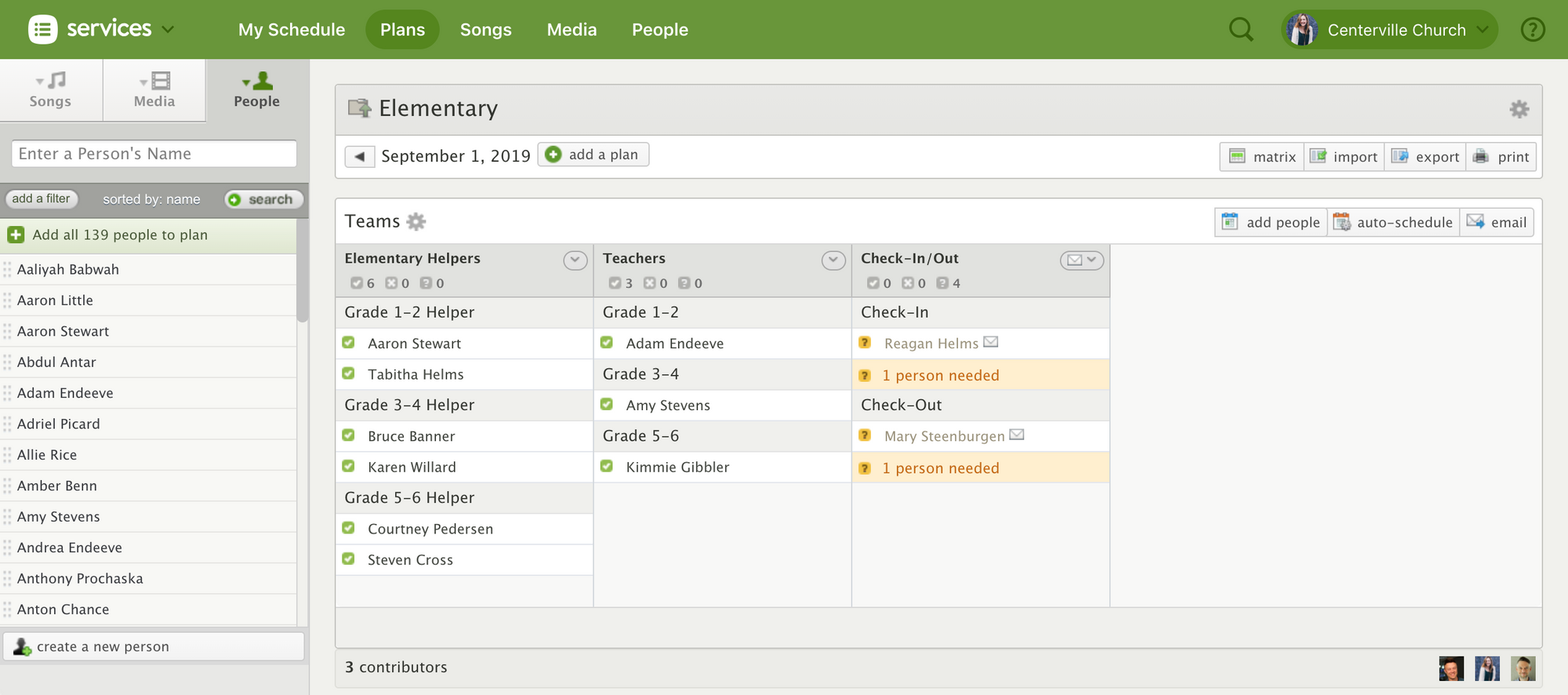
Services can be intimidating, and it might take a little while to feel like you have the hang of it, but don’t be discouraged! Once you are comfortable with it, your scheduling time will go from hours to minutes, potentially seconds.
Want to give Services a try? Start by checking out our Best Practices, then learn how to set up a children’s ministry service, make Teams, and start Scheduling. You can also set up a volunteer pipeline directly from your signup form to Services.
Volunteer Care and Support
Preventing volunteer burnout starts with respecting the scheduling preferences you ask people to put in Services. It also looks like continuing to connect with them and ensure they have the tools and support they need.
It might feel impossible to keep track of every individual across your program, but the same features you use in People to find volunteers can be used to help you support them once they’re on your team.
Forms: Try setting up a form where volunteers can share their personal prayer requests with you. You can set the form to save responses as notes in people’s profiles and send you an email with the request so you can follow up.
Workflows: Set up automatic reminders in Workflows for things like touching base every week, having monthly meetings, or attending quarterly trainings. You can also take notes about your interactions at each step so you can track their progress.
Want to give this a try? Start by learning how to use Forms and Workflows in People, then check out the Notes feature.
We hope these ideas for how you can use these features set you on a path to learning more about how People and Services can support your ministry.
Let us know if you have any questions as you get started and along the way; our support team would love to help!
Keep doing good work,
Planning Center
This blog is part of a series on using Planning Center for children's ministry.
Check out our post on Building Relationships with Families_!_
:quality(80))