Are you ready for one of the most exciting and frequently requested features in the history of Planning Center?
We are too.
Say hello to Forms****.

Forms is a way for you to hear directly from the people in your church by giving them opportunities to share information with you.
At some point, every ministry in your church will need a way to collect information from your congregation, which is why we built this powerful new feature in the application all of our customers already have completely free access to—Planning Center People.
Here are a few ideas to get you started using Forms today!
Volunteer Sign Ups: There is always room for more help! Create a volunteer form for people to express a general interest in serving, or create specific forms for special events, like VBS.
Connect with Visitors: Create a digital connect card to collect contact information. You can give people a link to fill it out on their phones, embed the form directly on your website, or set it up on a kiosk in your lobby.
Stay Current: Keeping contact information accurate is challenging! Now people can update their own profiles by filling out their information in a form. Before a profile is updated, people will receive a request to confirm the change via email.
Collect Prayer Requests: Create a form for people to submit prayer requests throughout the week and then save them as new notes in their profiles. Then use Note Notifications to send automated emails to your prayer team every day.
Facility Requests: Add a form to your website so your community can request to use your facilities for events.
Join a Group: Maybe someone wants to join a small group, but they’re not sure which one. You can use a form to collect their interest, then help them find the group right for them.
Event Sign Ups: You can also use Forms for a basic event sign ups. If you are running a complex event where you need to collect payment, offer scholarships, run check in and more, you will want to use our application designed specifically for events—Registrations.
Ready to make your first form? Click the shiny new Forms button in the People top bar!
Whenever you start a brand new form, you will see a space at the top for a title and description, as well as a permanent field at the bottom for people to enter their names and emails. All of your chosen question fields will go in the middle!
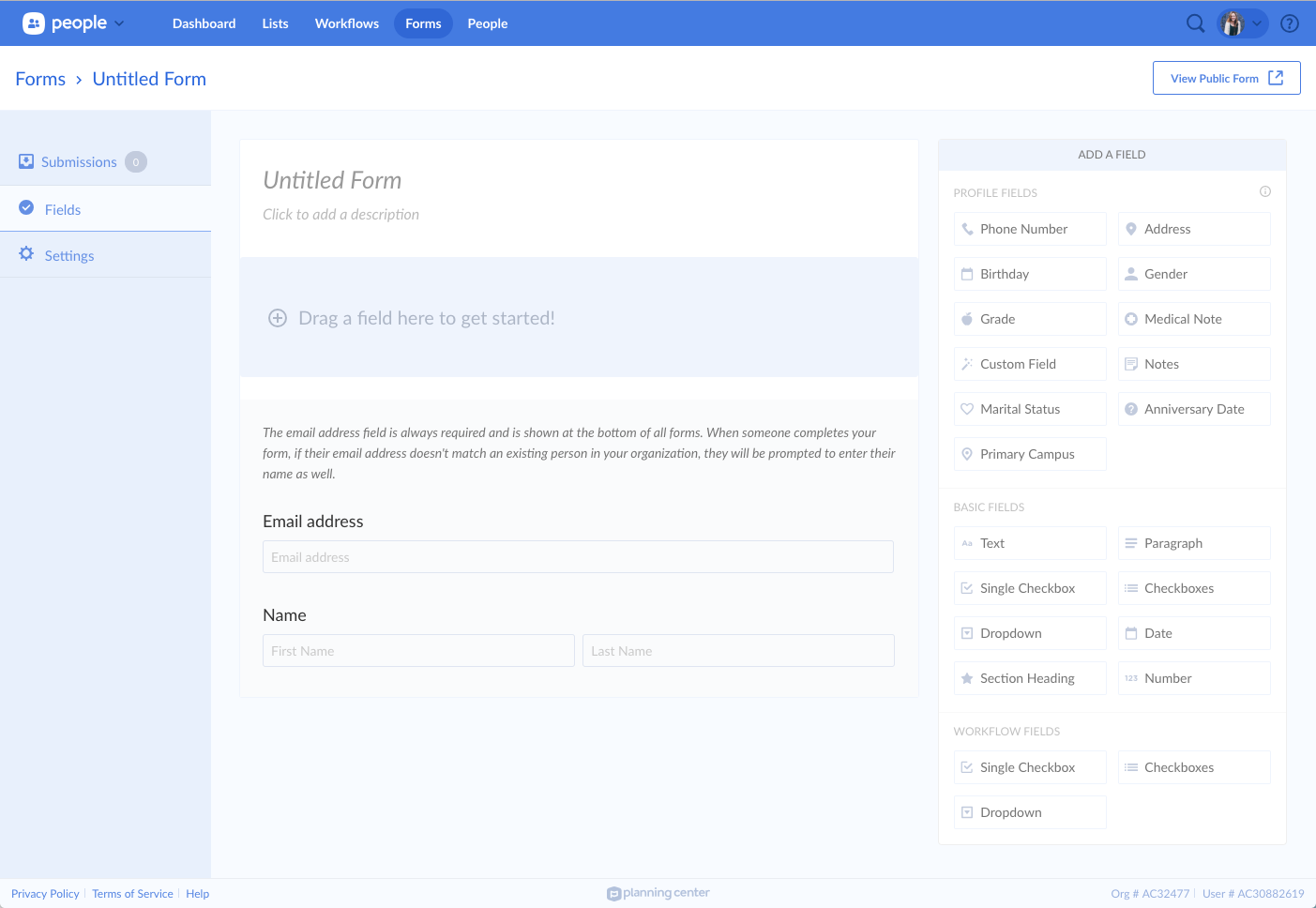
There are three categories of question fields you can use on your form: Profile Fields, Basic Fields, and Workflow Fields.
Profile Fields are connected to the fields in People profiles. Any answers to these questions will update the content in the person’s profile, once the information is verified by the person via email. These fields are great for collecting new contact information and prayer requests.
Basic Fields provide question fields for you to ask custom questions specific to the purpose of your form. You can use these fields for anything, like taking note of what church services people attend, receiving people’s testimonies, learning if they want to serve, etc.
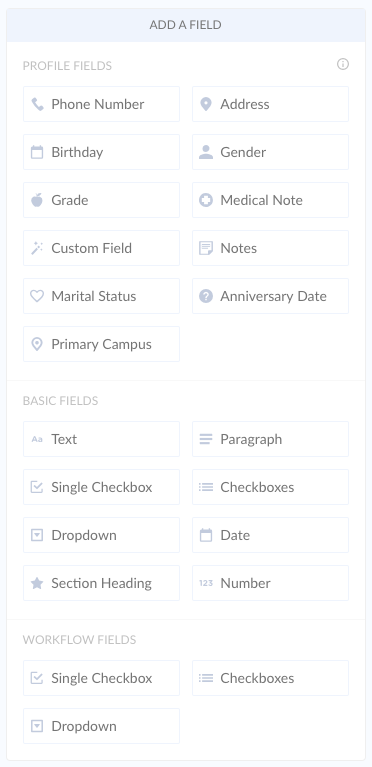
Workflow Fields allow you to send responders to a specific workflow, which you and your team can later use to coordinate follow-up. For example, if someone marks a Visitor checkbox you can put them in the workflow to follow-up with newcomers.
When you are ready to share it you can send people the URL, or even better, use the embed code (in the form's Settings tab) to include the form directly on your church website.
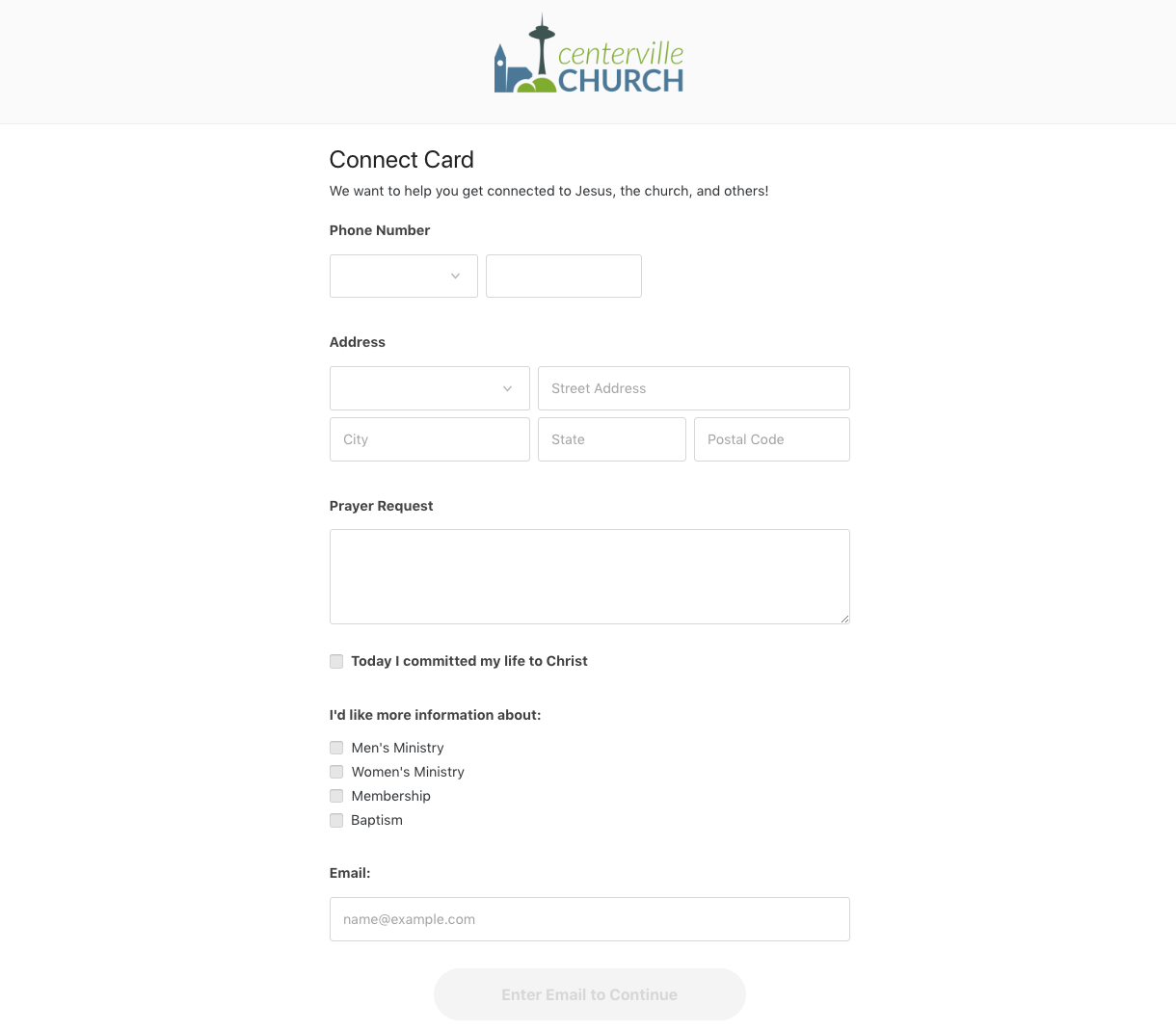
If you want an even more detailed walk through of how to use Forms, check out our how-to video and documentation here!
You can also contact our support team at support@planning.center if you have any questions, feedback, or even a ministry story to share, we would love to hear from you!
Happy Form-making!
Team People
:quality(80))