Carson ate the craft project at VBS—a solid half pound of slime, toothpicks, and flannel. Who do you call?
In the rare case an emergency occurs on your watch, we want to make sure you have the right contact information at your fingertips. Introducing the brand new Emergency Contact field in Registrations!
The Emergency Contact field is an Attendance Types setting, which means you can set the field as required, optional, or hidden. When a person goes through the registration process, they can choose from one of the Household adults or the Registered By person automatically included in the dropdown, or they can opt to Create New Emergency Contact.
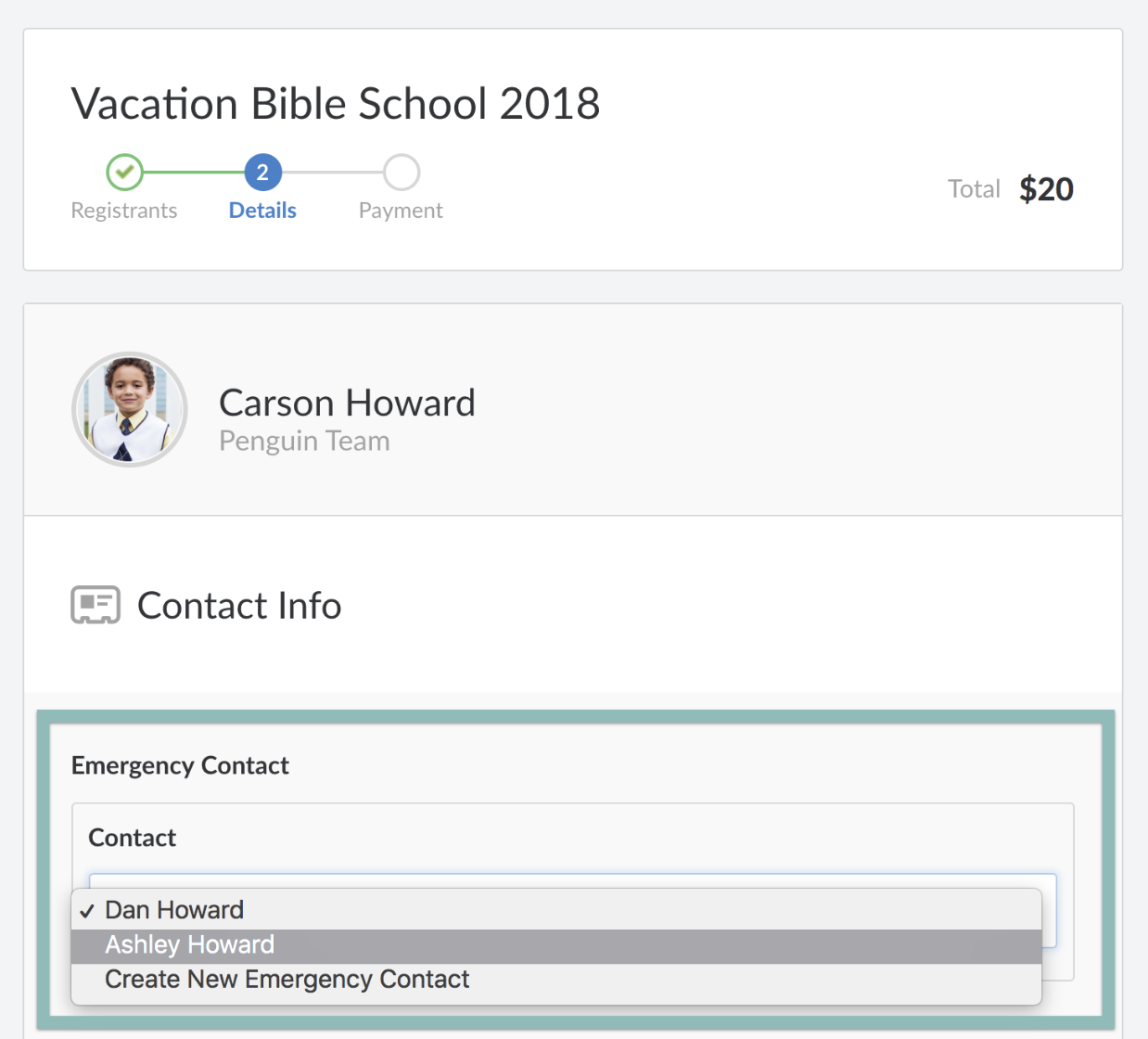
As the admin, you can pull up the Emergency Contact in each registration, on the admin side, and also in reports. You also have the option to print the Emergency Contact on name labels through the Check-Ins Integration.
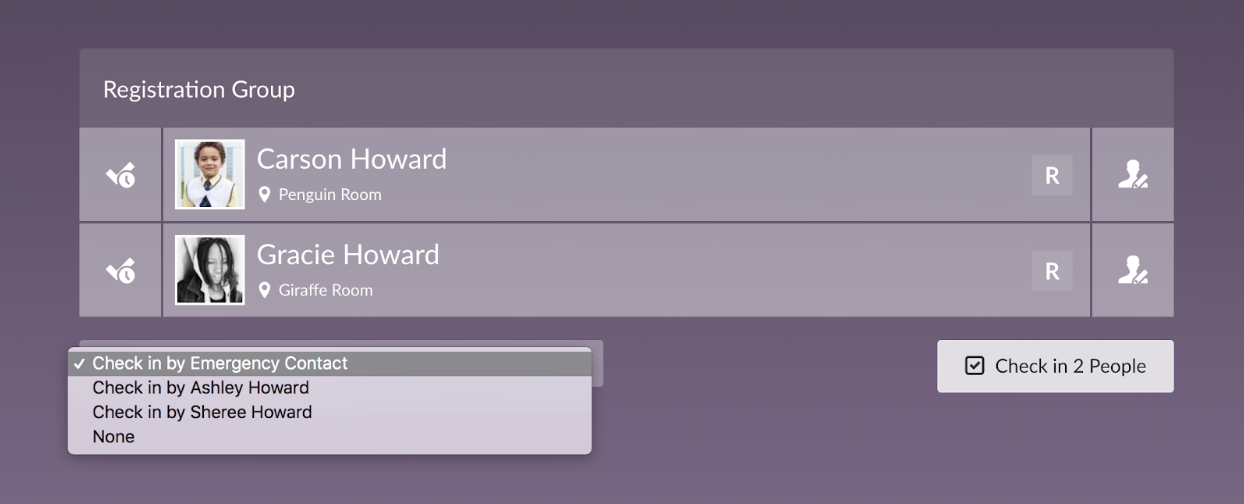
Now you know who to call when Carson decides craft time is snack time.
The Check-Ins and Registrations Team
:quality(80))