There's a time for everything in life - including when your event registration should be open and closed! With today's release, you can schedule exactly when your event is open for registrations as well as when your event will no longer accept registrations. Let's take a look!
By default, events will remain open for registrations unless they are manually scheduled to close. If you have a registration deadline, specify the date and time (relative to your time zone) of when the registration will be closed.
If you do not want registration to open until a set time, set “Registration” to be “Closed,” at which point you will have the option to schedule the date and time of the opening of the registration. You will also have the option to specify the deadline or leave the registration open until you’re ready to close it manually.
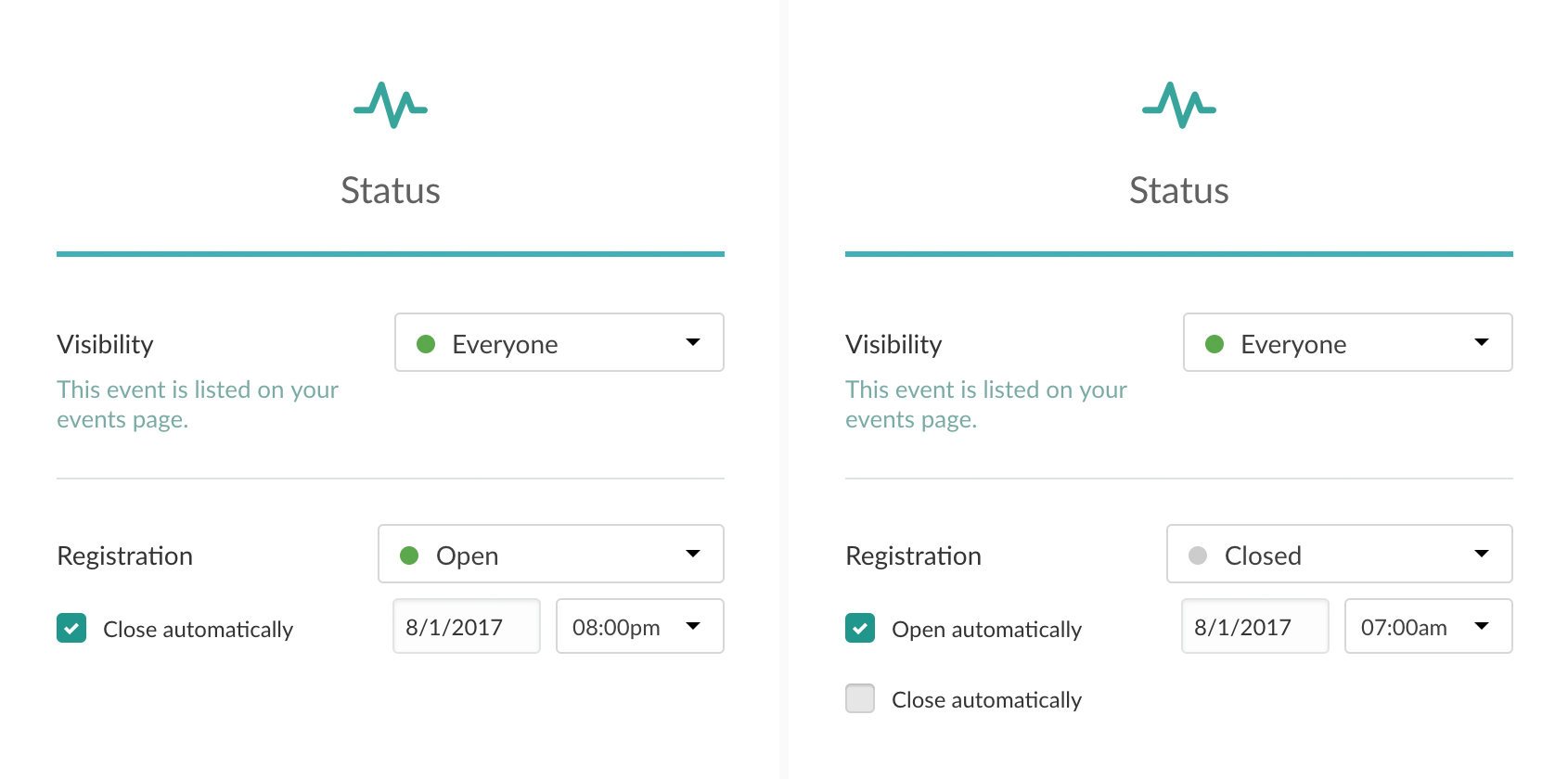
We also show these times on your registration page, so registrants can see when a registration is opening or closing.
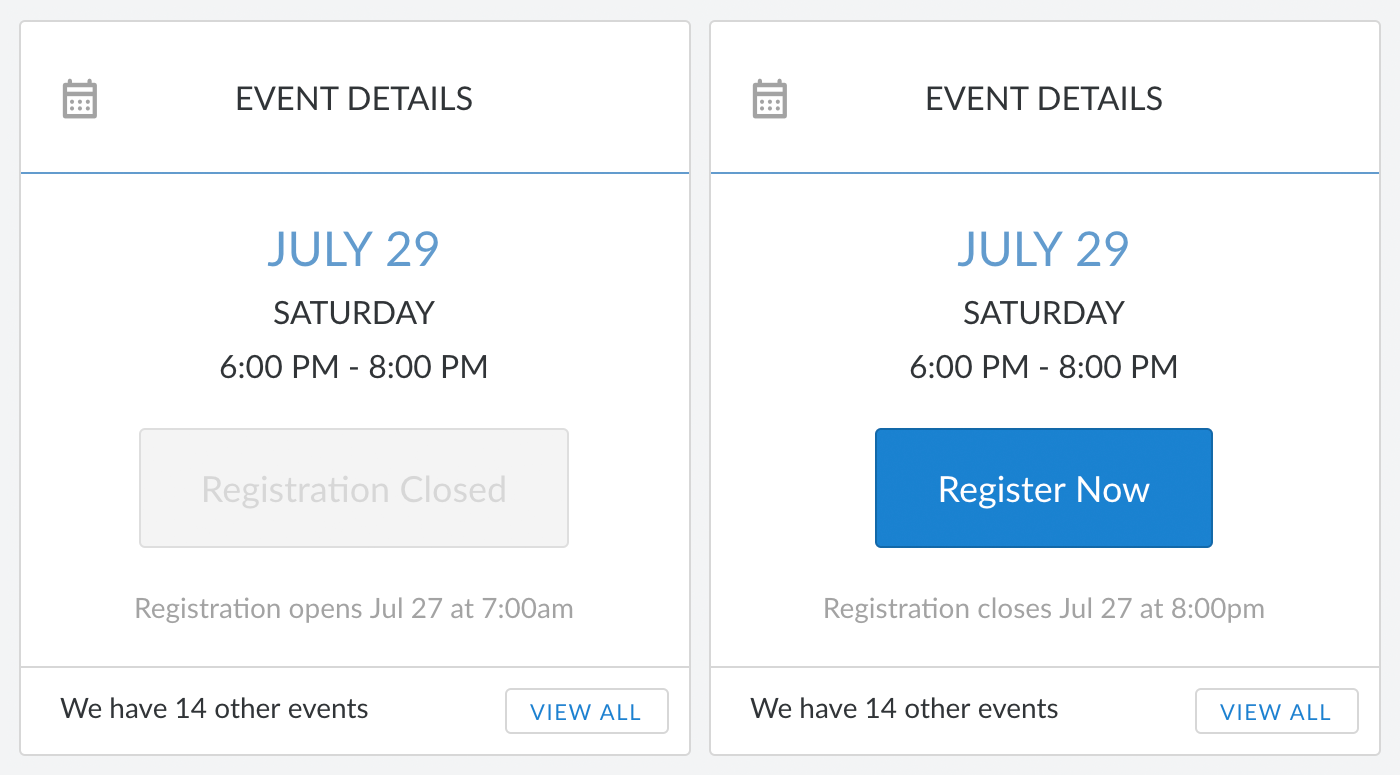
As always, if you’d like to keep up with the latest updates, keep in touch on Twitter, Facebook, or our News & Updates Page.
The Registrations Team
:quality(80))