Lists are our powerful tool for finding groups of people, using real-time data and activity across the entire suite of Planning Center applications. Today we're making it easier to not only get a list of people but to also get the information you need about those people all in one place. Let me show you how it works!
The first thing you'll notice is that we've updated the design to include profile pictures right in the list. Next, we've changed the default columns that you first see. Wait, default columns? If there are default columns, there must be customizable columns, right? Right!
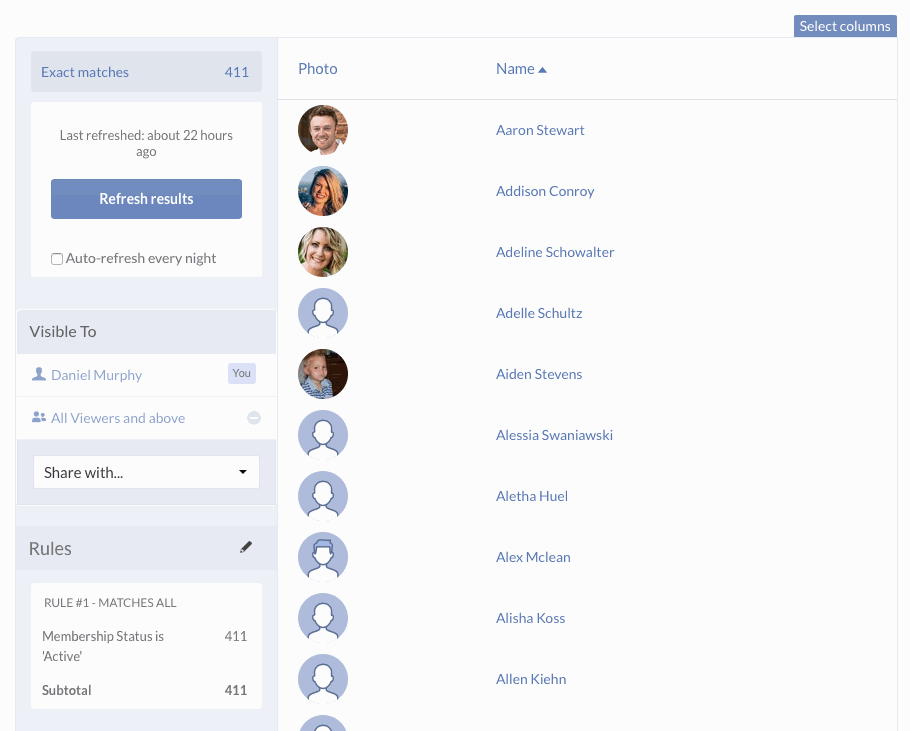
On the top of the list, the list's owner can click the button labeled "Select columns" to add custom columns to the list. You can add any default information, like age, gender, marital status, etc., and any data from custom fields. If you'd like them in a different order, you can drag and drop until your list is just right!
We’ve even integrated your custom columns with a brand new report that we’re calling the “Default Report.” When you choose this report for printing your list, we’ll print exactly the columns you selected. How cool is that?
We're thrilled to get this into your hands today. We know it's going to help streamline your processes even more.
Team PCO People
:quality(80))