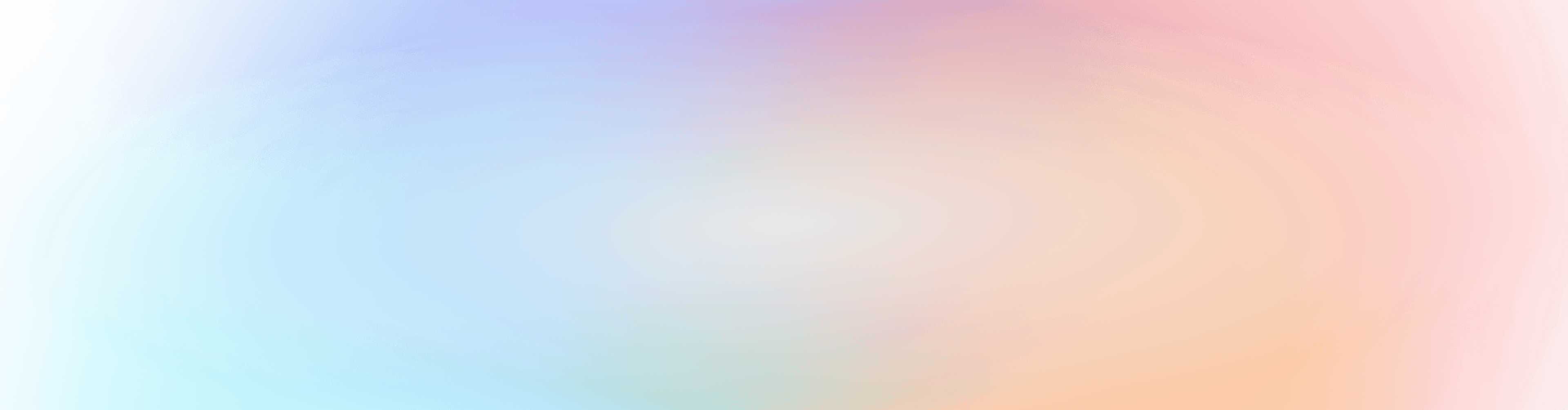Rehearsing for a set often means juggling between audio tracks, lyrics, chord charts, and team notes. Until now, listening to a song in the Services app meant needing to navigate away from the mediaplayer to go hunt down files or notes in the Plan. That interruption made rehearsal clunky and broke the flow.
Not anymore.
With our latest update, you can now access lyrics, files, and song item notes directly from the Media Player in the Services mobile app. Everything you need to rehearse is now in one place — no extra taps required.

How it works
The updated Media Player includes three new tabs right alongside playback:
Lyrics – View lyrics from the Lyrics & Chords Editor while listening.

Docs – Open attached files like chord charts, PDFs, or arrangement docs without leaving the player.

Notes – See any song-specific notes (like who’s leading, audio cues, or lighting directions) right in context.

Switch between tabs seamlessly, and stay focused on practicing instead of navigating menus.
Updated mini player
We’ve also updated the mini-player to make quick practice even smoother:
A new progress bar (scrubber) lets you skip forward or back while listening.
Tapping the mini-player now opens your full playlist in “Now Playing” mode for easy navigation.

Why this matters
This update is all about creating a unified rehearsal experience on mobile:
No more stopping playback to check charts.
No more flipping between tabs just to confirm notes.
Everything you need to rehearse effectively is right at your fingertips.
Whether you’re practicing at home, on the go, or backstage, you can now stay in the flow from start to finish.
Try it out today
Update the Planning Center Services app on iOS or Android, open your plan, hit Play, and explore the new Media Player experience.
💚The Services Team