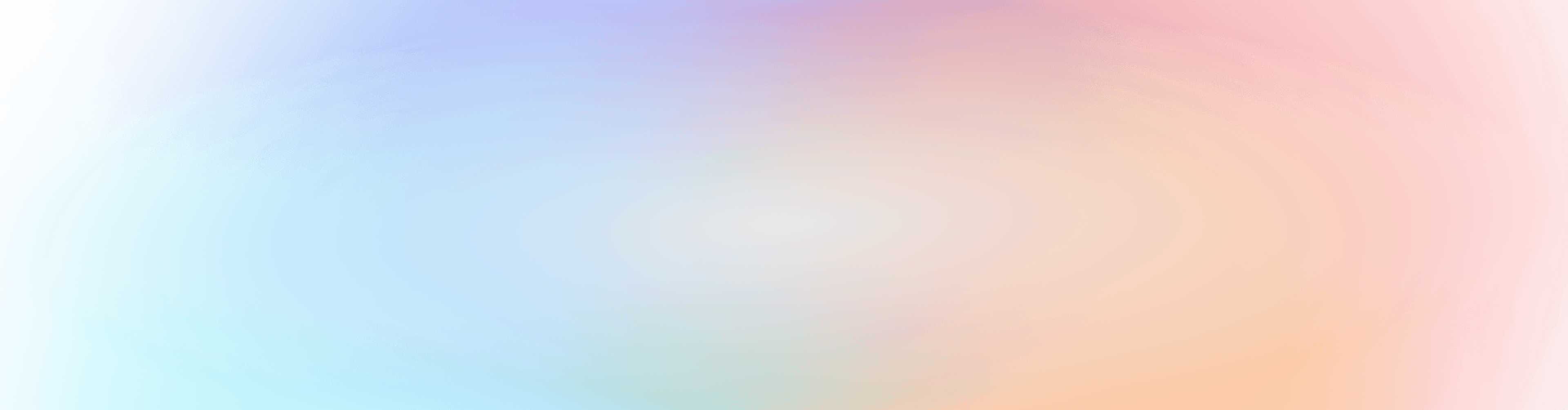To complement last month’s release of saved credit cards in Registrations, we recently added support for saved bank accounts for low cost ACH payments. ACH is now released as an open beta to all customers in the US for both web and the Church Center mobile app.
How to enable ACH
In Registrations, go to your event’s Settings tab and edit the Payments options, then check “Allow bank account payments.” This must be enabled individually for each signup event.
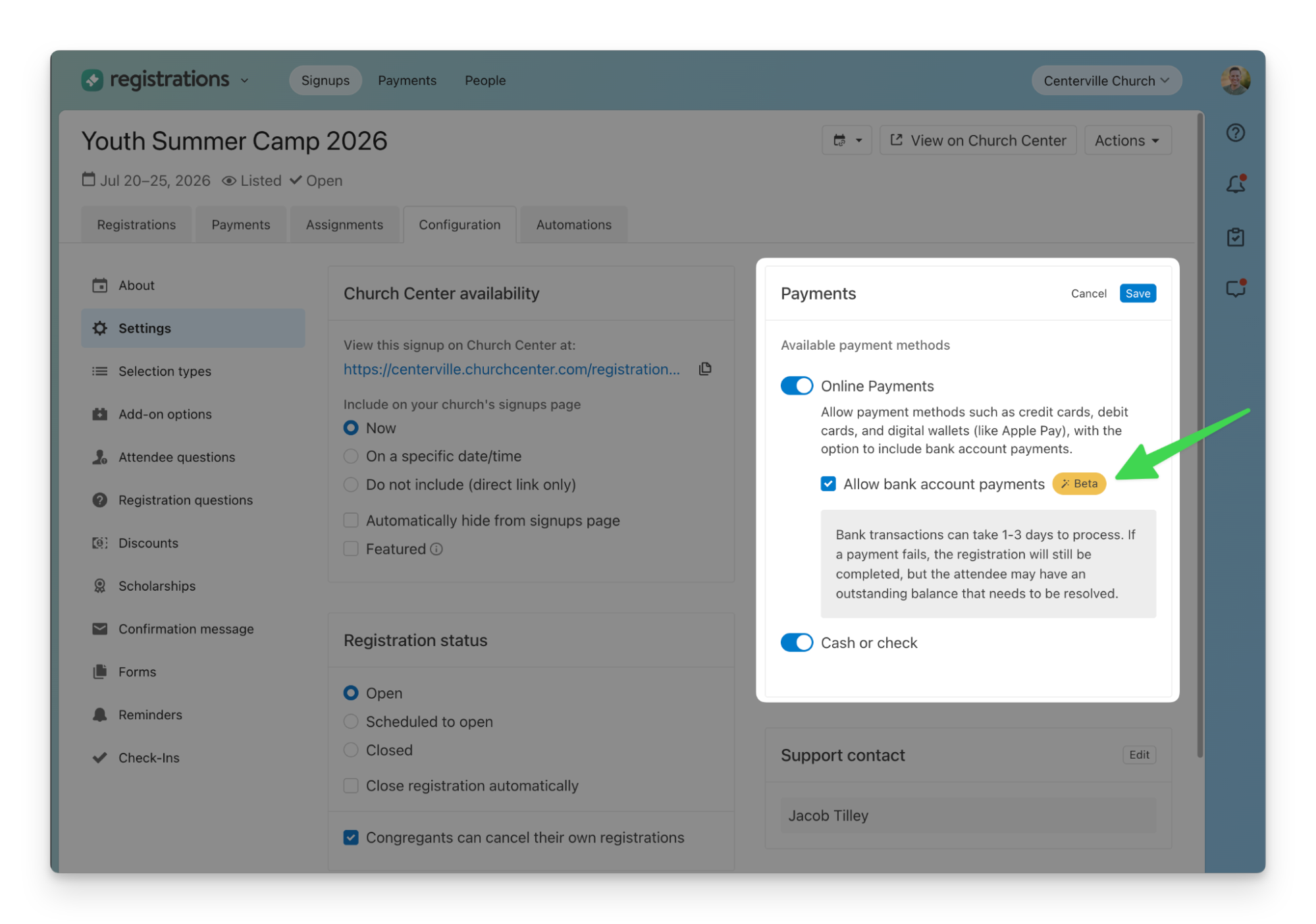
How it works for your attendees
Attendees will need to add their bank accounts in Church Center first. If your church uses Planning Center Giving for donations, it’s likely lots of your congregation has already added their bank accounts connected.
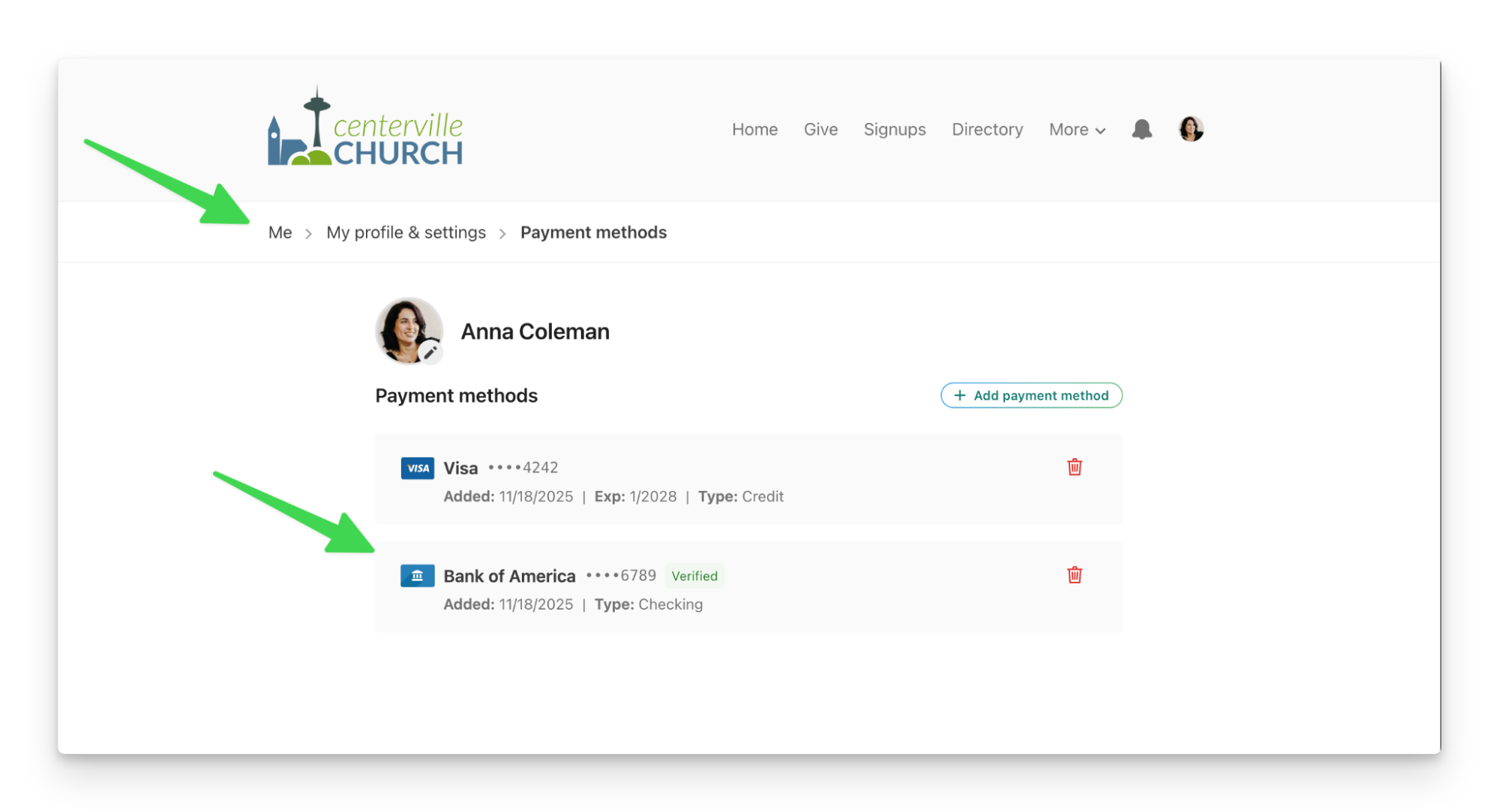 While registering for an event, attendees will see their verified bank account listed under Saved Payment Methods on the final payment step.
While registering for an event, attendees will see their verified bank account listed under Saved Payment Methods on the final payment step.
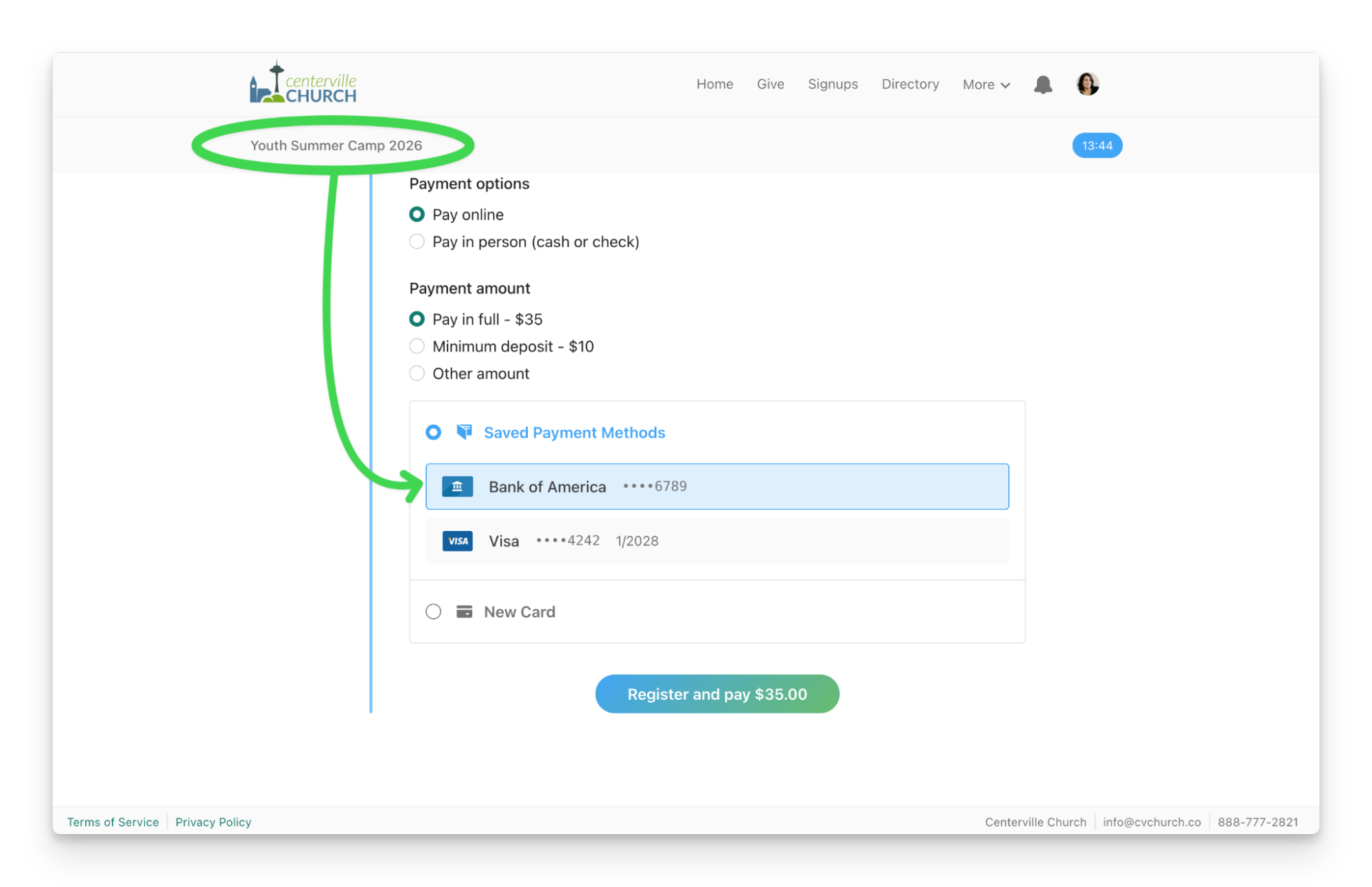
Some important notes
New bank accounts cannot be added during the registration process (we’re working on adding this). Attendees must add one on their Church Center profile first.
ACH payments are available only for events using USD.
Bank payments usually process in 1–3 business days. If a payment fails, the registration will still complete, but the payment will appear as failed on the admin side and a balance due will be shown for that attendee.
Under the hood we’re doing a bunch of work to our payment processing system to make things even more seamless for your church. Since ACH can save your church so much money in payment processing, we wanted to get this into your hands in the form of this open beta. Let us know what you think and talk to other customers over in the newly renovated Planning Center community!
 The Registrations Team
The Registrations Team