MinistrySafe’s new add-on allows you to order Background Checks and Training right from Planning Center!
Tracking the requirements for a safe environment for children, students, volunteers, and staff is an incredibly important part of our database, and we’re excited to expand the number of options churches have within Planning Center.
MinistrySafe is the first verified add-on provider to offer churches background checks and training resources built right into Planning Center.
You can enable the add-on from the integrations tab in your account settings.
How to order Background Checks and Training with MinistrySafe
For full instructions, you can see the MinistrySafe documentation here.
Enable the add-on in your account settings under the Integrations tab
Order Background Checks from an individual profile or a dashboard
Choose the Background Check level desired
Answer a few quick questions about the applicant (e.g., will they serve with children?)
Confirm and order
Select what level of Background Check you want, answer questions about the applicant (such as whether or not they’ll serve with children), and then confirm and order!
:quality(80))
Assign Training at the same time (or on its own!)
Pick the course
Select a version (if there are multiple)
Choose the language (English or Spanish)
And if you’re working with the same person, you can easily switch between ordering a Background Check and assigning Training without starting over.
:quality(80))
Ready to get started? Enable the MinistrySafe add-on in your account and then explore their MinistrySafe resources to keep your staff members and volunteers trained, your teams prepared, and your church and children safe.
Team API
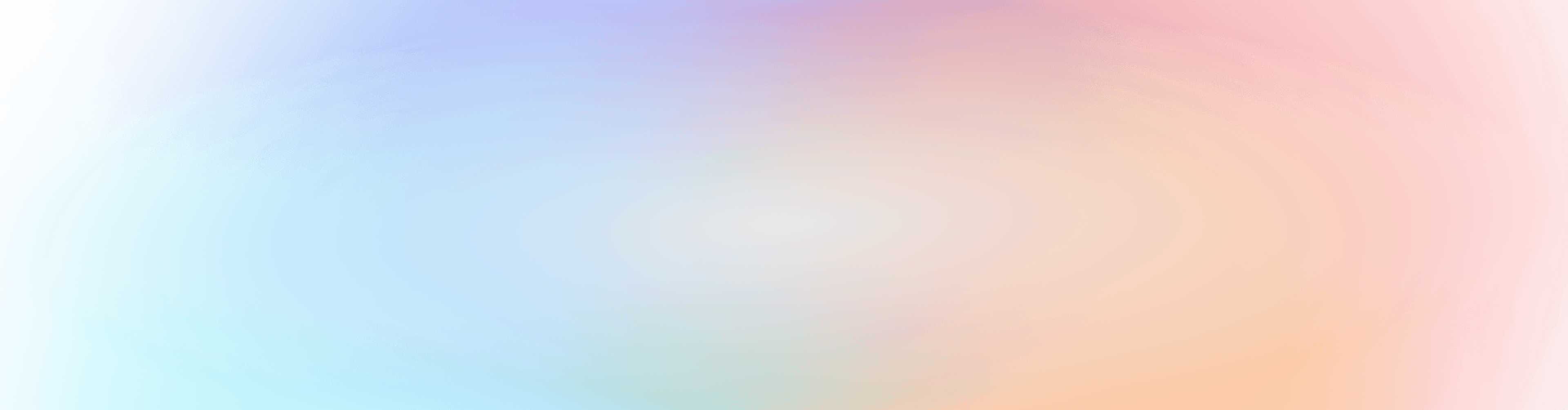
:quality(80))