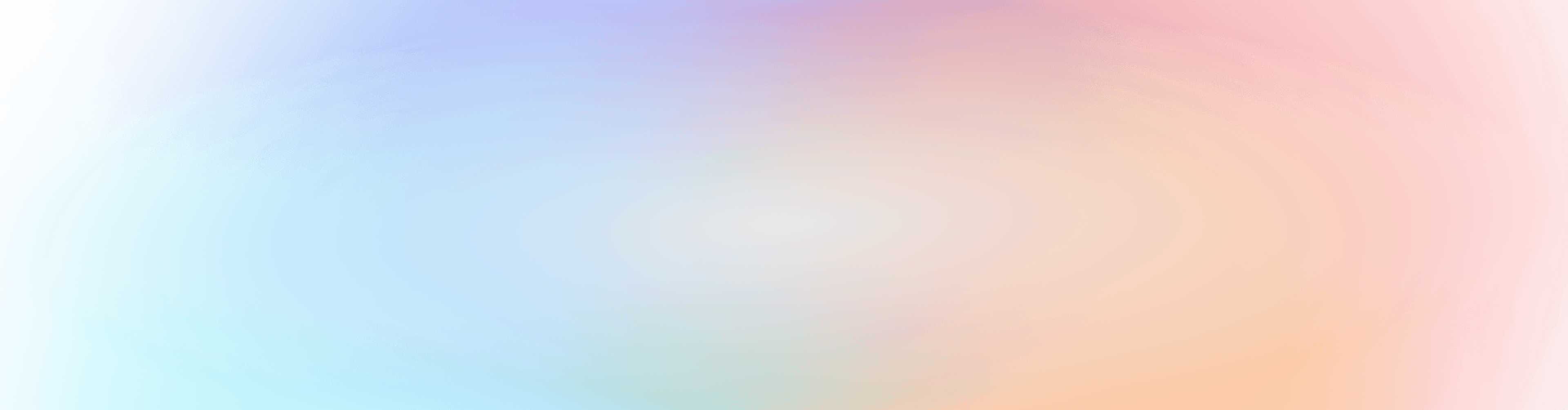Group events can now have their own custom event images. This gives admins a simple way to highlight special gatherings—like prayer nights, retreats, or one‑off outings—so they can stand out on calendars and event lists and attract more people to participate.
How does it work?
Adding custom event images (available for Groups admins and Group type managers)
Select a group
Create a new event or navigate to an existing event
In the Image section, upload or search for a free photo
Save the event

You can add images to any event: whether it's a one-time event, an entire recurring series, or just a single occurrence within a series.
Examples
One-off events: Custom event images make one-off gatherings your small group hosts, like a game night or service project, feel special. Instead of using a generic series image, you can add a photo or graphic that captures the theme or tone of that specific night, helping members instantly recognize what’s happening.
Series-wide: When your small group meets regularly around the same topic or study using one shared image keeps things consistent. Upload a single image that applies across every meeting in the series so your events look unified in Church Center and feel connected week to week.
Single event in a series: Sometimes one meeting is extra special like a celebration night, guest discussion, or outreach event. With custom event images, you can highlight that occasion without changing the rest of the series. Just update the image for that one meeting to make it stand out while keeping the rest of your events visually consistent.
Church Center Groups and Calendar display
Once images are added on the admin side to events, they will show in the group events on Church Center:
|
|
The custom images will display in the event detail and also in the calendar feeds:
|
|
Why this matters
Your small group events can finally look as unique as the moments you share! Whether it’s a weekly study or a one-off hangout, each event can now have its own image—helping members instantly recognize what’s coming up and get excited to join in. It’s a small visual touch that makes your group’s calendar feel more personal, organized, and alive.
We’d love to hear what you think about this update and what you’d like to see next. Reach us anytime at: support@planningcenter.com
Picture-perfect connection
🧡 Team Groups