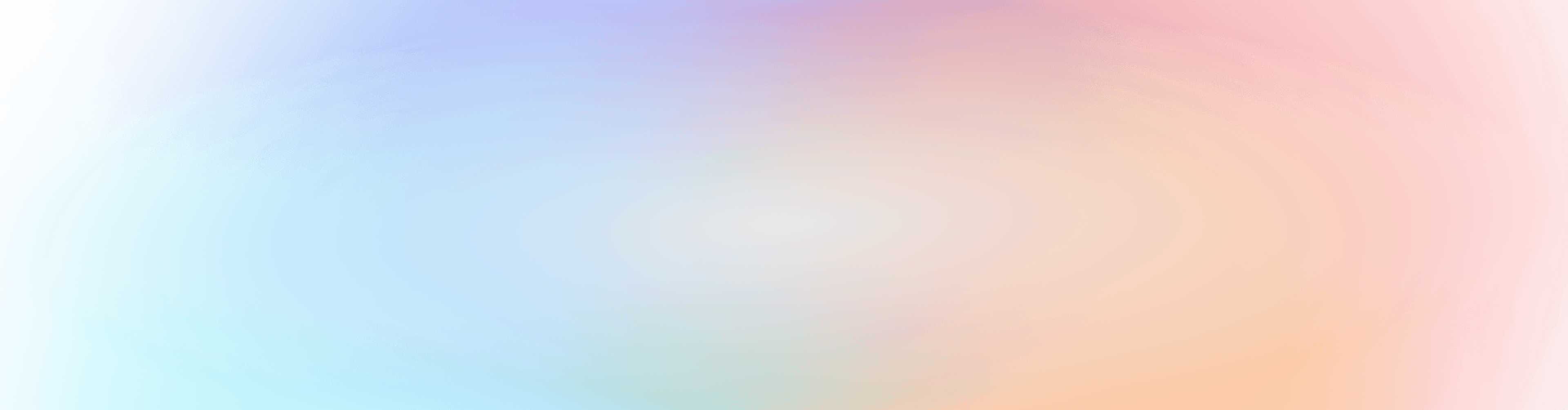We’ve updated how campus assignments work in Groups and Church Center! From now on, when a group doesn’t have a campus assigned, it will automatically be set to all campuses. This makes it clear that the group is open to everyone, no matter which campus they attend.
This update works hand in hand with the new smarter campus defaults and profile updates in Church Center helping people see the right groups for their selected campus.
You can see which groups are set to show for All Campuses with the campus filter:
 If you want to change the campus assignment of a group, you can do that in the group settings Campus section:
If you want to change the campus assignment of a group, you can do that in the group settings Campus section:
 If you have a lot of groups to update, you can also change their campus assignment using bulk edit. Removing all campus assignments for a group will assign it to all campuses:
If you have a lot of groups to update, you can also change their campus assignment using bulk edit. Removing all campus assignments for a group will assign it to all campuses:
 We hope this helps more people find and join the groups that fit them best—at their campus or across your whole church.
We hope this helps more people find and join the groups that fit them best—at their campus or across your whole church.
🧡 Team Groups