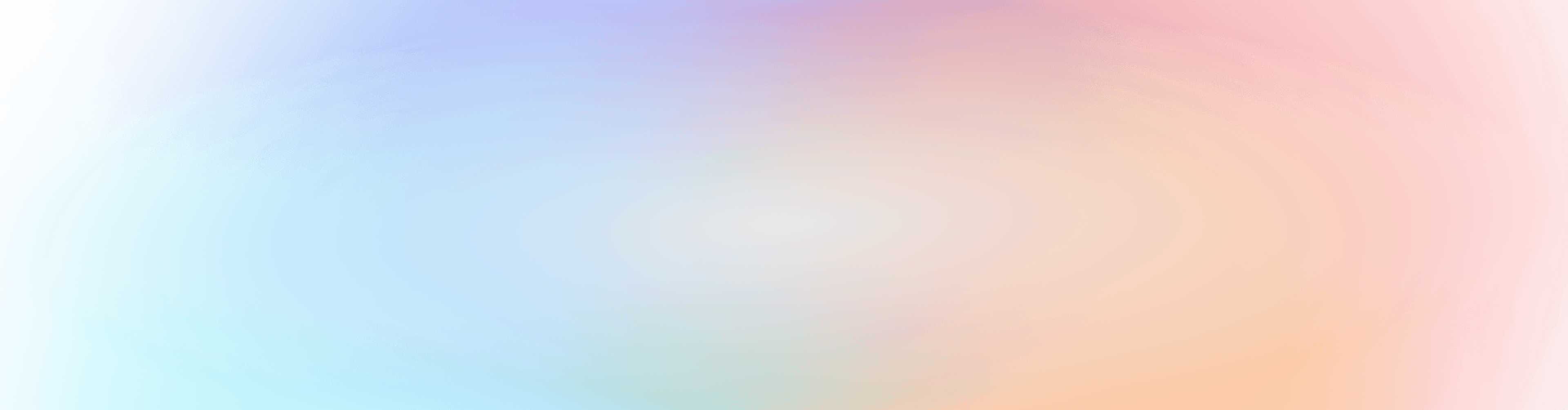Many churches host church-wide events such as picnics, prayer nights, service projects, festivals, worship nights, retreats, and more—events that multiple groups need on their calendars.
Until now, you had to do extra work to get those events to appear on every group’s event calendar. With this update, Calendar admins can connect an event to multiple groups and choose to promote it so it shows up on those groups’ calendars in both Groups and Church Center.
This makes it simple to spread the word and keep everyone engaged.
Connecting and promoting Calendar events to groups
(available for Calendar admins and event owners/managers)
Navigate to the event in Calendar
Click on the Connections tab
Click the Connect a group button
Choose which groups to connect
Choose which groups to promote the event to
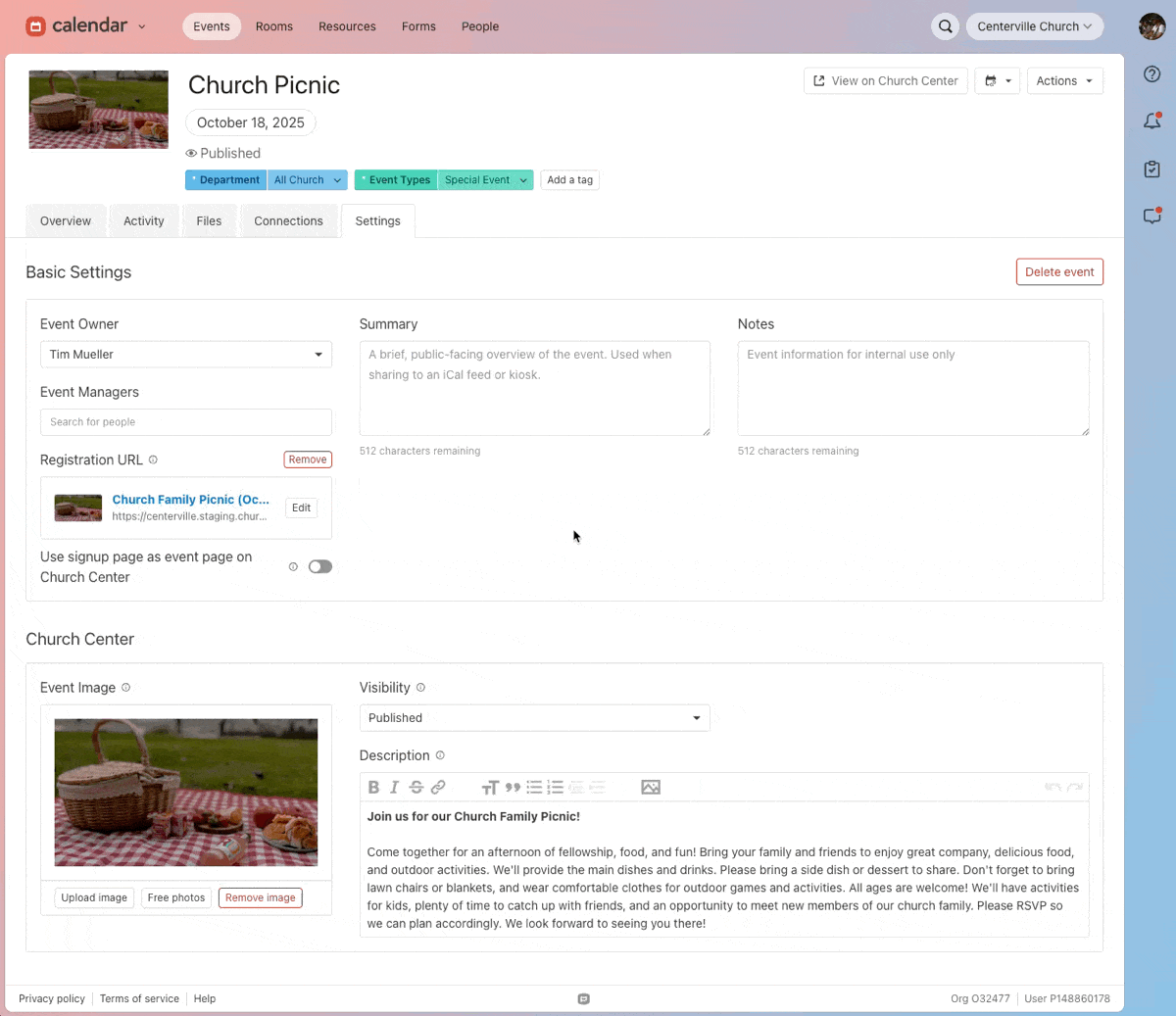
Promoted events display in Groups
When a Calendar event is connected and promoted, a view-only version appears on the selected Groups event pages on the admin side.
:quality(80))
:quality(80))
Promoted events display in Church Center
These Calendar connected and promoted events also display a view-only version for congregants in Church Center (web and iOS/Android app versions 2025.10.9 or newer).
:quality(80))
Why this matters
Now your church-wide events can actually feel church-wide! No more juggling calendars or copy-pasting details into every group — one event in Calendar can instantly show across all the right Groups. This helps leaders save time, members stay in the loop, and your whole church can move together on the same page. 🙌
We would love to hear what you think about this feature, and what you’d like to see next. You can reach us at: support@planningcenter.com
“Fewer clicks, more fellowship.”
♥️ Team Calendar
🧡 Team Groups