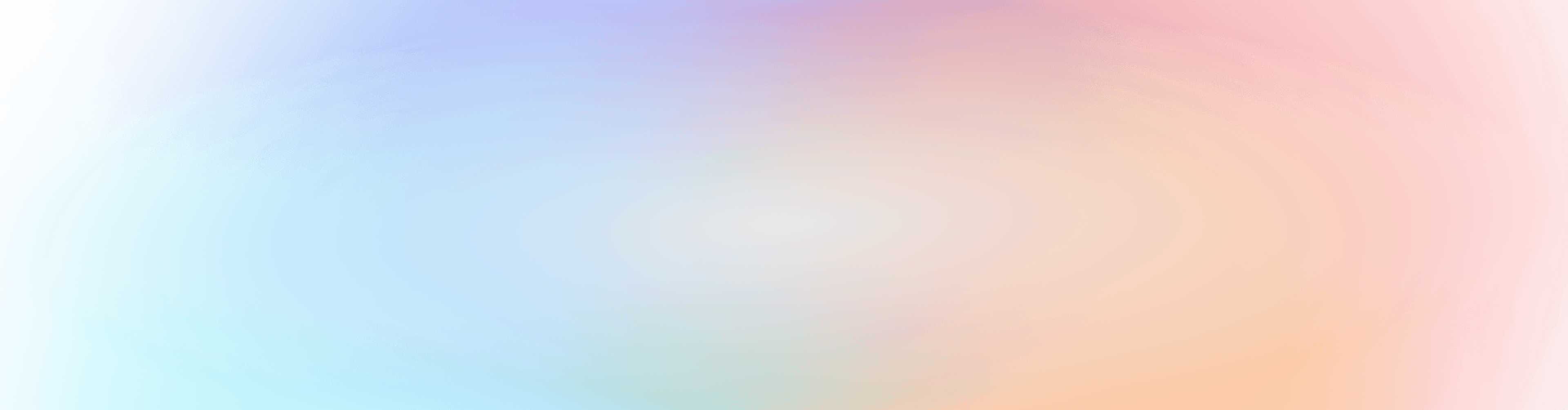We’ve redesigned “My Giving” in Church Center to give donors a simple, at-a-glance view of their generosity and make it easier to take action—now with a refreshed look that’s consistent across both mobile and web.
Previously donors had to do a little digging—sometimes even a bit of math—to figure out their total giving, update a recurring donation after a payment alert, or be reminded of how they are trending towards their pledge.
Now when donors open “My Giving,” they’ll see an overview page that puts the most important details front and center. They can view their year-to-date and prior-year totals, check on any active recurring donations (with a clear notice if something needs attention) and track their pledge progress if they’ve made one.
:quality(80))
Navigation is simpler too. With recurring donations and pledges highlighted right on the overview, they’re now combined into a single “Planned Giving” sub-tab for easy access to further details. And since payment methods are managed from a person’s Church Center profile now, the old tab has been replaced with a “Manage Payment Methods” link right on the overview page.
“Donation history” also got an upgrade, with a quick summary at the top and a new fund filter to help donors zero in on exactly what they’re looking for.
:quality(80))
This refresh makes it easier for donors to stay engaged with their giving commitments and find what they need faster.
This is immediately available on Church Center Web. Donors will need to update the Church Center App to the latest version (2025.10.29).
💛 The Giving Team