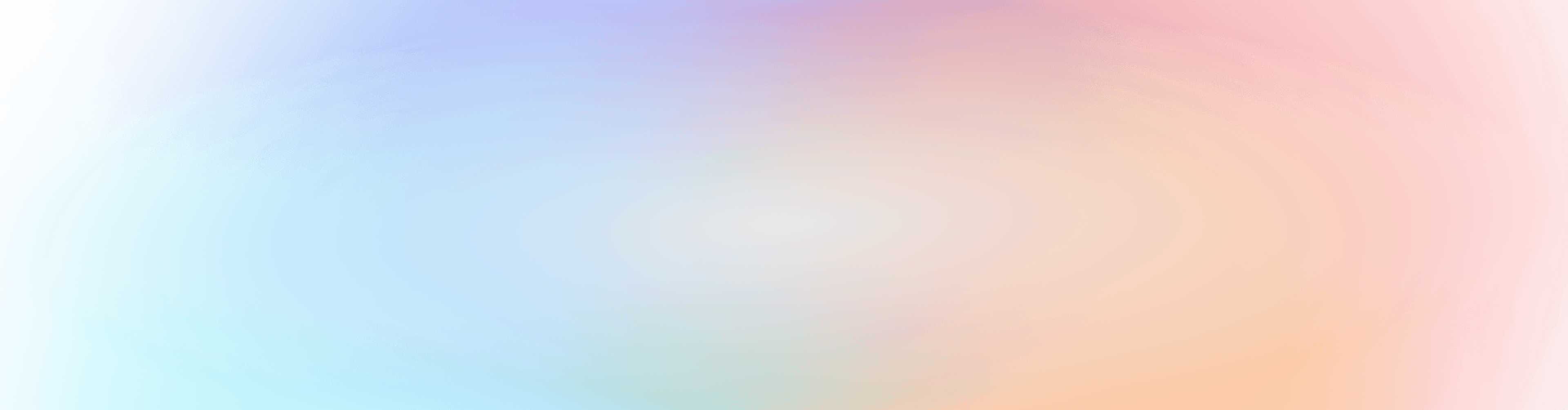If your church has multiple campuses, you choose your home campus when you log in to the Church Center app. Now that choice carries over to the rest of your Church Center experience!
When you look at events, signups, or groups, the list will be filtered to your campus by default. You’ll see what’s happening at your campus as well as anything that’s open to all campuses.
 Of course, you can always select a different campus, to explore what’s happening at other locations too.
Of course, you can always select a different campus, to explore what’s happening at other locations too.
We’ll also use your selected campus to keep your profile up to date. If your profile doesn’t have a campus designation, we’ll set it automatically — and if your selected campus doesn’t match what’s on your profile, we’ll ask if you want to update.
No more fiddling with filters and profile settings. Just a clear view of the opportunities that matter most to you and your community.
❤ The Church Center Team