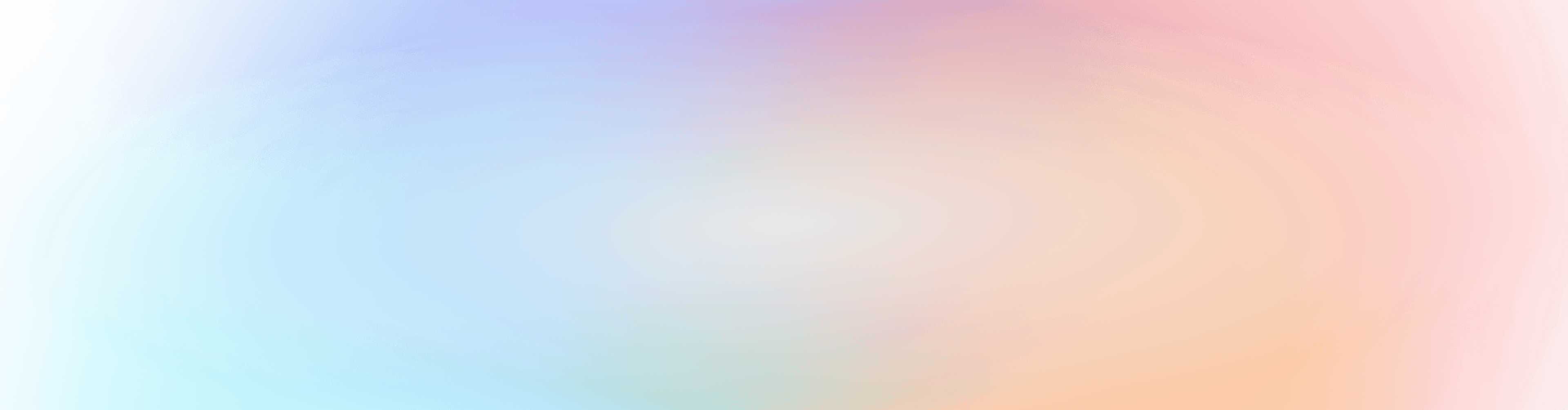When conversations move fast, it’s easy to lose track of what someone’s responding to. Now you can reply to a specific message to keep context clear without breaking the flow of the chat. When you reply, the original message appears right next to your response, so everyone can immediately see what you’re referencing without scrolling back or losing context.
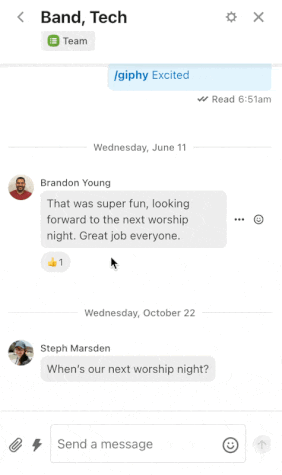
On mobile, long‑press (tap and hold) on any message to show the actions menu and tap, “Reply”. On the web, hover on any message, click the ellipsis (...) next to the message, and select “Reply.” If a thread starts to pick up, you can tap “View all replies” to see the related messages together and jump back into the main conversation when you’re done.
Replies is now available on the web and the latest versions of Church Center mobile and Services mobile, so make sure you have auto-updates enabled on your device to always receive the latest new features in Planning Center Chat!
 The Chat Team
The Chat Team