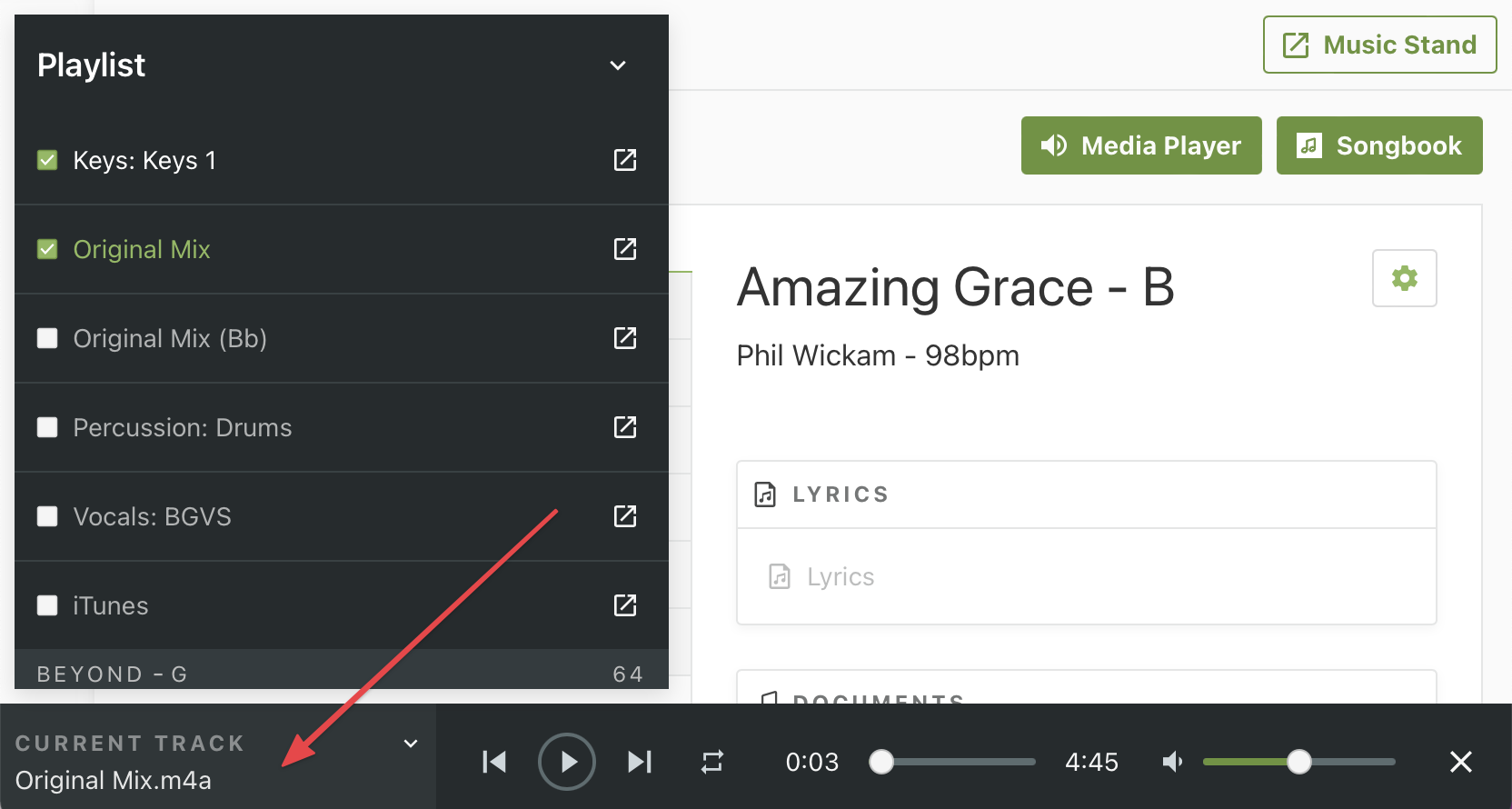When you click the play button for a specific file on the new plan page, now it not only plays that file, but it also loads the rest of the plan's playlist. Even though the playlist popup doesn't show, it is still loaded, allowing you to click the previous or next buttons in the player to listen to other songs in that plan.
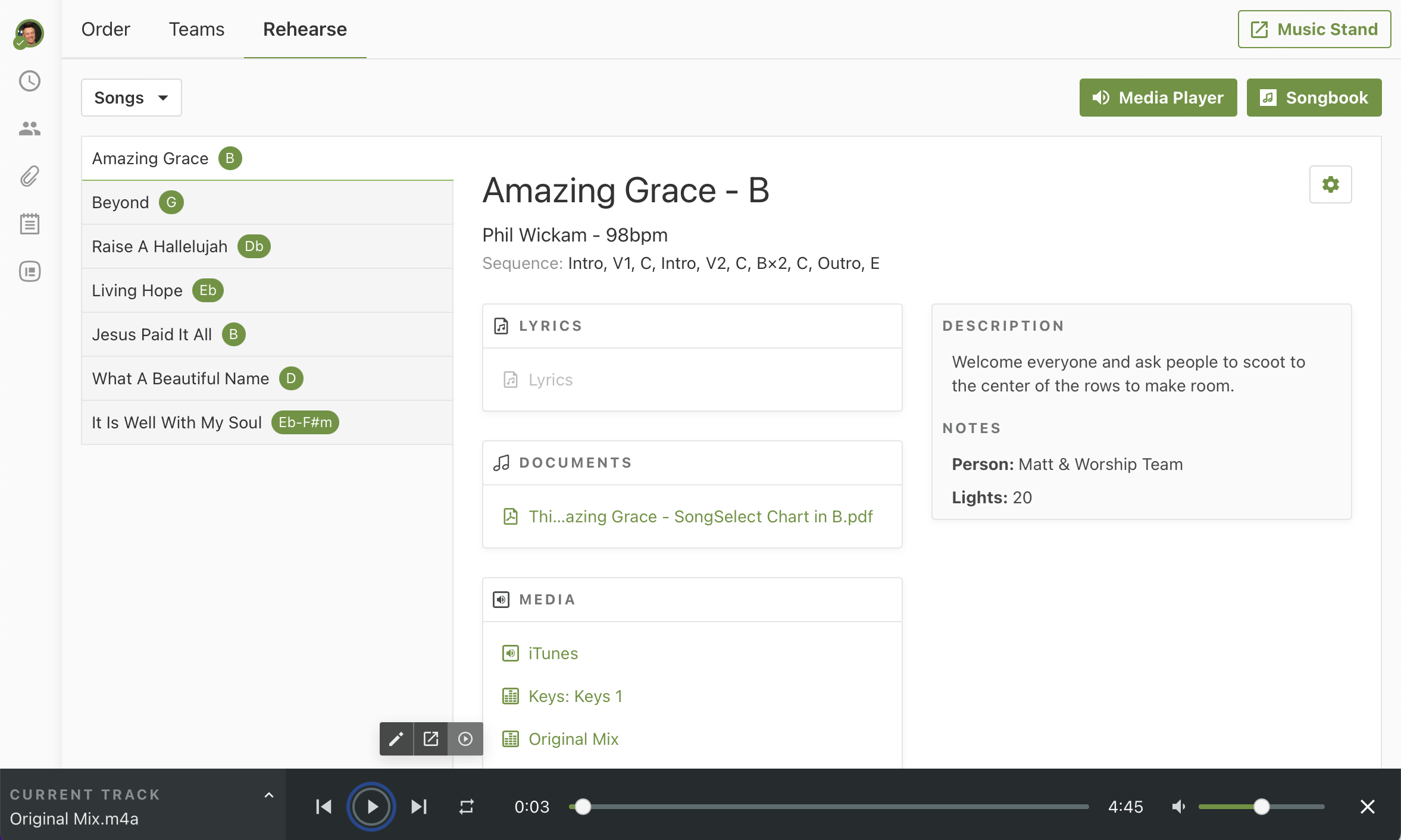
Clicking the file title in the lower left of the player toolbar will show the full playlist. If instead of clicking a file, you launch the player from the main Media Player button at the top of the page, it will launch with the full playlist popup already visible.