If you've ever accidentally imported a template that included a lot of items, you know the pain of manually deleting all those items from the plan. As of today, there is a new way to quickly delete all items from your plan's order so you can start over fresh.
From the menu icon at the top right of the Order tab, click "Clear Order..."
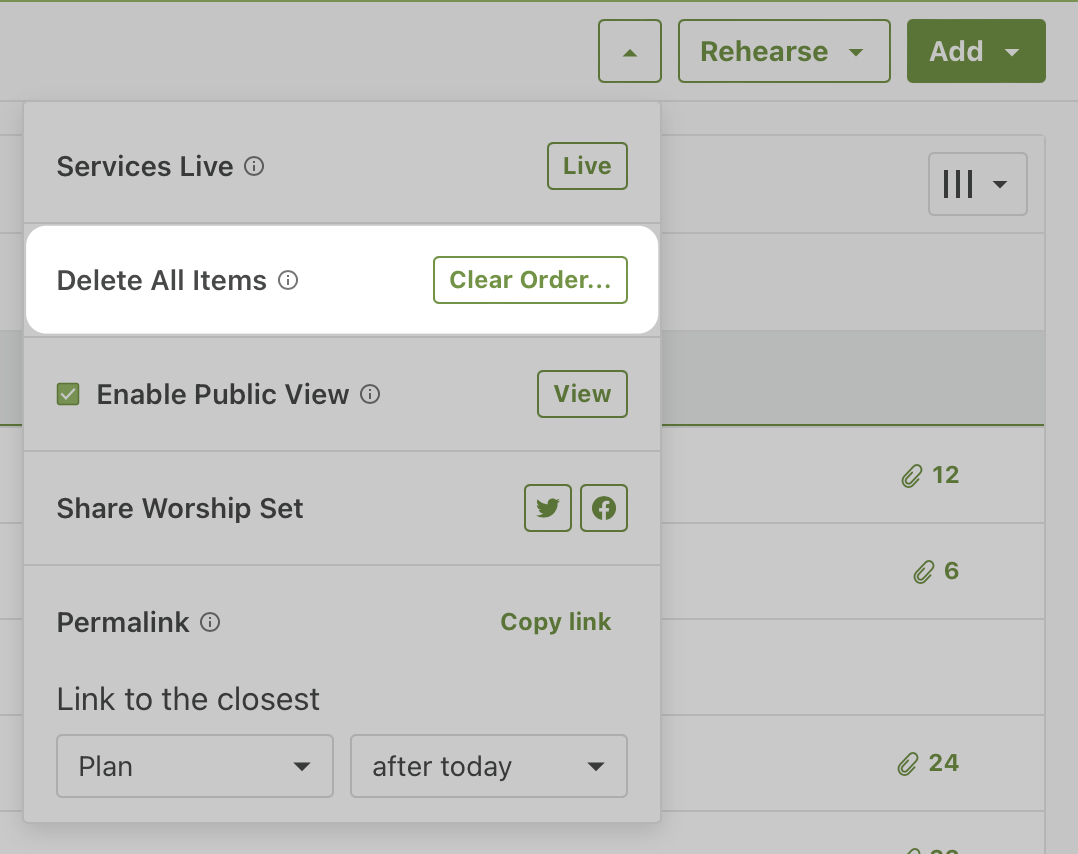
Confirm that you'd like to delete all the items, headers, songs, and media in the plan, and watch them disappear. Problem solved!
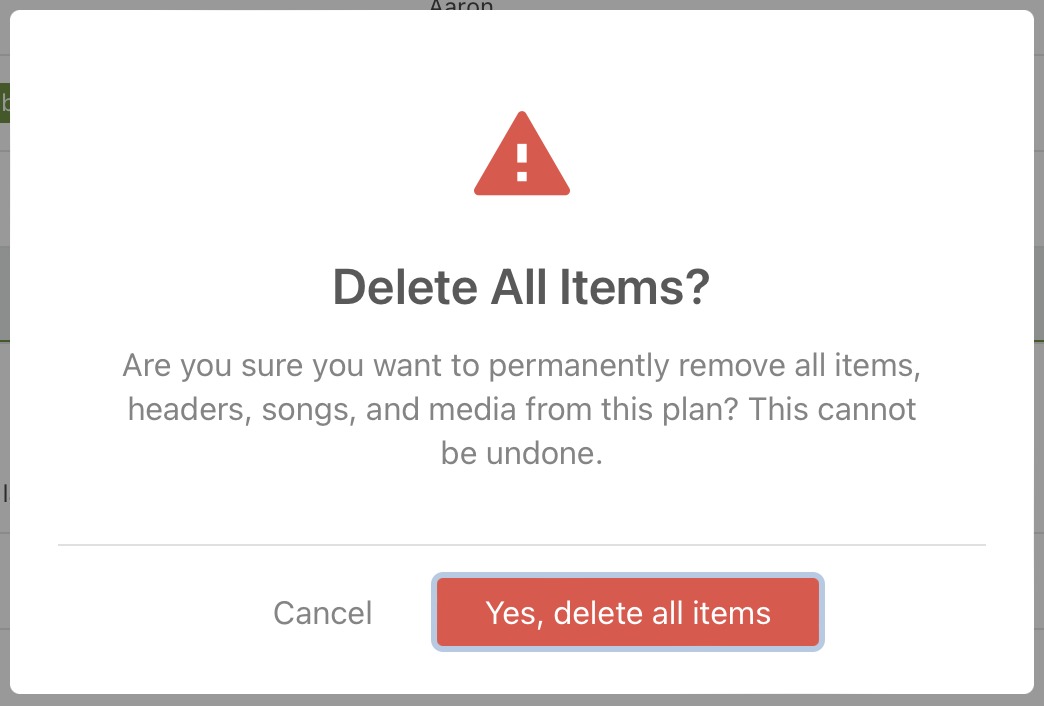
Because this is a bulk action that also makes it easy to lose all your work accidentally, this action can only be performed by Administrators.
