You can now change the row color of Headers, Songs, Media, or other specific items on the new plans page. Administrators can set up custom row colors, and then any user can enable them or disable them in their personal view at any time.
Setup
From any Service Type Settings page, you'll see a new section for "Item Row Colors". Click the pencil to the right of any item type to change its color. Headers, Songs, and Media are always customizable, but you can add additional types, too. Click Add, and then name your row type. Any regular item in your plan that contains the same text, will use its row color.
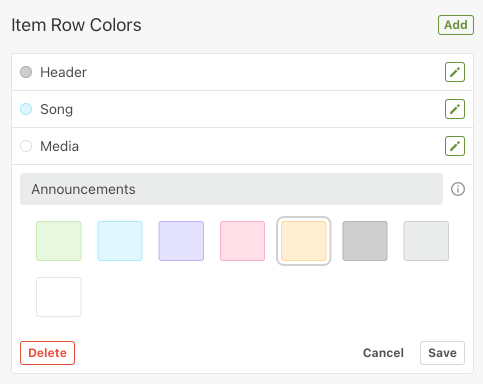
Viewing Row Colors
Once a Service Type has custom row colors, there will be a new table option in its plans. Click the table options menu at the top right of the Order, and then click "Use custom item row colors" at the bottom to view your custom colors.
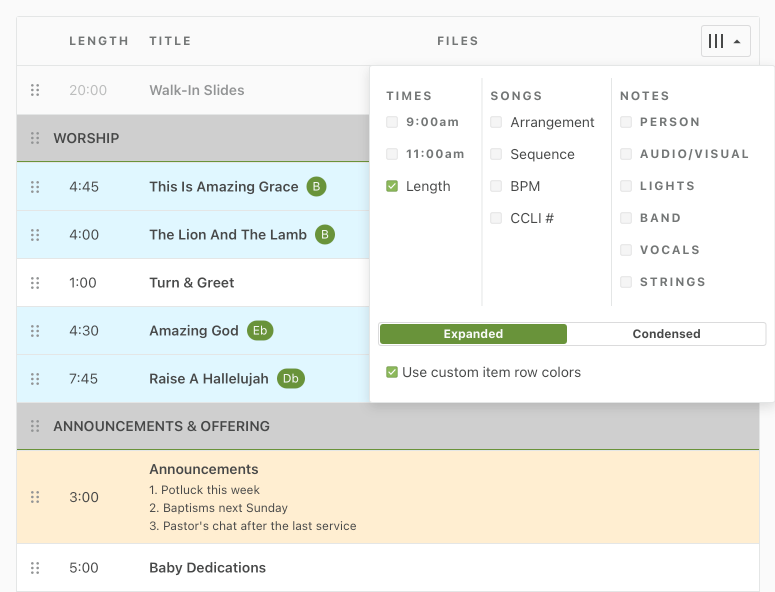
After row colors have been customized, they will not show for anyone until they check this box. This gives each user a choice of viewing the Order in its default styling, or using the custom row colors set up by an Administrator.
