There has always been a Files page, but only Organization Administrators had a button to get to it, and even then it was hard to find. Editors could access the page, but only if someone sent them a link, or if they were tracking file licenses.
Now, there are "Manage Files" buttons to get to the Files page on both the Songs page and the Media page, making it much easier for Editors and Admins to find. One of the main uses for this page is for finding files that are taking up a lot of space and potentially deleting them. The new filters make that easy.
Filtering & Sorting
Use the Filter on the left to view files only attached to certain areas of your account, and Pin them from the Filter Pills at the top. Sort the list by clicking on a Heading. Use the column-chooser on the right to show or hide columns you need.
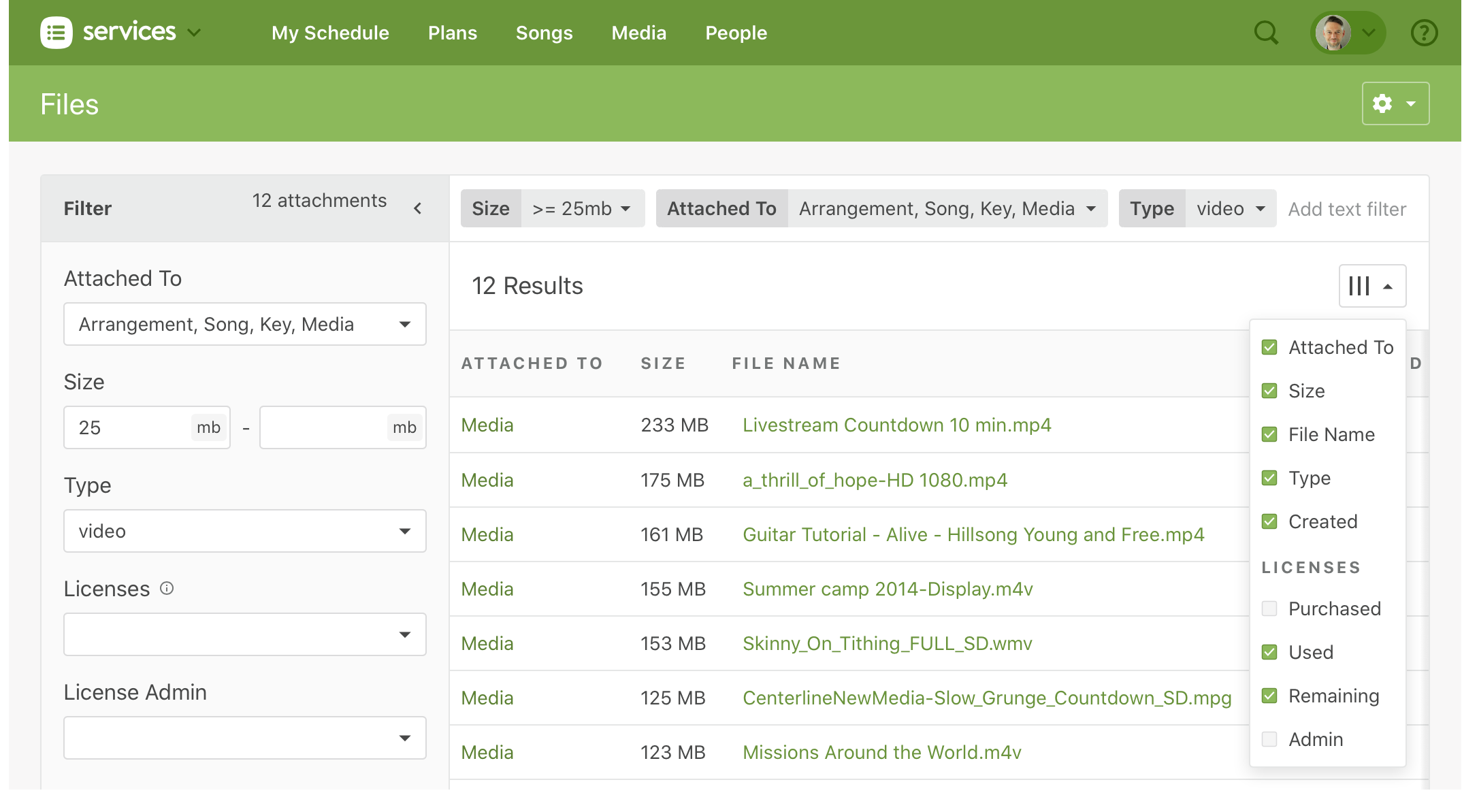
Storage & Permissions
(NOTE: Only Organization Administrators can change these settings.)
- Set your account's default Audio Permissions to either allow all file attachments to be downloaded by your teams, or streamed, and enable certain permissions levels to be able to override that default setting for specific files.
- View your current file usage and enable extra file storage if needed (NOTE: if you enable this setting, your regular monthly bill will include a charge for the extra space used on that day, billed at $1 per GB or fraction thereof.
