Last week we released the ability to Reschedule Entire Plans. It bulk edited all times in your future plans, pushing them forward 1-4 weeks, so that everything shifted forward in time–service content, notes, and people. But often you just want to shift the content while leaving people in place, especially if some have already confirmed. You might squeeze in a different service than originally planned, unschedule your people, or delete the plan completely. Either way, our new reschedule option can help.
Reschedule Plans - Order of Service
Just like the first rescheduling option, an Administrator can get to it by hovering over Times in the left sidebar and clicking the gear. Choose a number of plans to shift your Order of Service forward, decide if you also want Plan Notes shifted, and then click Reschedule Plans.
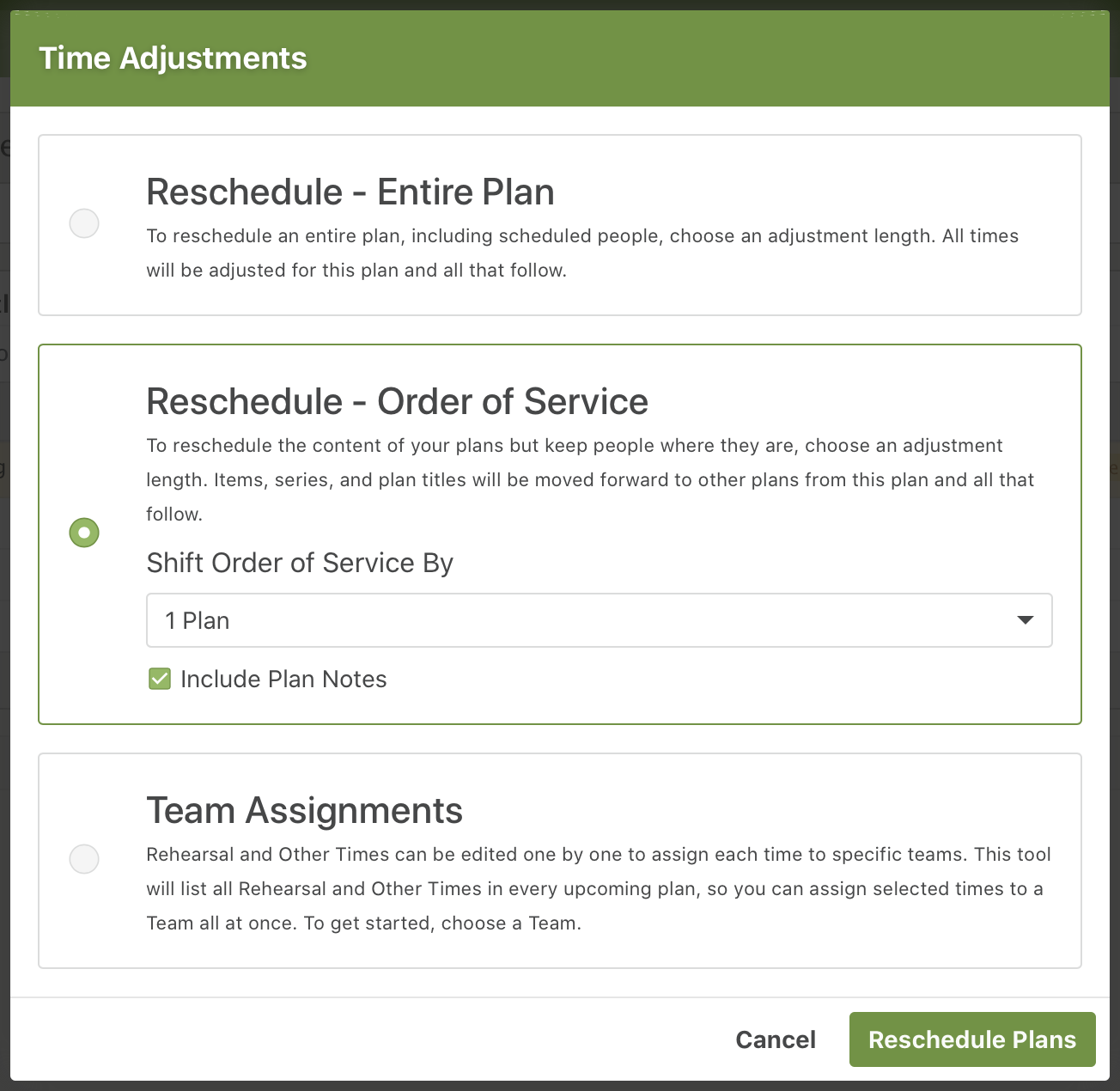
Here's what happens next.
- New plans are added so there is somewhere to move the items from your existing last plans.
- Starting with your last plan, its series, plan title, items, headers, songs, media and optionally plan notes are first copied to a future plan, then removed from that plan.
- We then do the same thing going backwards through your plans until we reach your current plan.
- Your current plan (and up to next 3, depending on how far you shifted), will get a new plan title, "Rescheduled".
The more items and plans you have scheduled in the future, the longer the task will take. Once it's done, your plan will refresh and you should have a mostly empty plan titled "Rescheduled".
We hope that by making it easier to change your plans, you have more time to spend figuring out what those changes should actually be.
