Many churches are canceling or rescheduling their services due to the Coronavirus. When this all started escalating yesterday, our teams got together to see if there were features we might be able to add that would help in these efforts. One day later and we've added the ability to quickly reschedule your plans!
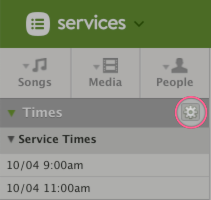
From the left sidebar of any plan, an Administrator can clickthe gear button to the right of the Times section and open the Time Adjustments modal. Choose how many weeks you want to shift your plans and click Reschedule Plans.
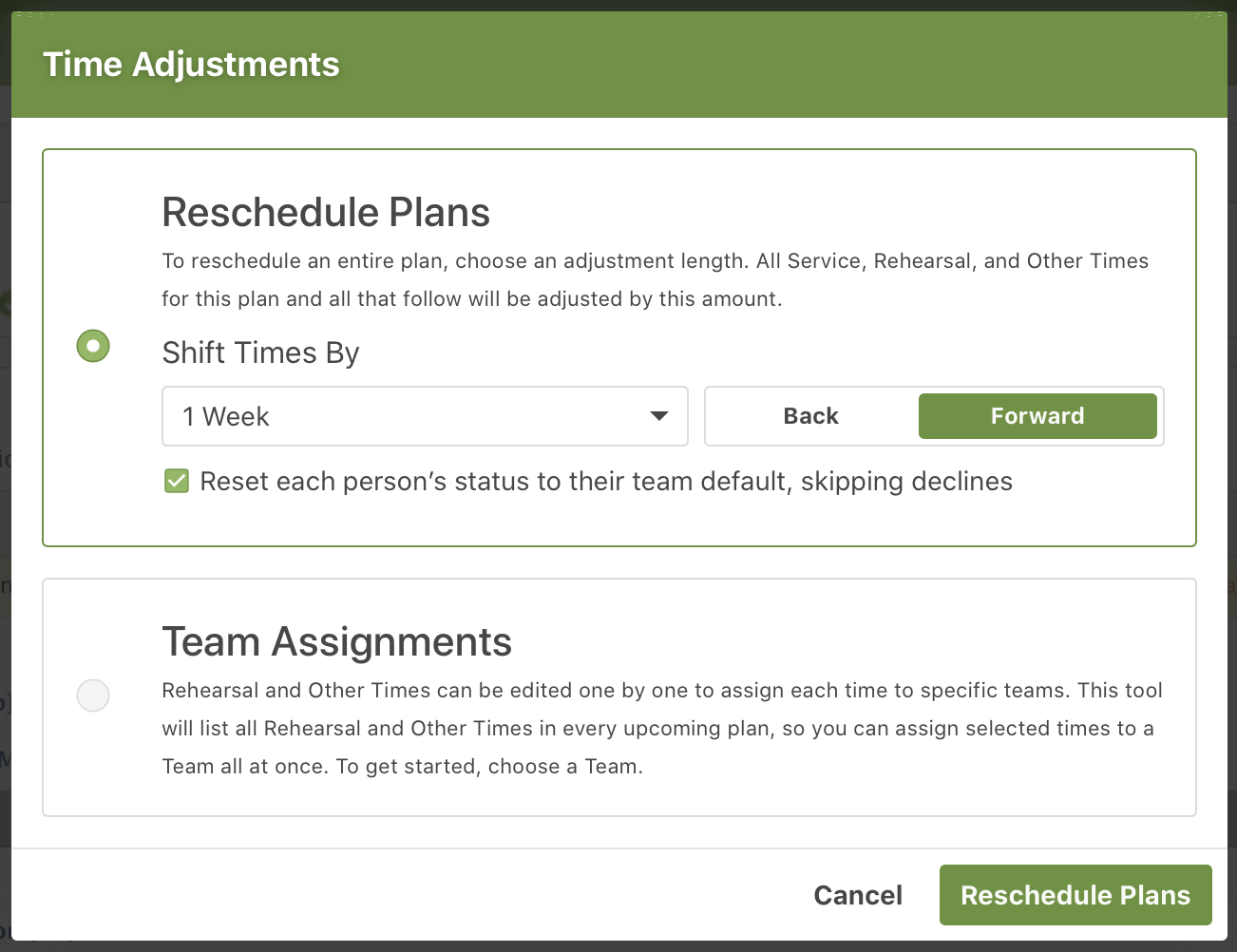
Every time in this plan and all future plans in this Service Type will be shifted. If later you decide you've shifted them too far, you can shift them again, but this time backwards.
Reset Each Person's Plan Status
If you've rescheduled your plans, you probably can't assume that everyone who had accepted for the original dates are still available for the new dates. Check the box to reset each person's status and they will all reset to their team's default status, which is usually pending.
You'll then want to send everyone an email letting them know of the change. Anyone who is pending will have buttons to accept or decline the new schedule!
