When you are in a template (or a plan) you can click the export button at the top right to copy information to other plans or templates. We've just updated the export options with new and improved features. The biggest addition is the ability to export to many existing plans at the same time. In addition, instead of single checkbox to export all Teams, you now have the ability to choose specific teams. Because of this, we now allow Schedulers to export teams they lead.
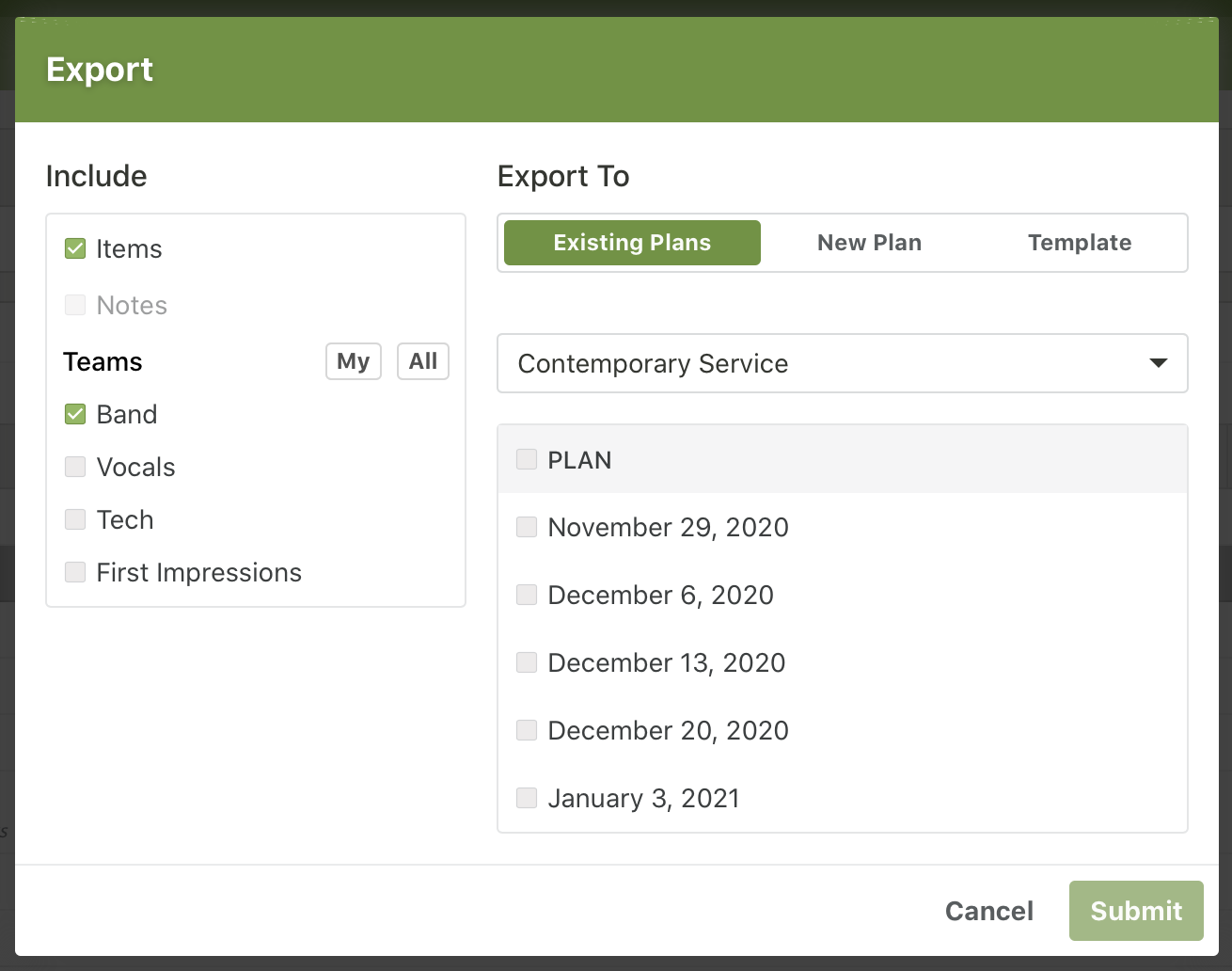
Team Selection & Schedulers
Previously, in addition to Items and Notes, there was a single checkbox to export all teams in the template. The new version shows each team that exists in the template, with buttons to quickly select the teams you lead, or all teams. Because of this, in addition to Editors and Admins, Schedulers are now able to export. Schedulers will only be able to select teams they lead–Items, Notes, and other teams will be grayed out.
Bulk Export (Existing Plans)
If someone has already created plans for the future but your teams haven't been set up yet, you can now fix that quickly. First create or edit a template, and then click the export button to apply it to any of the existing plans all at once! This should be a huge time saver if you start scheduling new teams to plans you've already been using.
New Plans & Templates
Admins, Editors, and now Schedulers can all export to a new template, but only Editors and Admins can create new plans.
