When you are in a plan and click the print button, the Print popup modal you see has been redesigned with a simpler layout. It also now remembers each person's individual checkboxes settings, instead of remembering them for the entire account. If different teams print the plan with different combinations of checkboxes selected, it will remember your settings so you don't have to change them each time.
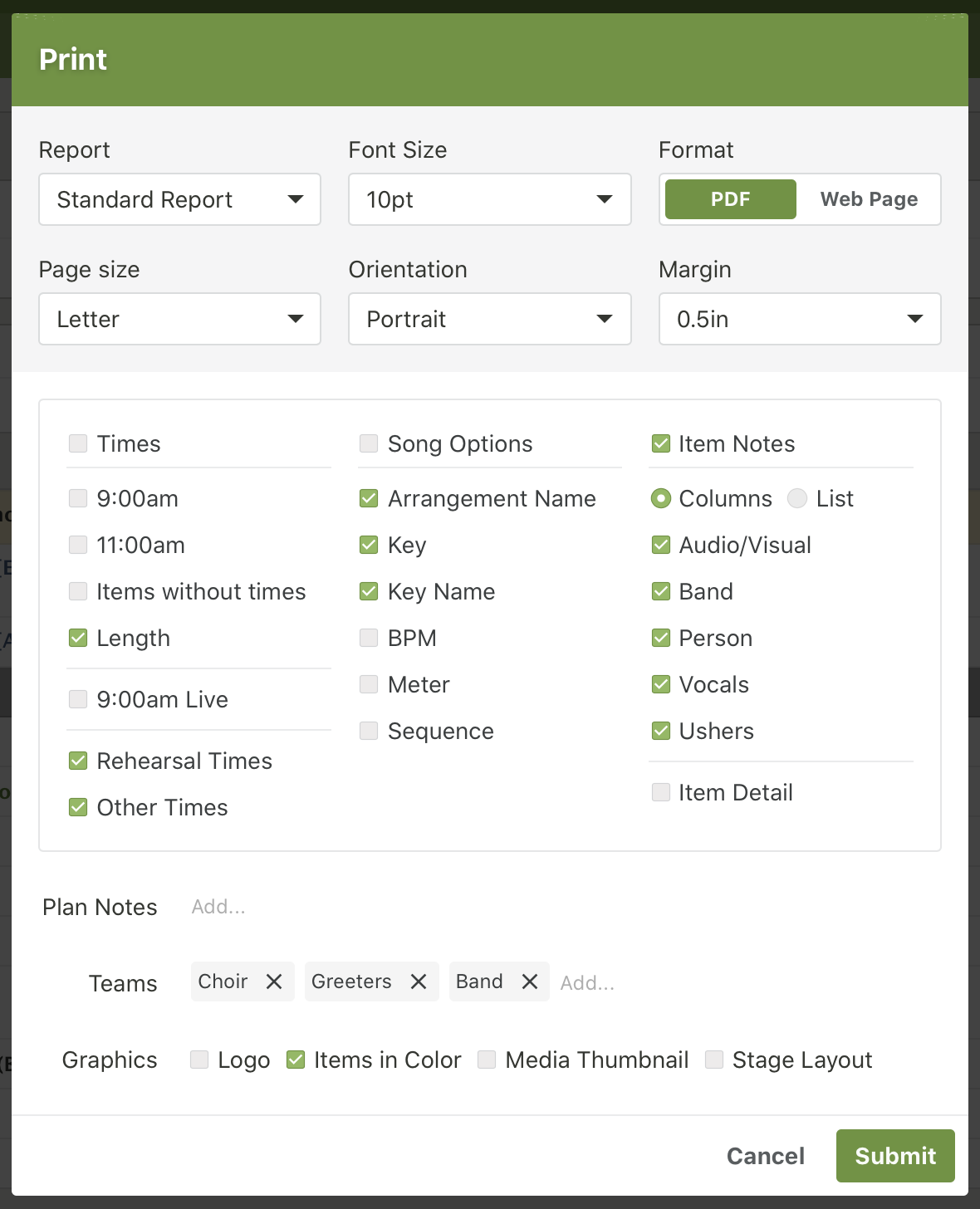
Report and page settings are at the top.
The next section shows the settings for your Order of Service rows and columns in one place. The checkboxes next to the Times, Song Options, and Item Notes headers allow you to select all or deselect all the checkboxes in their sections.
At the bottom, Plan Notes and Teams only show you the options that will be printed. You can delete them by clicking the x, or add other options by clicking the Add... button.
