When you click on a song from the new plans page, you can now add a new key or arrangement from the drawer that slides out. We had previously added the ability to add new files from there as well, so there are now very few reasons you need to go to the actual song page.
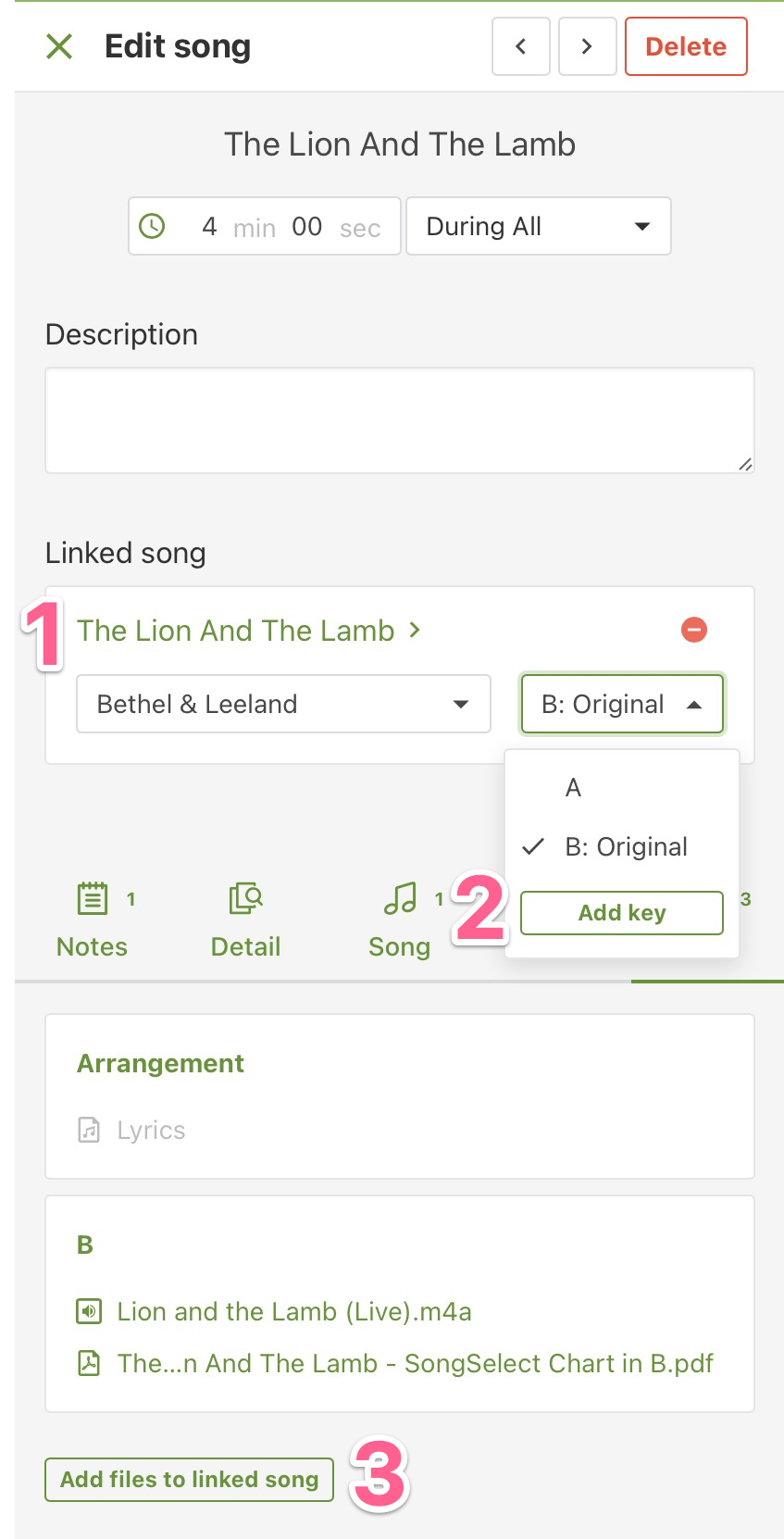
- Click the song title to visit the song page. (You can also alt/opt-click the green key bubble in the order.)
- NEW: Add a key from the key menu, or add an arrangement from the arrangement menu. You can have it import PraiseCharts or SongSelect files at the same time.
- Add additional files to the song arrangement.
There was a song icon that appeared when you hovered over songs in the plan to get you to a song page quickly. As we were optimizing things, like moving the files column to always stick to the right side of the table, we were looking for ways to reduce the amount of buttons that appear as you move your mouse. We decided it would probably be better if you rarely have to go to the song page at all!
In the next week or so you'll also be able to transpose audio files or edit your chosen key to add a capo from the plan drawer, too. Stay tuned!
