The Planning Center team is kicking off 2021 by unifying the design of people profile headers across all of the different Planning Center products. The new actions menu lets you know if the person might have a duplicate profile, and is the new home for setting permissions, archiving, or removing people. We’ve also reorganized the rest of the header and the details tab.
The Actions Menu
The actions menu is where you can edit someone’s contact information, manage their permissions, archive them, or remove them.
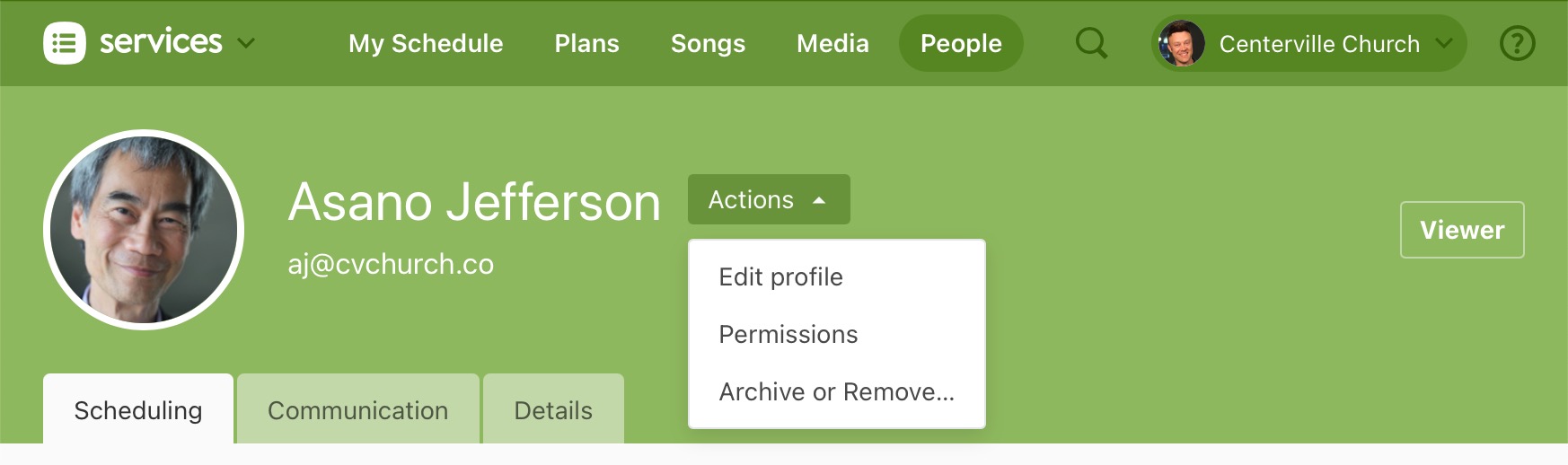
In addition, the Actions menu will alert you if their profile has been set inactive for the whole church, or if there is a potential duplicate profile.
Inactive Profile
If a person is no longer attending your church, you can set them as inactive and even enter a reason. This archives them in Services, and gives you that extra detail in the Actions button.
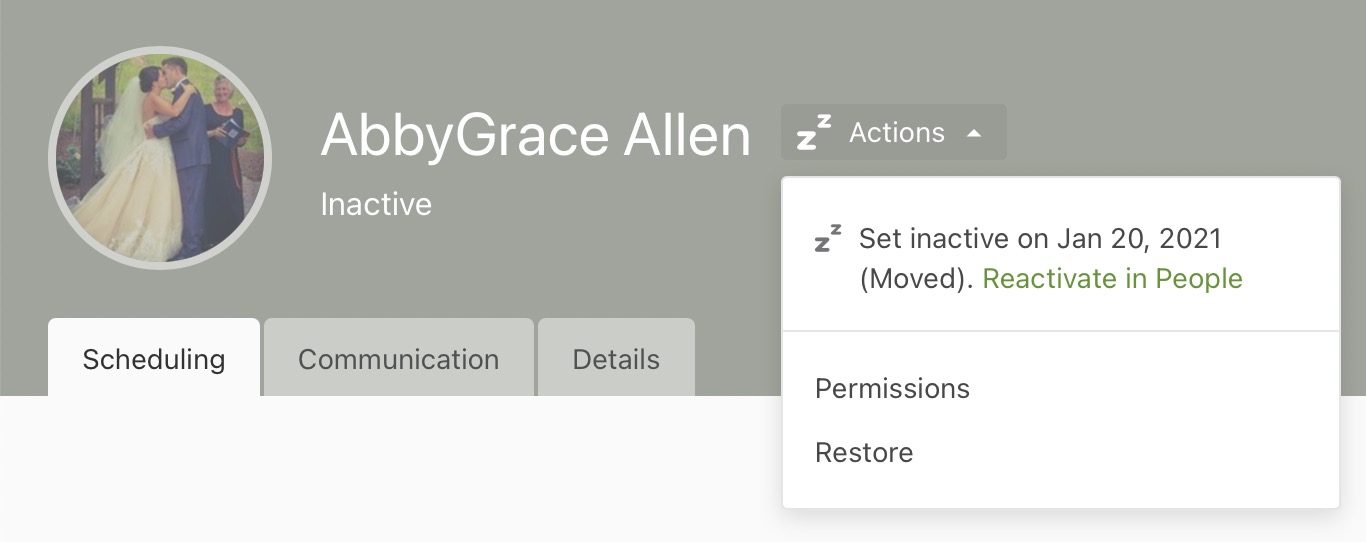
Potential Duplicate Warning
Planning Center People, our free church database, is constantly checking your account for potential duplicate profiles. If it finds any, the actions button will alert you right from within Services (or any other product). You can get more information and even merge profiles together from People.
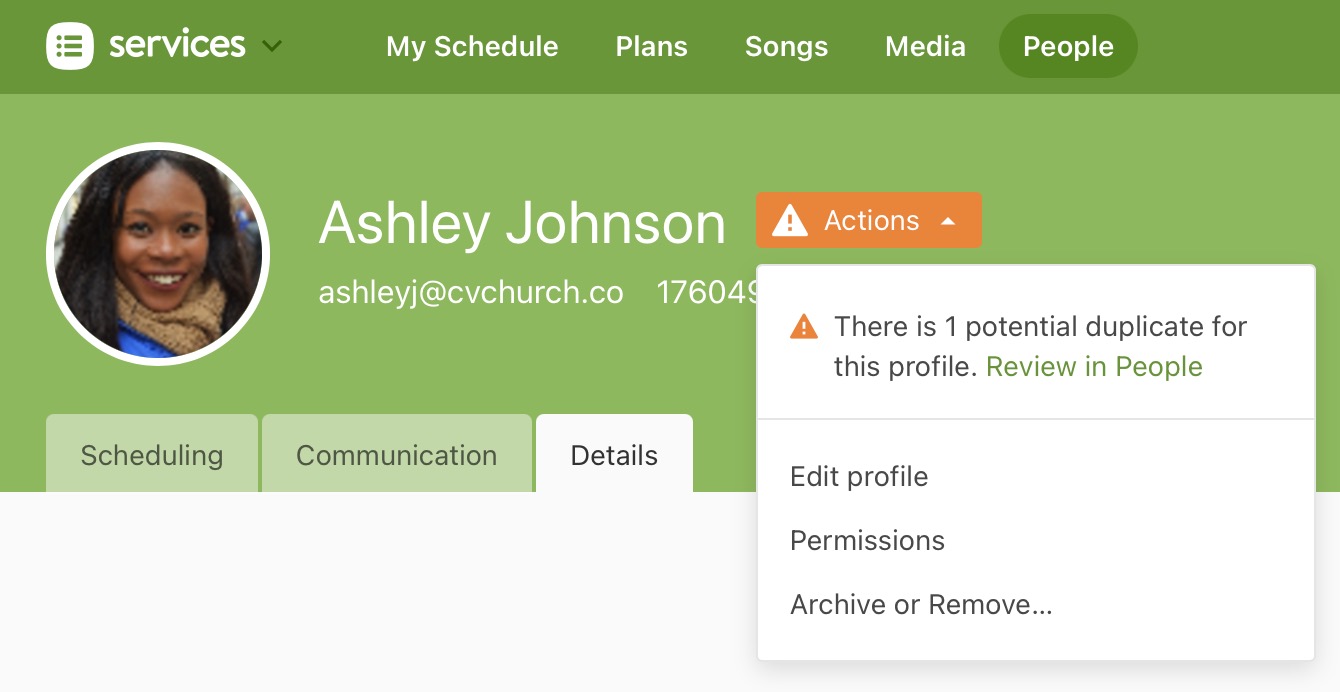
Permissions
Now that Permissions are accessed from the Actions menu, we’ve moved them into a popup modal and improved the experience.
Summary View
The new default view for managing permissions is the Summary view. It shows you a person’s general permissions and any other specific permission set on a folder or service type.
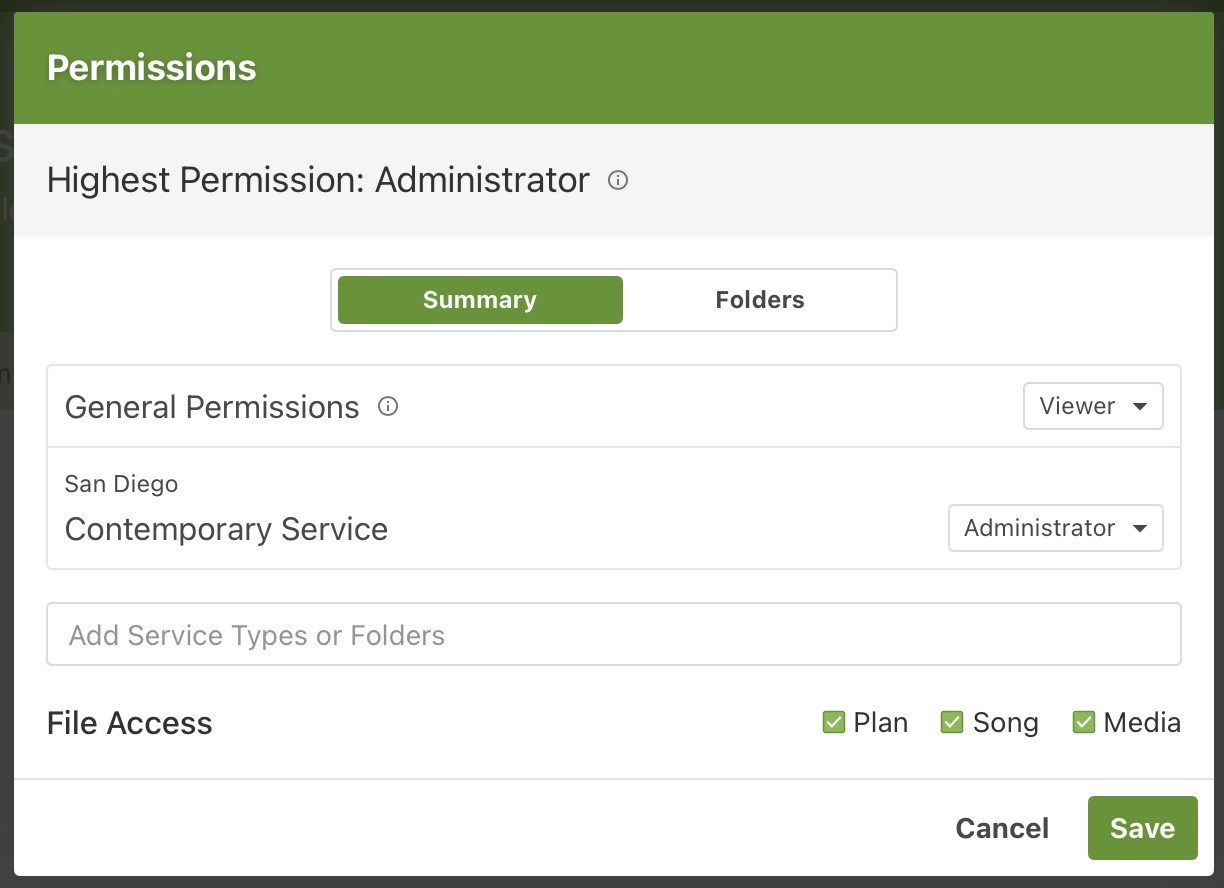
Any permissions you don’t have access to change will be disabled.
Folders View
If you prefer to set permissions by browsing your folder structure, you can switch to the Folders tab.
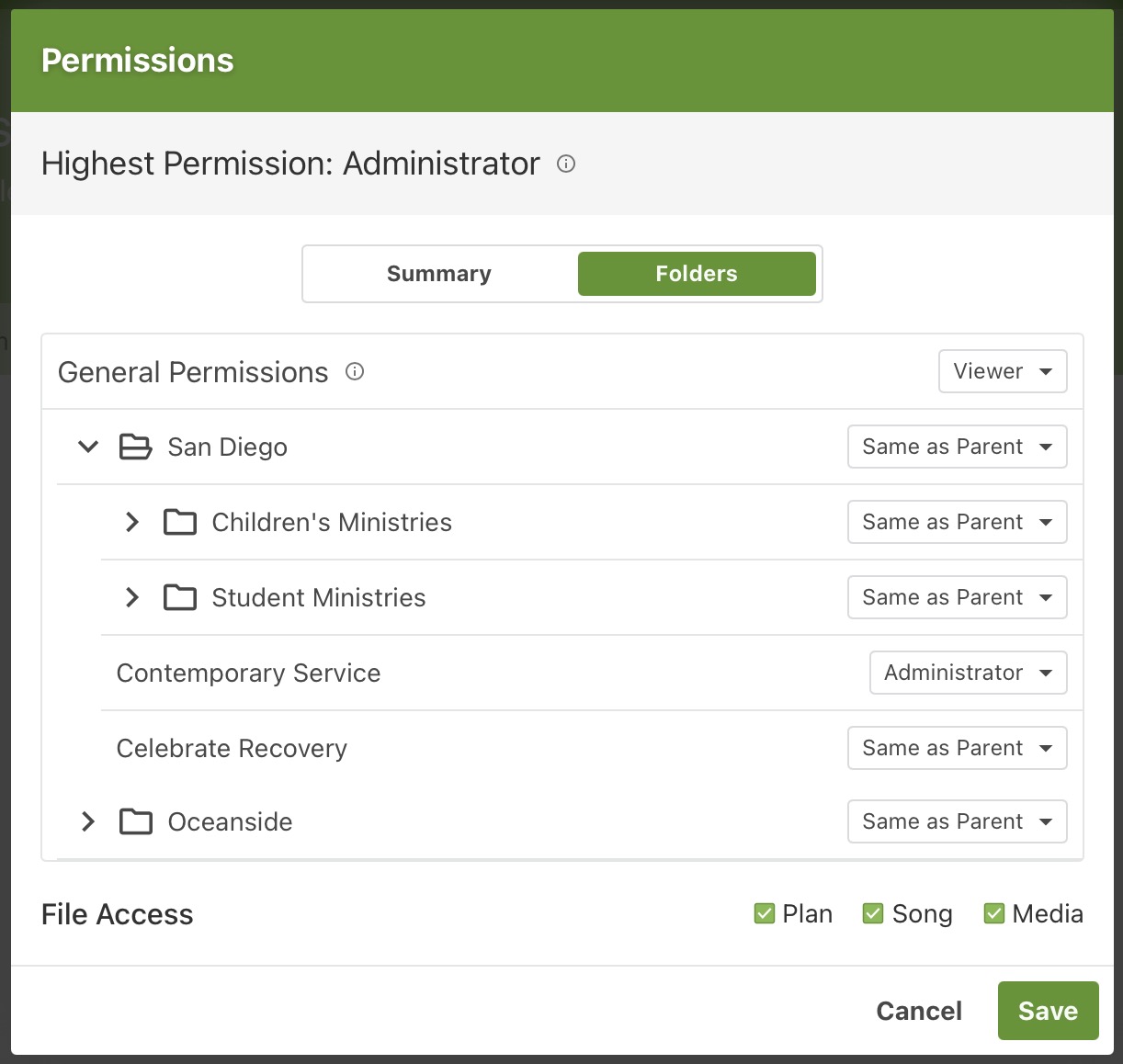
Archive or remove…
If one of your team members is no longer on any teams, we recommend archiving their Services profile. This keeps the history of when they’ve served in the past, but frees up a spot in your pricing plan for you to add someone else. We’ve always let you archive and even remove profiles from Services, but now we show a third choice that lets you know there are more options available in Planning Center People.
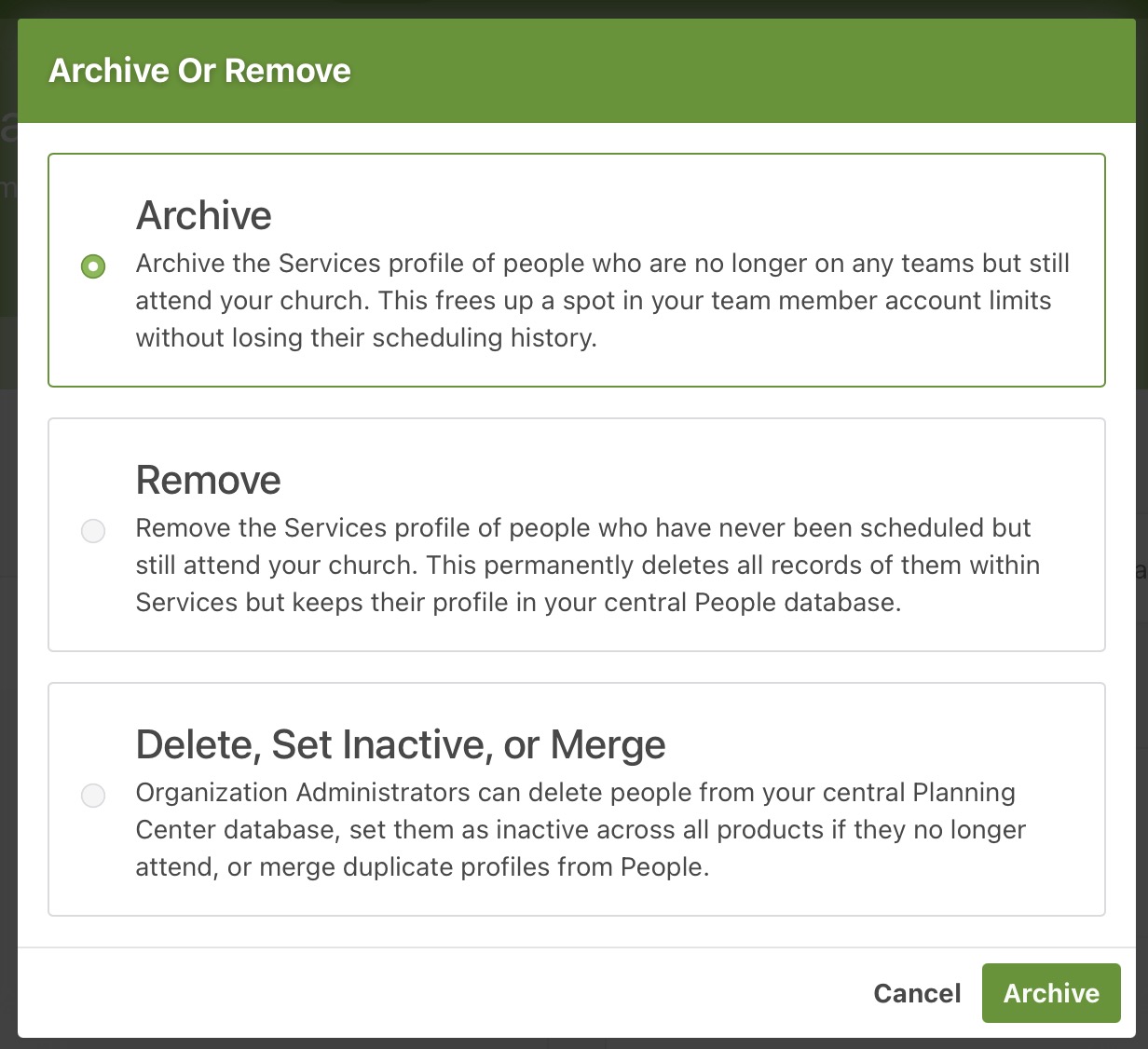
Details and Activity
The details tab used to be where you edited permissions. Now that permissions are in a popup modal, we rearranged the rest of the sections and added an Activity panel. Timestamps of when they last logged in and when their profile was updated have been moved from the the header into this panel.
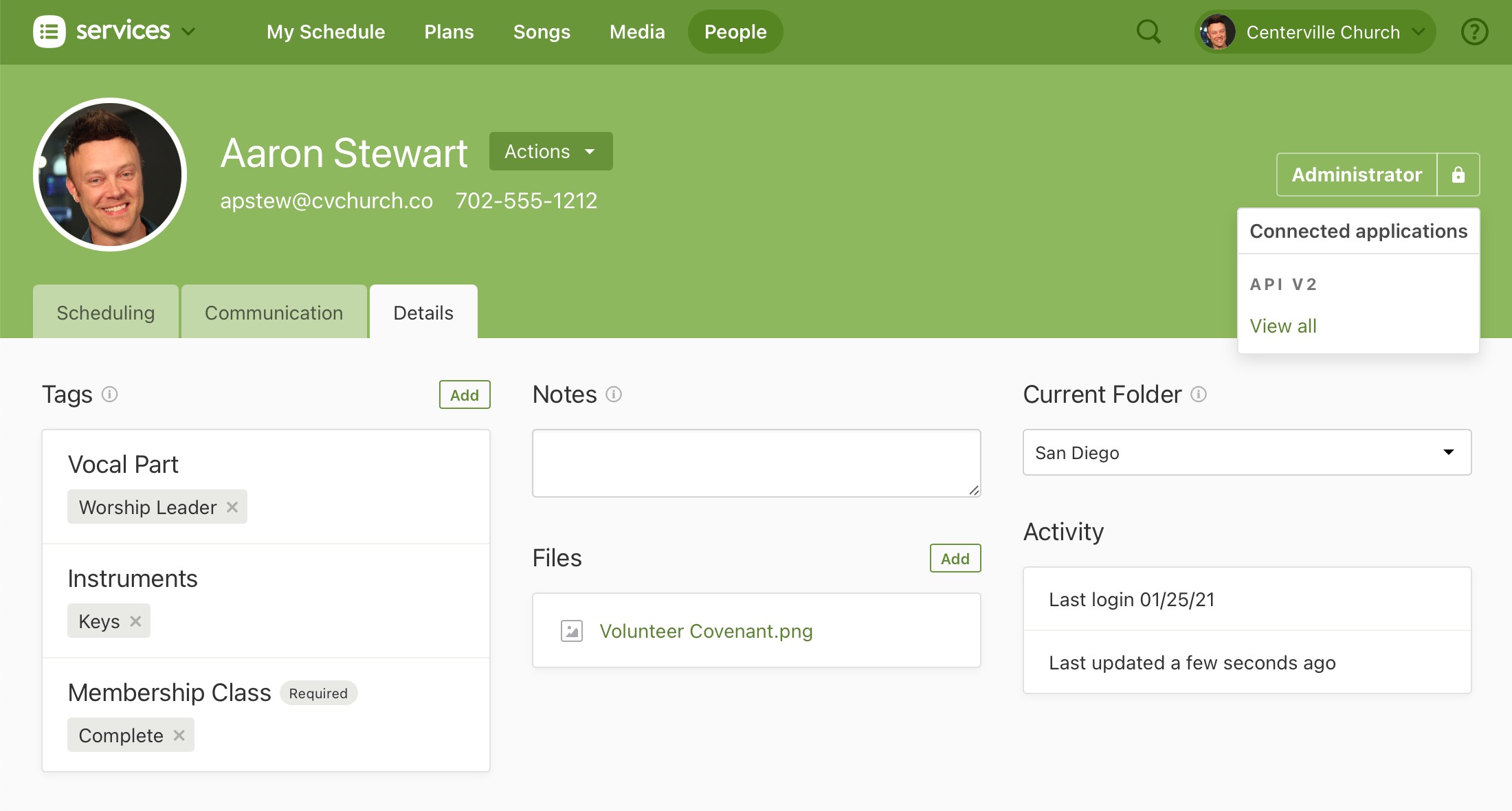
Connected applications
When you are looking at your own profile, there will be a lock icon in the top right if you have logged in to other apps using Planning Center. This includes the official Services mobile app, Music Stand, other Planning Center mobile apps, and third-party apps that use your Planning Center login. If you were logged in to Planning Center on a device that is lost, click “View all” and then revoke access to force that app login again the next time it is launched.
