If you have an event where lots of people are registering in groups, it can be difficult to display a list of attendees who match a specific filter. For example, let's say that parents and their kids are on the same registration, but you filter only to the kids' attendee type. We show the entire registration in search results, so the parents are shown as well.
But not anymore! Search and filter results now only show the specific attendees who match the query.
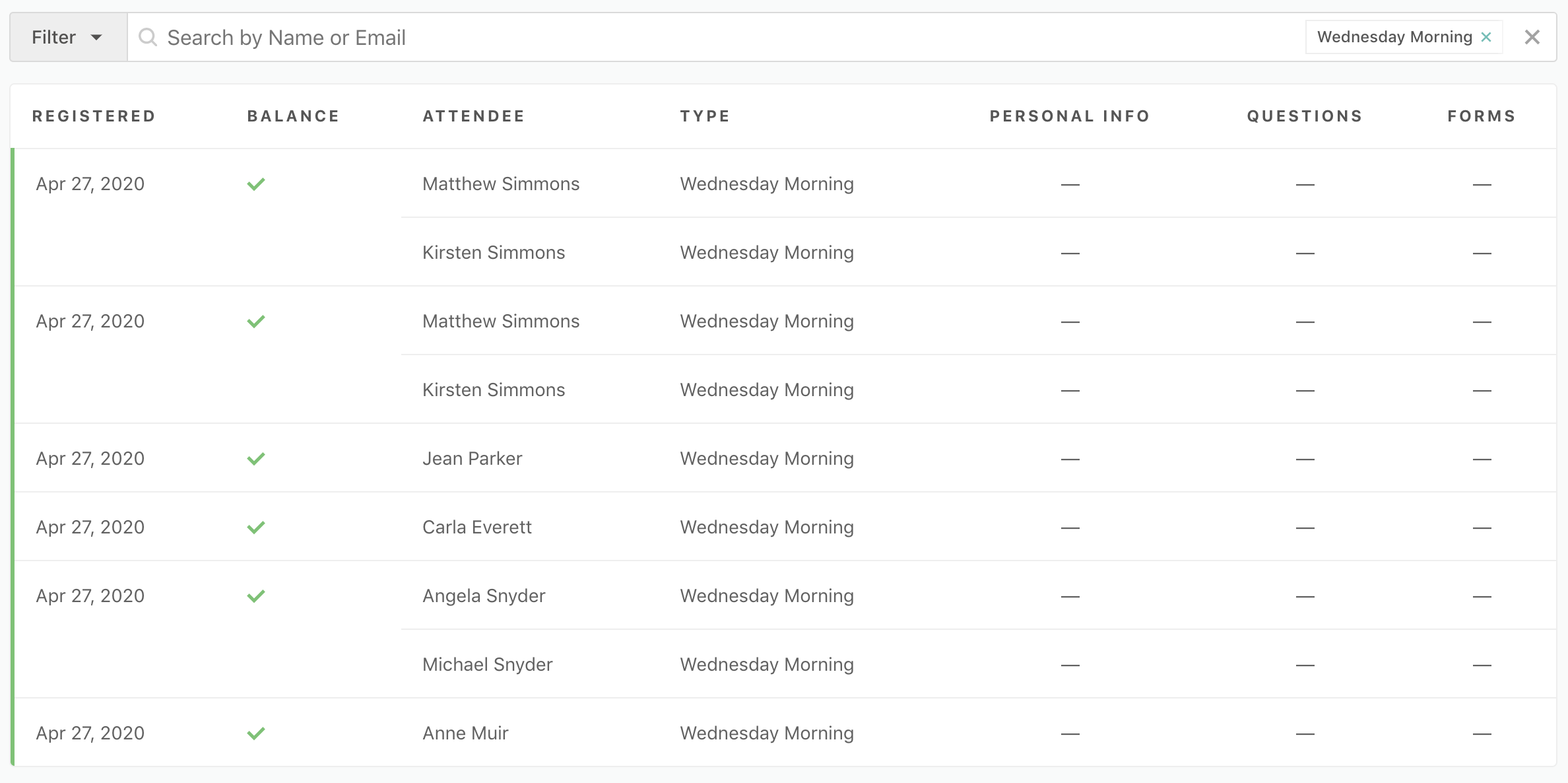
We're also now hiding canceled attendees by default. You can quickly toggle them on and off using the show link in the header.
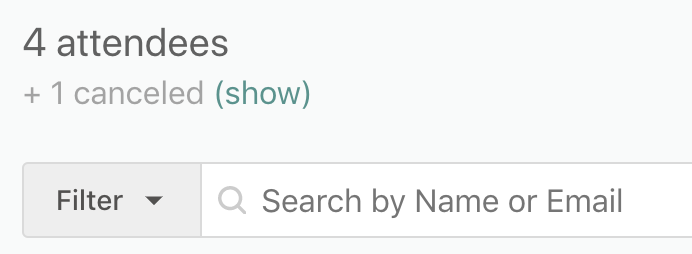
CSV exports now follow filters as well! If you apply a filter and then select Reports > Export CSV, the CSV will only include the attendees that match your filter.
