Add some form to your forms with newly formulated tools for forms.
Campuses and Categories
Just like Lists and Workflows, forms can now be organized by campus and category, which you can set from the form’s settings page. (You’ll only see the campus settings if your church has campuses configured in Accounts).
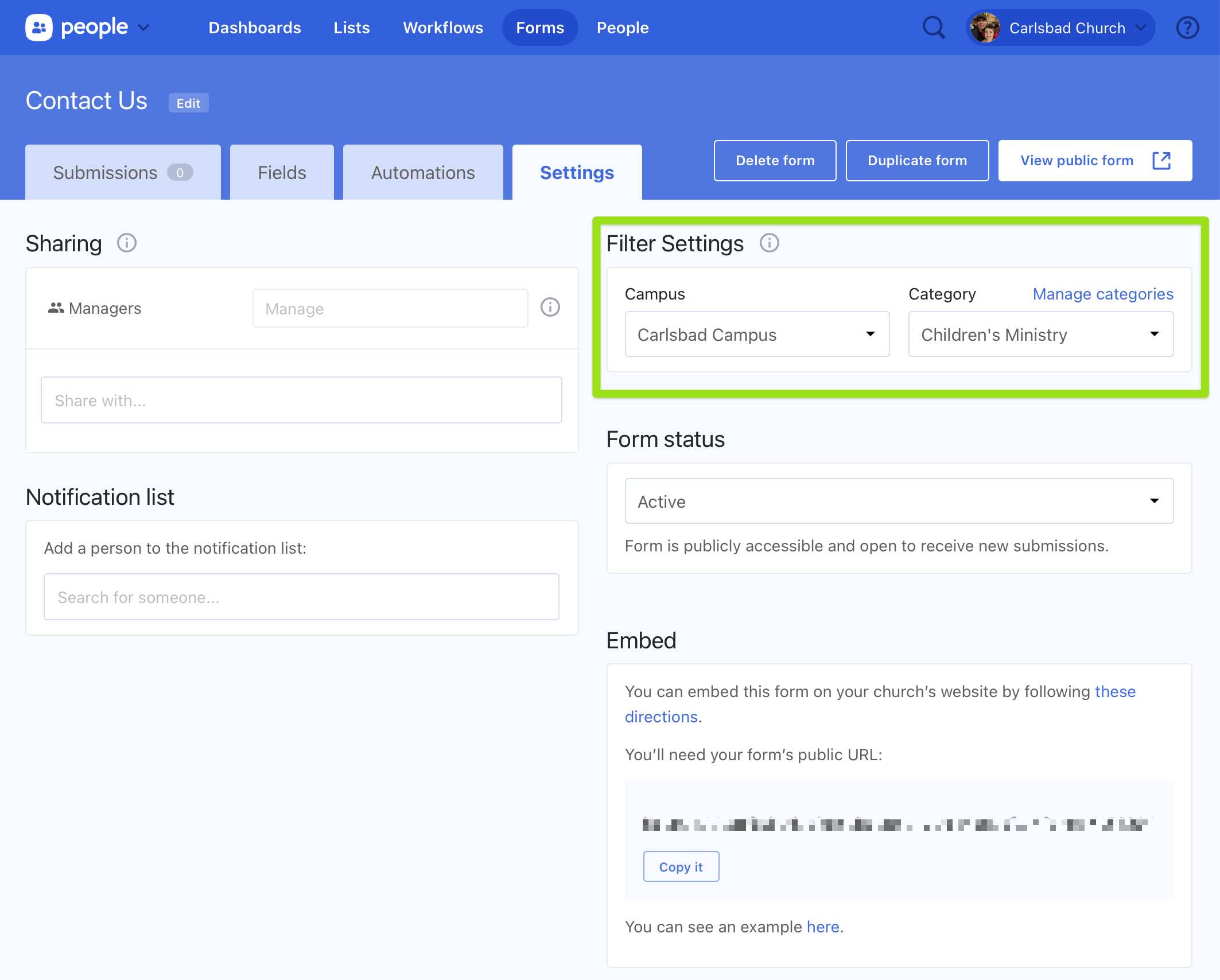
The redesigned list of forms will make it easy to find the form you’re looking for with filters for campus and category, and search!
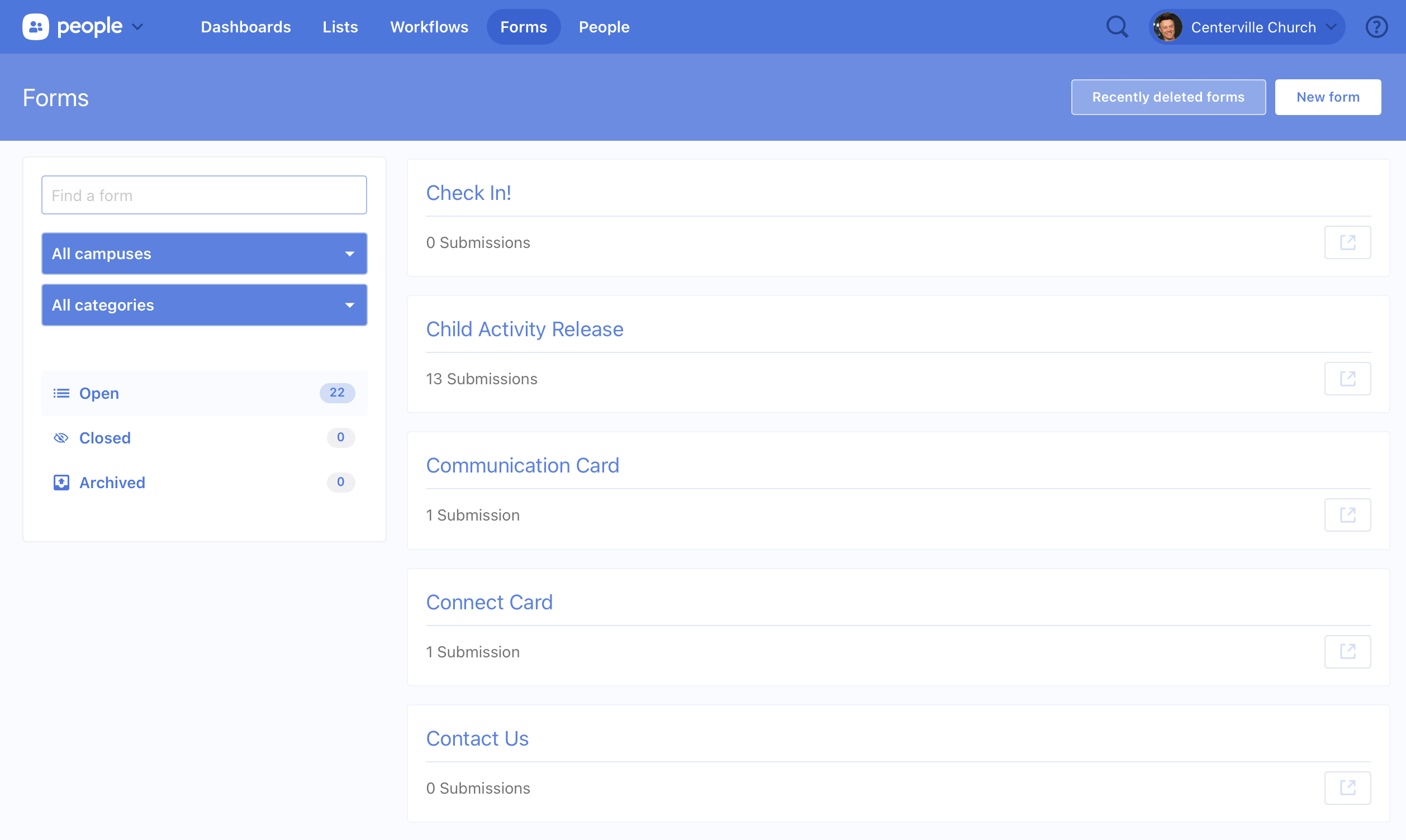
Archive
When your’e done with a form you usually want to keep the data around and you may want to reuse the form eventually, but you don’t want to see the form kicking around all the time. Time to send it to the archive!
From the settings page, set the form's status to "Archived".
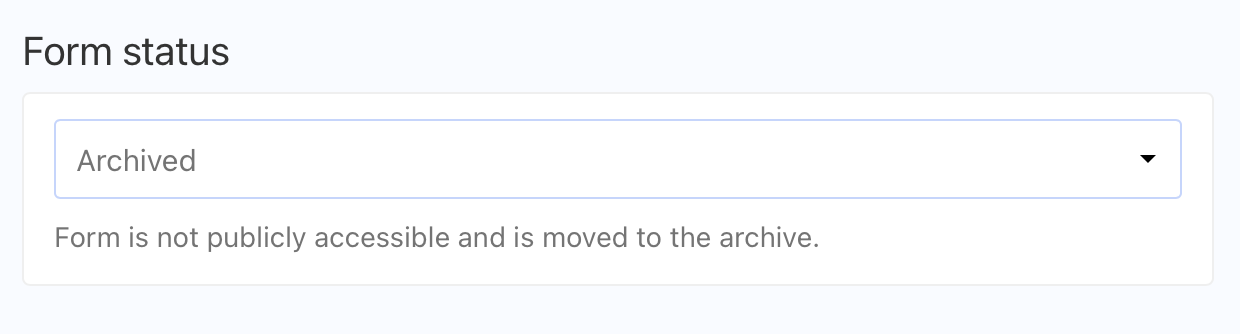
You can find all of your archived forms in the archive or via search.
