All of our supported printers, except for Dymo print with 0 margins. Meaning, you can create your label design all the way to the edge of the label. Dymo, however, adds a good amount of spacing on the left, and a little bit of spacing on the rest of the sides.
With our latest update, you can now Show Dymo Margins so you know exactly what kind of space to work with.
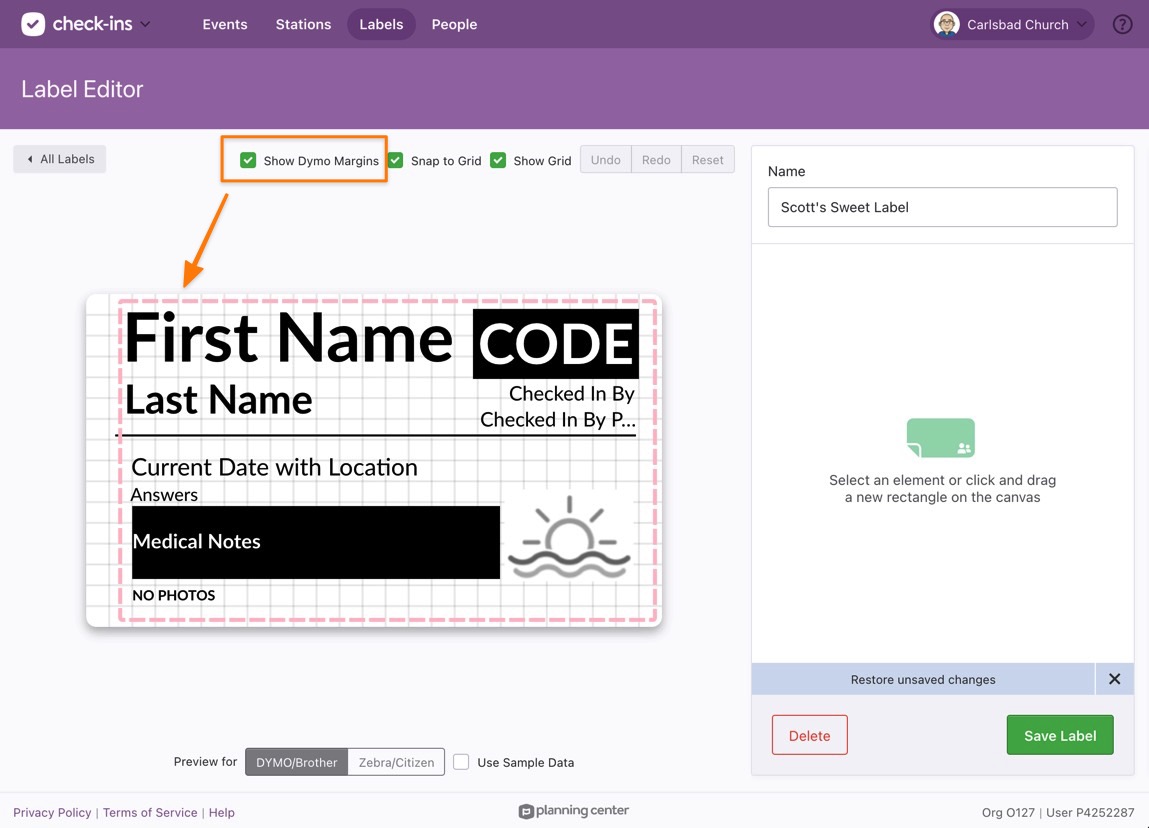
These margins only affect Dymo labels, so if you're not using Dymo you can turn this off and build your label all the way to the edge. But if you are working with Dymo, we hope this update will help you make your labels as beautiful as possible.
Enjoy,
Team Check-Ins
